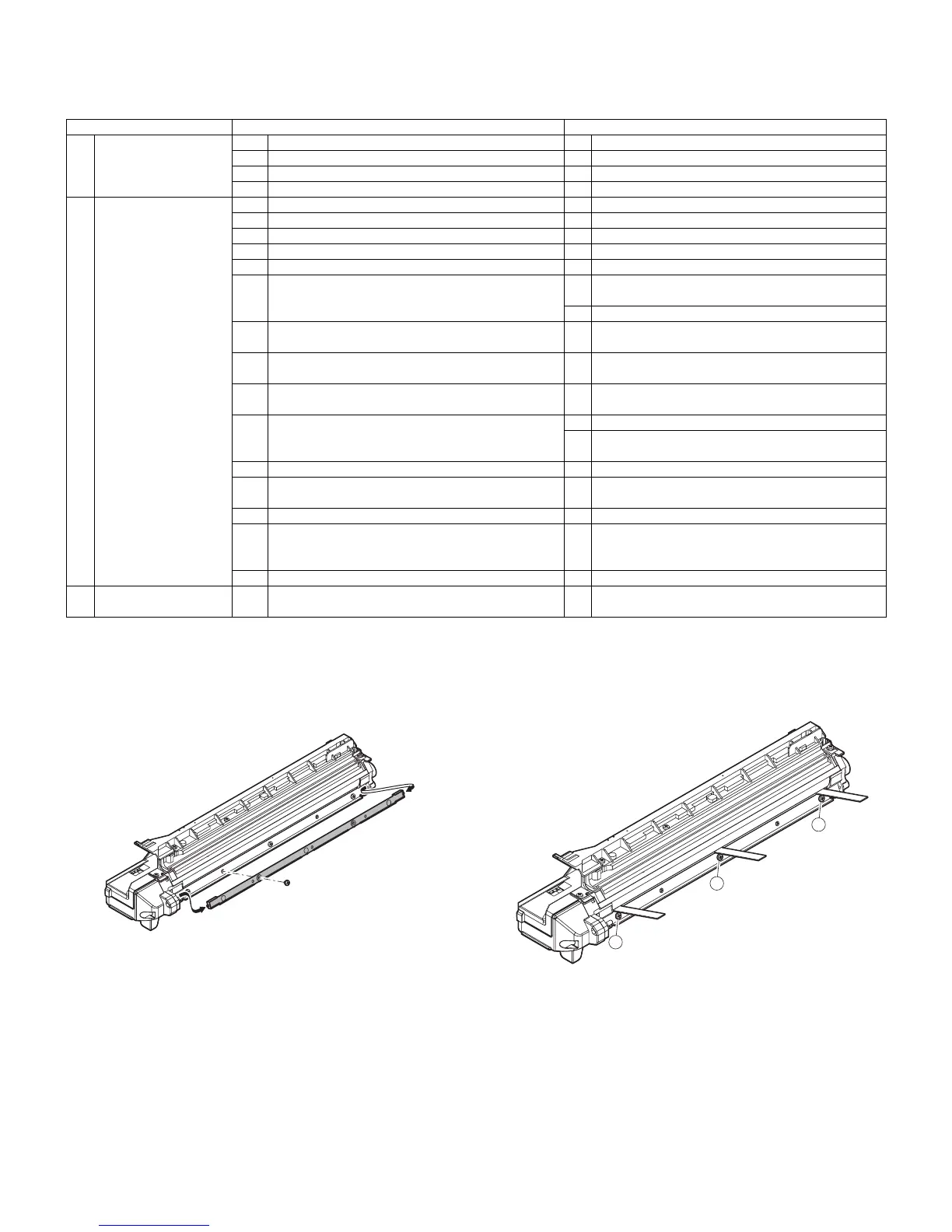MX-M260/M310/M260N/M310N ADJUSTMENTS 5 - 1
[5] ADJUSTMENTS
1. Adjustment item list
2. Details of adjustment
A. Process section
(1) Developing doctor gap adjustment
1) Remove the doctor cover.
2) Loosen the developing doctor fixing screw A.
3) Insert a thickness gauge of 1.5mm to the positions of three screws
on the developing docter as shown.
4) Tighten the developing doctor fixing screw.
5) Check the clearance of the developing doctor. If it is within the
specified range, then fix the doctor fixing screw with screw lock.
∗ When inserting a thickness gauge, be careful not to scratch the
developing doctor and the MG roller.
<Adjustment specification>
Section Adjustment item Adjustment procedure/SIM No.
A Process section (1) Developing doctor gap adjustment Developing doctor gap adjustment
(2) MG roller main pole position adjustment MG roller main pole position adjustment
(3) Developing bias voltage adjustment SIM8-1
(4) Grid bias voltage adjustment SIM8-2
B Mechanism section (1) Print start position adjustment SIM50-5
(2) RSPF image lead edge position adjustment SIM50-6
(3) Rear edge void adjustment SIM50-1
(4) Paper off center adjustment SIM50-10
(5) Left edge void area adjustment SIM50-1-8
(6) Main scanning direction (FR direction) distortion
balance adjustment
No. 2/3 mirror base unit installing position
adjustment
Copy lamp unit installing position adjustment
(7) Sub scanning direction (scanning direction)
distortion adjustment
Winding pulley position adjustment
(8) Main scanning direction (FR direction) distortion
balance adjustment
Rail height adjustment
(9) Main scanning direction (FR direction)
magnification ratio adjustment
SIM48-1-1
(10) Sub scanning direction (scanning direction)
magnification ratio adjustment
a OC mode in copying (SIM 48-1-2)
b RSPF sub scanning direction magnification ratio
(SIM48-1-3, 48-1-4)
(11) Off center adjustment (RSPF mode) SIM50-12
(12) OC (RSPF) open/close detection position
adjustment
SIM41-3
(13) Original sensor adjustment SIM41-2, 41-4 (41-1)
(14) RSPF white correction pixel position adjustment
(required in an RSPF model when replacing the
lens unit)
SIM63-7
(15) RSPF scan position auto adjustment SIM53-8
C Image density
(exposure) adjustment
(1) Copy mode SIM46-2
Developing doctor gap
F/C/R: 1.5
+0.1mm
-0.15mm
A
A
A
F
C
R
