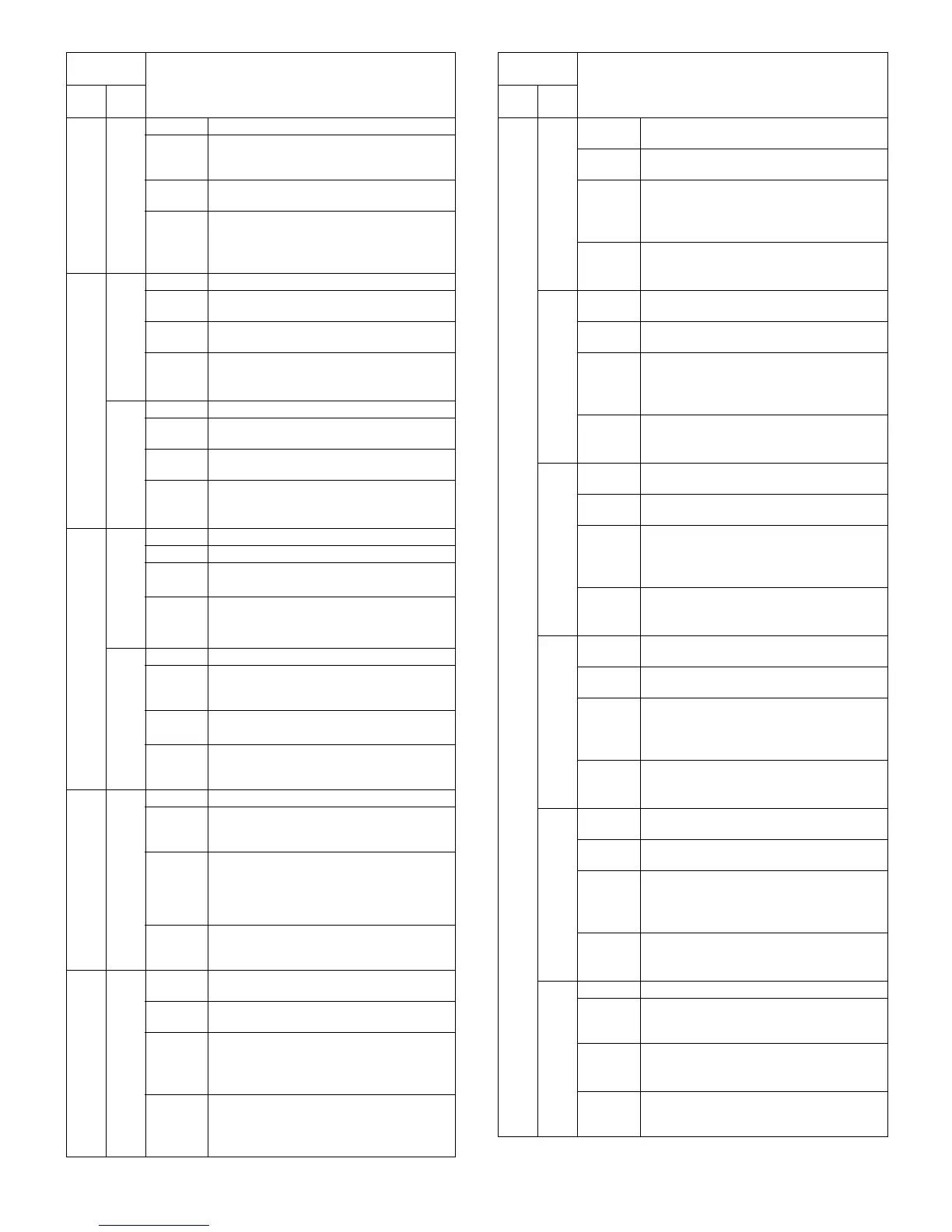MX-M260/M310/M260N/M310N SELF DIAG AND TROUBLE CODE 7 - 10
L8 10 Content Power abnormality detection trouble
Details The power status monitoring signal keeps
power OFF state after passing the
specified time (2sec).
Cause Circuit around the power status monitoring
signal (PSSTS) failure.
Check
and
remedy
Check whether power status monitoring
signal (PSSTS) on MCU PWB is OPEN or
not.
Replace MCU PWB.
U1 01 Content FAX battery error
Details The SRAM backup battery voltage on FAX
control PWB falls.
Cause The SRAM backup battery voltage on FAX
control PWB falls.
Check
and
remedy
Check voltage of the SRAM back up
battery.
Replace the battery.
02 Content PANEL LOW battery error
Details The voltage of the panel clock function
battery falls.
Cause The voltage of the panel clock function
battery falls.
Check
and
remedy
Check voltage of panel clock function
battery.
Replace the battery.
U2 04 Content EEPROM communication error
Details EEPROM communication error
Cause EEPROM defect.
ICU PWB EEPROM access circuit failure.
Check
and
remedy
Check that the EEPROM is properly set.
Clear trouble with SIM 16.
Replace the MCU PWB.
20 Content Machine speed code data error
Details The machine boot speed information is not
identical to the model code speed
information
Cause EEPROM defect.
SIM operation error.
Check
and
remedy
Check for matching of the machine and
model information setting in SIM26-57.
U7 00 Content RIC communication trouble
Details Error in communication with RIC.
Error in communication test after turning
on the power or canceling SIM.
Cause Connector harness contact trouble or
disconnection.
RIC control PWB trouble.
MCU PWB failure.
Malfunction by noises.
Check
and
remedy
Check the communication cable,
connectors from the RIC box to the main
body.
U9 00 Content Operation control PWB communication
trouble
Details Communication trouble between MCU and
the operation control PWB
Cause Operation control PWB connector
disconnection
Harness failure of the operation control
PWB and the MCU PWB
Check
and
remedy
Check the connectors and the harness of
the operation control PWB and MCU PWB.
Check the grounding of the copier.
Check ROM on the operation control PWB.
Trouble
code
Details of trouble
Main
code
Sub
code
U9
80 Content Operation control PWB communication
trouble (Protocol)
Details Communication trouble between MCU and
the operation control PWB (Protocol error)
Cause Operation control PWB connector
disconnection.
Harness failure of the operation control.
PWB and the MCU PWB.
Check
and
remedy
Check the connectors and the harness of
the operation control PWB and MCU PWB.
Check the grounding of the copier.
81 Content Operation control PWB communication
trouble (Parity)
Details Communication trouble between MCU and
the operation control PWB (Parity error)
Cause Operation control PWB connector
disconnection.
Harness failure of the operation control
PWB and the MCU PWB.
Check
and
remedy
Check the connectors and the harness of
the operation control PWB and MCU PWB.
Check the grounding of the copier.
82 Content Operation control PWB communication
trouble (Overrun)
Details Communication trouble between MCU and
the operation control PWB (Overrun error)
Cause Operation control PWB connector
disconnection.
Harness failure of the operation control
PWB and the MCU PWB.
Check
and
remedy
Check the connectors and the harness of
the operation control PWB and MCU PWB.
Check the grounding of the copier.
84 Content Operation control PWB communication
trouble (Framing)
Details Communication trouble between MCU and
the operation control PWB (Framing error)
Cause Operation control PWB connector
disconnection.
Harness failure of the operation control
PWB and the MCU PWB.
Check
and
remedy
Check the connectors and the harness of
the operation control PWB and MCU PWB.
Check the grounding of the copier.
88 Content Operation control PWB communication
trouble (Time-out)
Details Communication trouble between MCU and
the operation PWB (Time-out error)
Cause Operation control PWB connector
disconnection.
Harness failure of the operation control
PWB and the MCU PWB.
Check
and
remedy
Check the connectors and the harness of
the operation control PWB and MCU PWB.
Check the grounding of the copier.
99 Content Operation panel destination error
Details An error occurred in checking the
destination of the operation panel and the
main body.
Cause Erroneous connection the operation panel
unit.
SIM setup error.
Check
and
remedy
Check the destination information of the
operation panel unit and the MCU. (Use
SIM 26-6 for the destination of the body.)
Trouble
code
Details of trouble
Main
code
Sub
code