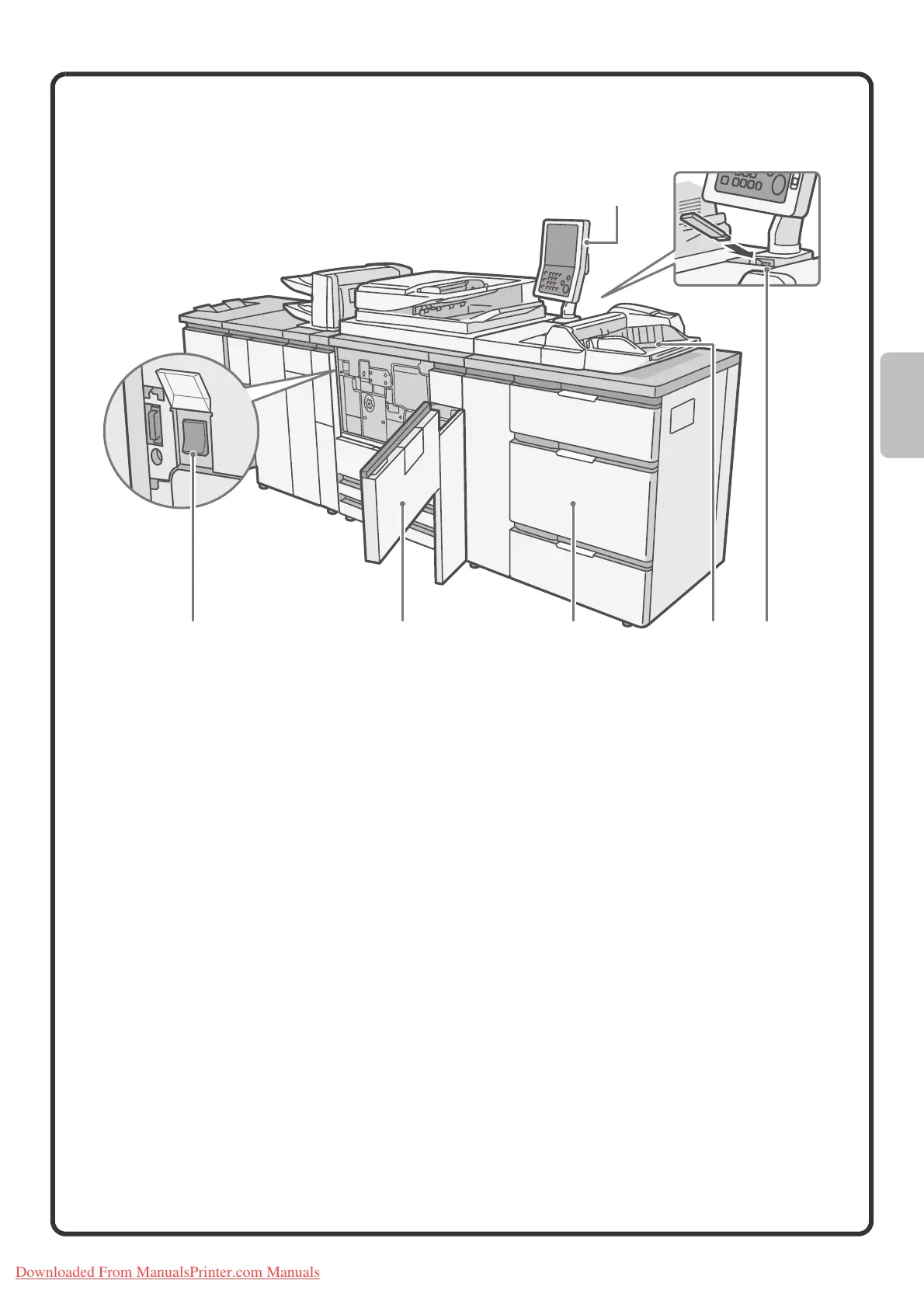9
(14) Operation panel
(15) Main power switch
This is used to power on the machine.
When using the fax or Internet fax functions, keep this
switch in the "on" position.
(16) Front cover
Open to power on the machine.
(17) Large capacity trays (MX-LCX5)*
These hold paper. Up to 4000 sheets can be loaded.
Other optional paper trays include the large capacity
trays (MX-LCX4), the large capacity tray
(MX-LCX3N), and the large capacity tray (MX-LCX6).
(18) Bypass tray (MX-MFX2)*
Special types of paper can be fed from the bypass
tray.
The optional bypass tray (MX-MFX1) is also
available.
(19) USB connector (type A)
This is used to connect a USB memory or other USB
device to the machine. For the USB cable, use a
shielded type cable.
* Peripheral device. For more information, see "4. PERIPHERAL DEVICES" in the User's Guide.
(15) (16) (17) (19)(18)
(14)
Downloaded From ManualsPrinter.com Manuals
