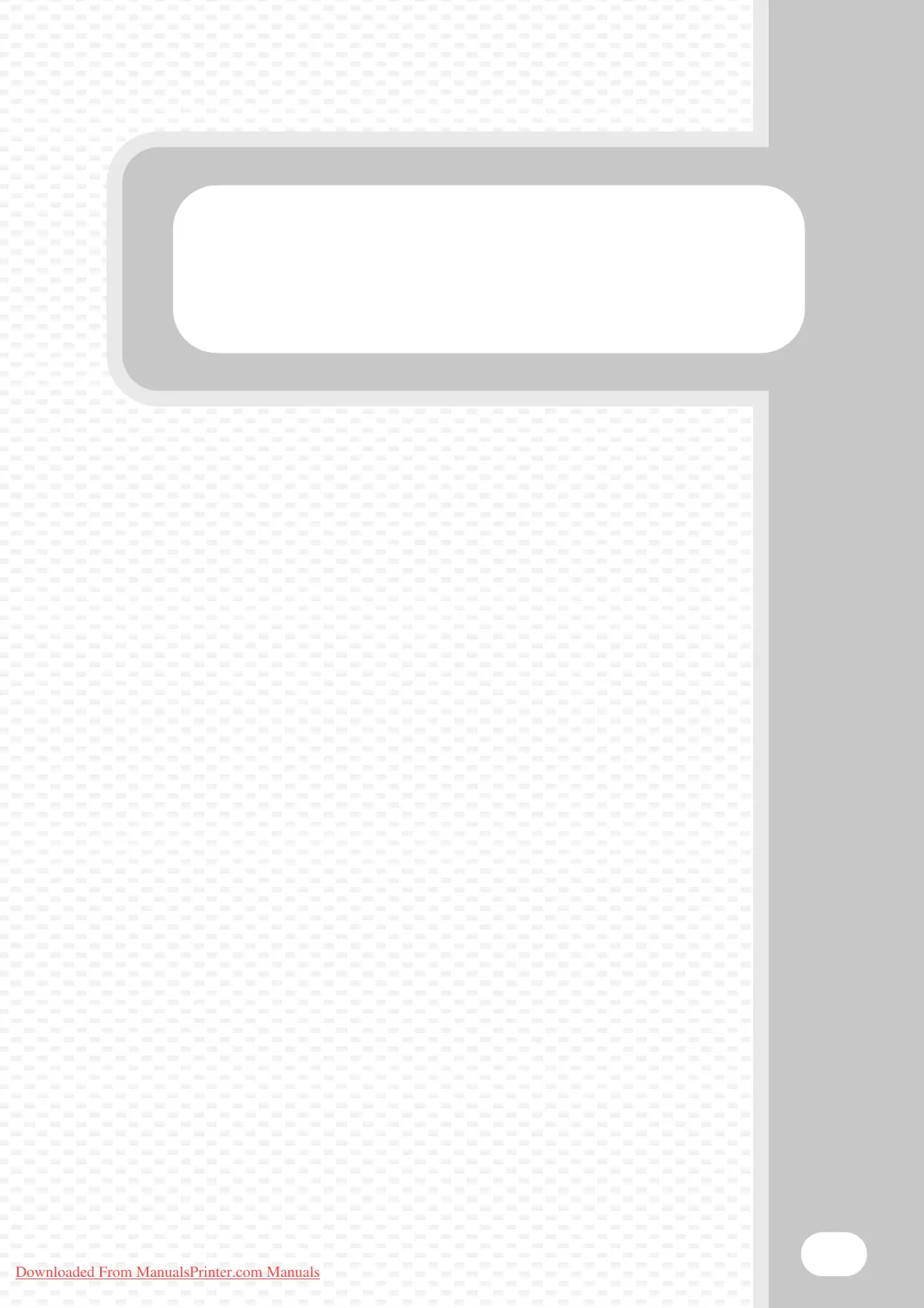Document filing
Document filing
85
The document filing function is used to store the document or print image
on the hard drive when performing a copy, print, or other job. A stored file
can be called up and used whenever needed.
This section introduces several of the document filing functions.
X DOCUMENT FILING . . . . . . . . . . . . . . . . . . . . . . . . . . . . 86
X QUICKLY SAVING A JOB (Quick File) . . . . . . . . . . . . . 88
X APPENDING INFORMATION WHEN STORING A
FILE (File). . . . . . . . . . . . . . . . . . . . . . . . . . . . . . . . . . . . . 89
X SAVING A DOCUMENT ONLY (Scan to HDD). . . . . . . . 91
X PRINTING A SAVED FILE . . . . . . . . . . . . . . . . . . . . . . . . 92
Downloaded From ManualsPrinter.com Manuals