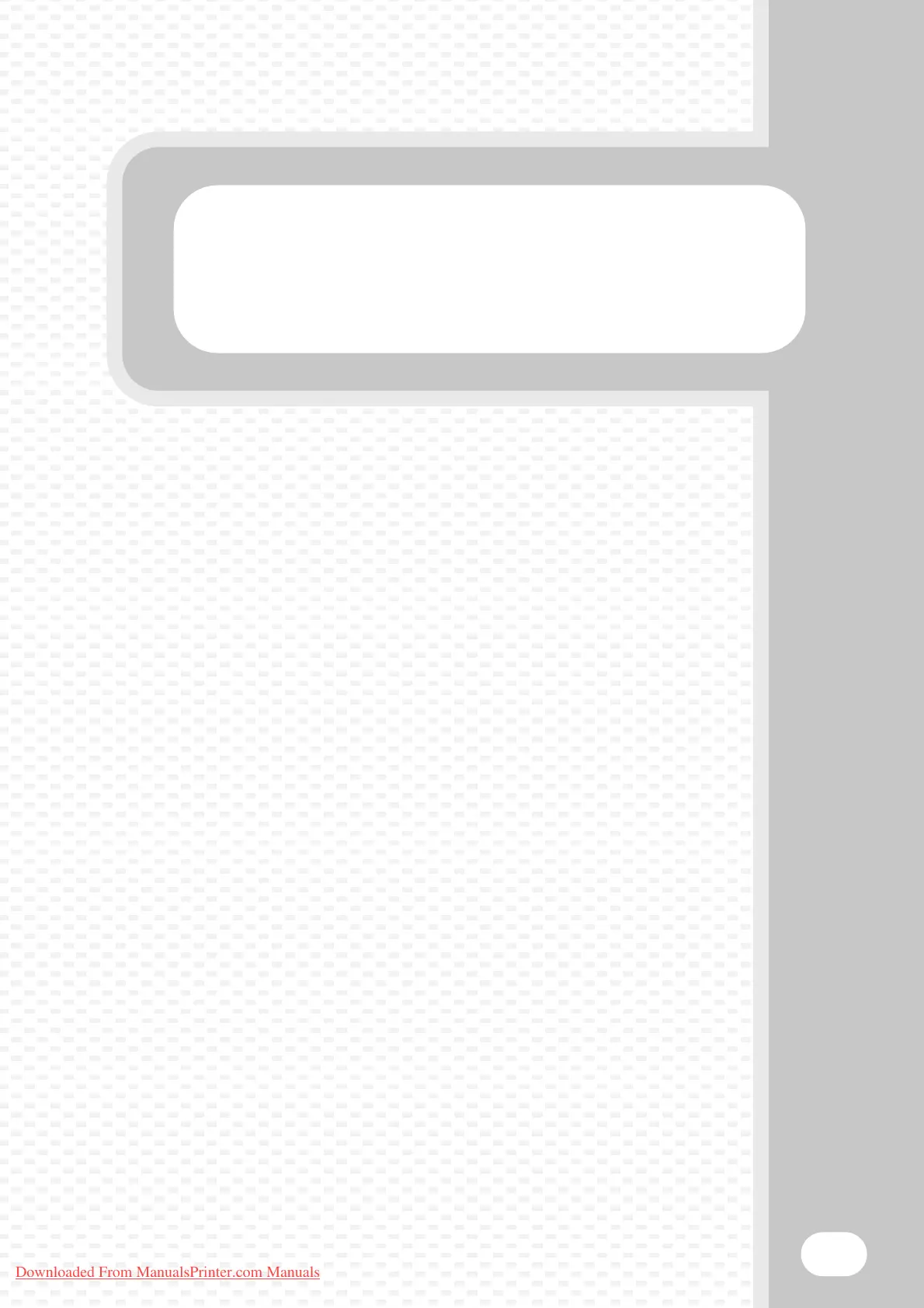Copying
Copying
27
This section explains the basic procedures for using the copier function.
This section also introduces the various types of copying that can be
performed using the special modes.
X BASE SCREEN OF COPY MODE . . . . . . . . . . . . . . . . . 28
X MAKING COPIES. . . . . . . . . . . . . . . . . . . . . . . . . . . . . . 29
X 2-SIDED COPYING (Automatic Document Feeder) . . 30
X COPYING ON SPECIAL PAPER (Bypass Copy). . . . . 31
X SELECTING THE EXPOSURE AND IMAGE TYPE . . . 33
X FITTING THE COPY IMAGE TO THE PAPER
(Automatic Ratio Selection) . . . . . . . . . . . . . . . . . . . . . 34
X
ENLARGEMENT/REDUCTION (Preset Ratios / Zoom) . .
36
X
CHECKING COPIES BEFORE PRINTING (Proof Copy) . .
38
X
FINISHING . . . . . . . . . . . . . . . . . . . . . . . . . . . . . . . . . . . . . .
40
X INTERRUPTING A COPY RUN (Interrupt Copy) . . . . . 41
X STORING COPY OPERATIONS (Job Programs) . . . . 42
X SPECIAL MODES . . . . . . . . . . . . . . . . . . . . . . . . . . . . . 44
X SELECTING A SPECIAL MODE . . . . . . . . . . . . . . . . . . 45
X CONVENIENT COPY FUNCTIONS . . . . . . . . . . . . . . . . 46
Downloaded From ManualsPrinter.com Manuals