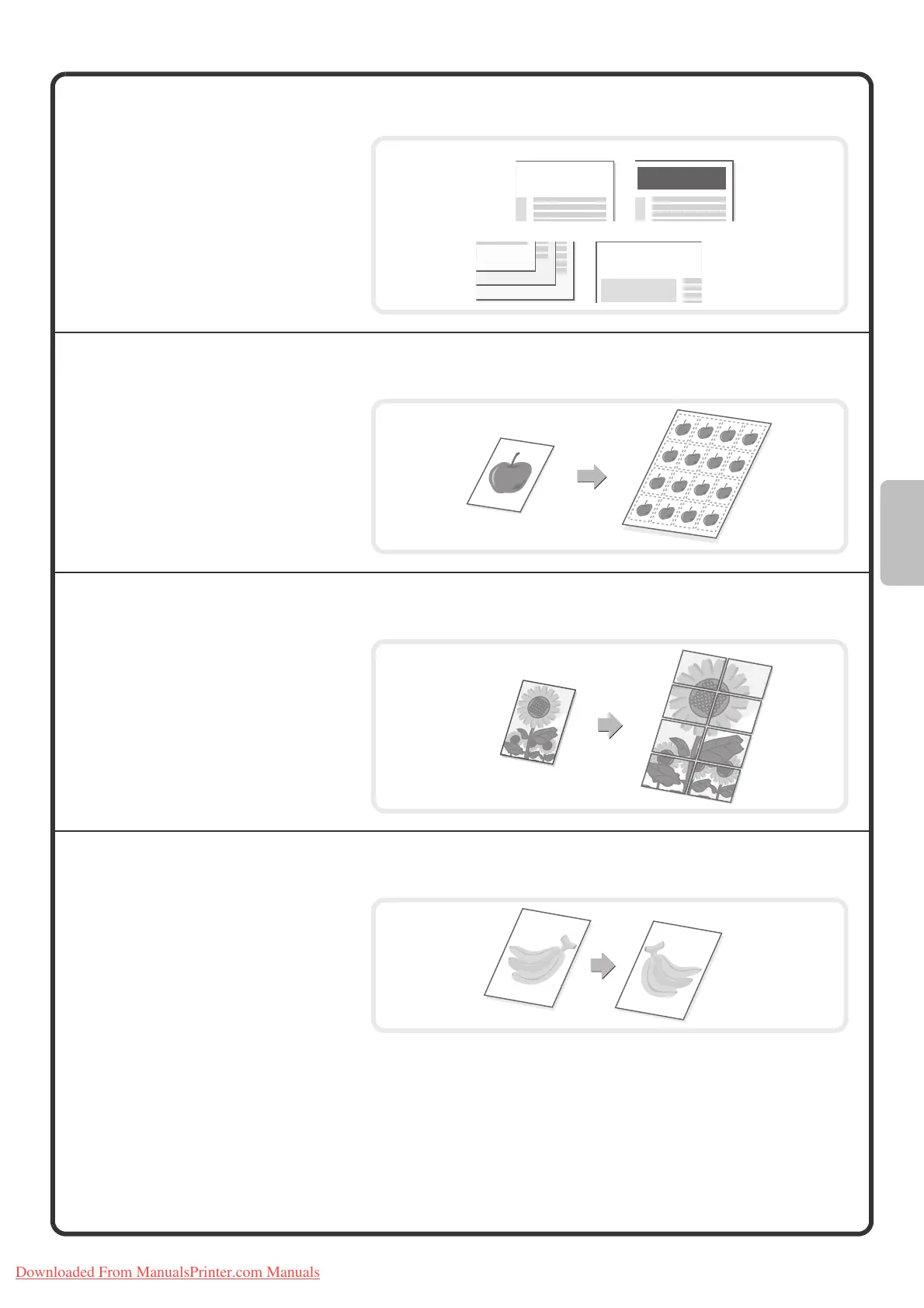49
Printing the date or a stamp on copies (Stamp)
Repeating photos on a copy (Photo Repeat)
Creating a large poster (Multi-Page Enlargement)
Inverting the image (Mirror Image)
Use this function to print the date, a
stamp, the page number, or text on
copies.
The selected items will be printed on
the copies.
Use this function to print up to 24
copies of one photo on one sheet of
paper.
Use this function to enlarge a copy
image and print it using multiple sheets
of paper. The sheets of paper can be
attached together to form one large
copy.
Use this function to make a copy that is
a mirror image of the original.
04/04/2010
Date print
Stamp
3
2
1
Planning Meeting
Page number Text
CONFIDENTIAL
Downloaded From ManualsPrinter.com Manuals