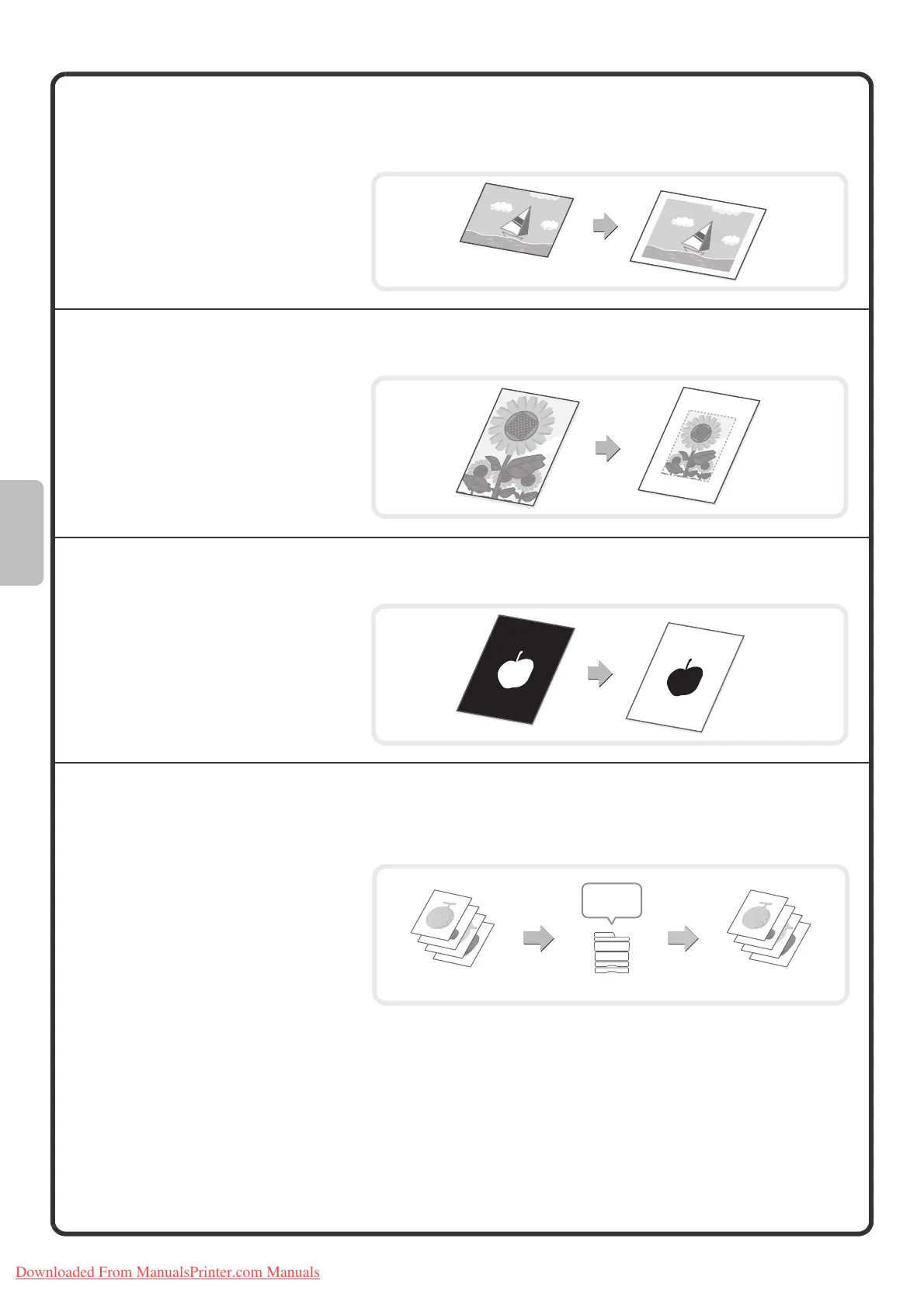50
Copying an original without cutting off the edges
(Full Bleed Copy)
Copying in the centre of the paper (Centring)
Reversing white and black in a copy (B/W Reverse)
Checking the number of scanned original sheets
before copying (Original Count)
You can make a full-size copy on paper
larger than the original to ensure that
the edges of the image are not cut off.
Use this function to position the copy
image at the centre of the paper.
This is convenient when the image is
reduced or copied onto paper that is
larger than the original.
This function reverses black and white
in a copy to create a negative image.
Use this function to save toner when
copying an original with large black
areas.
The number of scanned original sheets
can be counted and displayed before
copying is executed. By allowing you to
check the number of original sheets
that were scanned, this helps reduce
the occurrence of copy mistakes.
4 sheets
4
sheets
4 sheets
Check
Scan
originals
Downloaded From ManualsPrinter.com Manuals