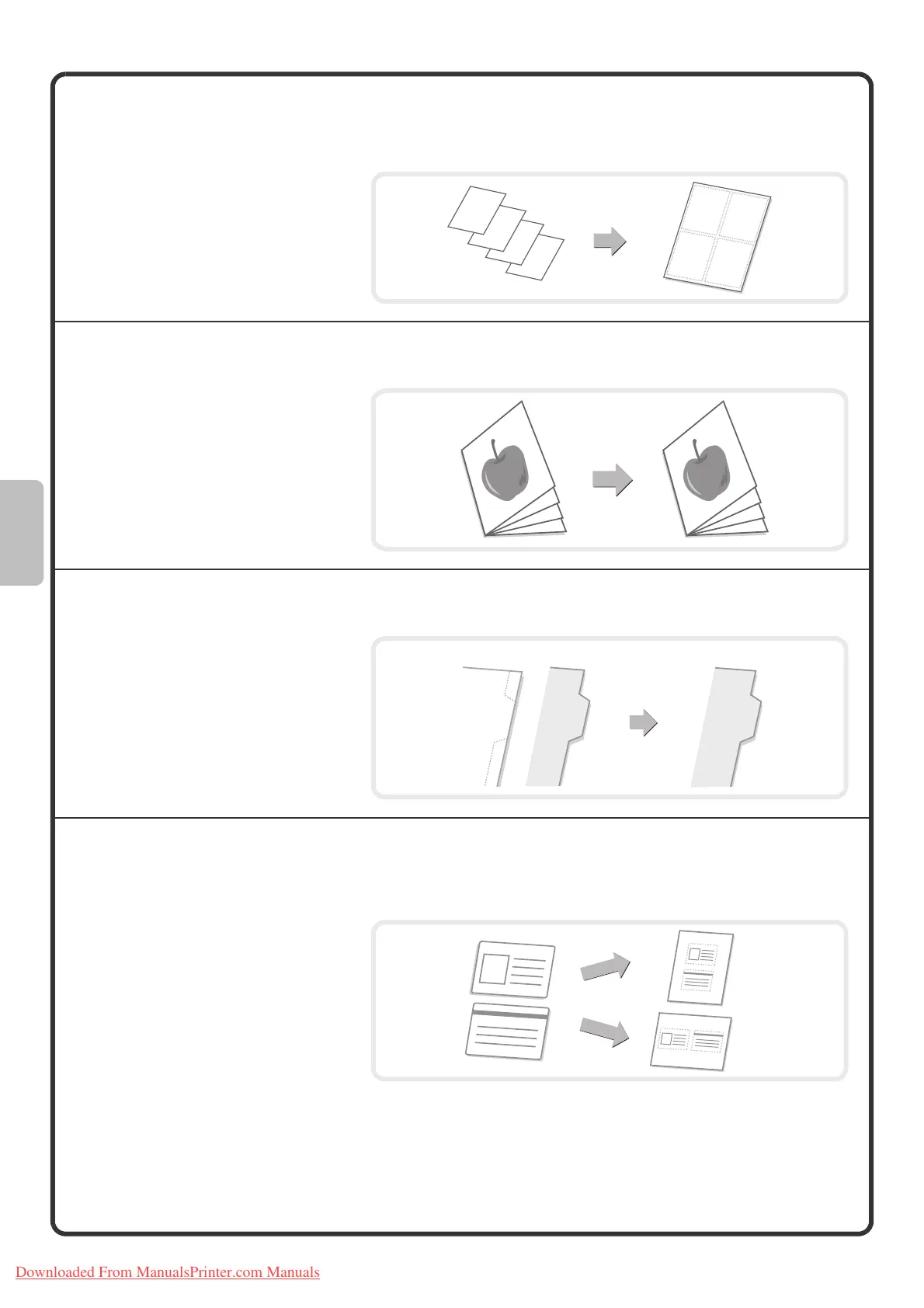48
Copying multiple pages onto one sheet of paper
(Multi Shot)
Copying a pamphlet (Book Copy)
Copying captions onto tab paper (Tab Copy)
Copying both sides of a card onto one sheet of
paper (Card Shot)
Use this function to copy two or four
original pages onto one sheet of paper.
Use this function to copy a book,
pamphlet, or other bound original. The
copies will be arranged in the same
pamphlet-style layout.
When a saddle unit or a saddle stitch
finisher is installed, the output is
automatically folded at the centre and
stapled.
Use this function to copy captions onto
the tabs of tab paper.
Use this function to copy the front and
reverse side of a card onto one sheet of
paper.
4
3
2
1
1
2
3 4
1
3
5
7
1
3
5
7
INDEX
INDEX
Original Tab paper
Front
Back
Downloaded From ManualsPrinter.com Manuals
