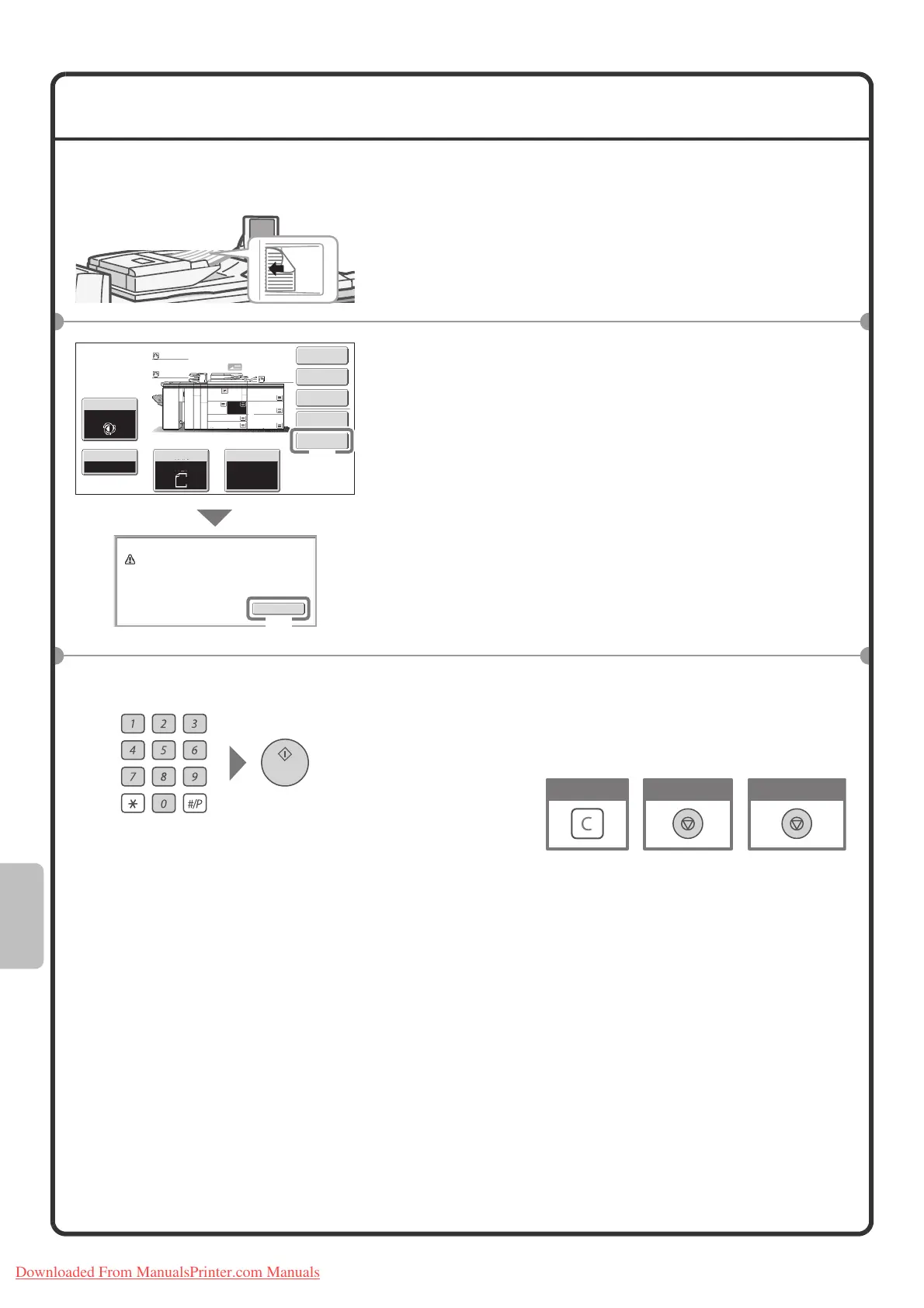88
QUICKLY SAVING A JOB (Quick File)
As an example, the procedure for using "Quick File" while copying is explained below.
Quick File is the easiest way to save a file using the document filing function.
1 Place the originals.
When using the document glass, place the original with the
side to be scanned face down.
2 Select settings in the touch panel.
Select settings in the same way as when making a regular
copy.
(1) Touch the [Quick File] key.
(2) Touch the [OK] key.
3 Set the number of copies and then press the
[START] key.
The file is stored on the hard drive at the same time as the
copy is made.
The side to be scanned
must be face up!
OK
Scanned data is automatically stored
in the quick file folder. Do not store
confidential data to the folder.
Special Modes
Plain
Plain
Plain
2-Sided Copy
Output
File
Quick File
Copy Ratio
100%
A3
3.
A3
5.
A3
6.
A3
7.
1. 2.
A4A4
Original
Paper Select
Auto
A4
Plain
Auto
A4
Exposure
Auto
B4
4.
A4
(2)
(1)
Cancel copying
Correct sets
Cancel scanning
Downloaded From ManualsPrinter.com Manuals