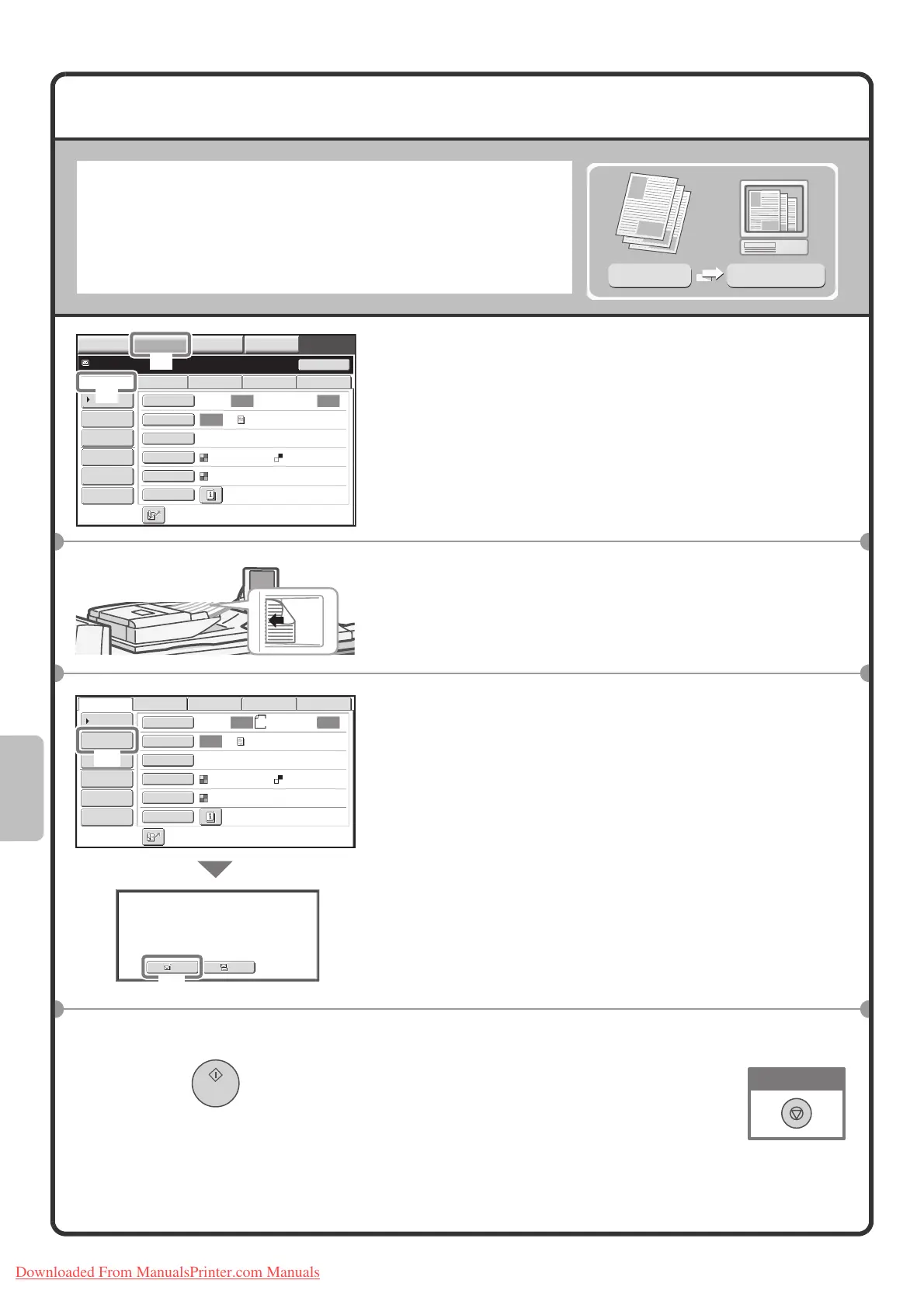70
SCANNING AN ORIGINAL
The basic operation for scanning is explained below.
This section explains how to send a scanned file by e-mail.
When the colour expansion kit is installed, originals can be scanned in
full colour or greyscale.
1 Select settings in the touch panel.
(1) Touch the [IMAGE SEND] key.
(2) Touch the [Scan] tab.
The base screen of scan mode appears.
2 Place the originals.
When using the document glass, place the original with the
side to be scanned face down.
3 Select settings in the touch panel.
(1) Touch the [Address Entry] key.
(2) Touch the [To] key.
A text entry screen will appear. Enter the e-mail
address of the recipient and touch the [OK] key.
For the procedure for entering text, see "7. ENTERING
TEXT" in the User's Guide.
4 Press the [START] key.
Scanned image
Original
Scan
transmission
Auto Auto
Auto
File
Quick File
Address Review
Send Settings
Address Entry
Address Book
Data EntryFaxInternet Fax USB Mem. Scan
Resend
Special Modes
Colour Mode
File Format
Resolution
Exposure
Original
Scan:
Scan
Send:
Text
200X200dpi
PDF
Auto/Greyscale
PDF
Ready to send.
IMAGE SEND
DOCUMENT
FILING
MANUAL
FINISHING
COPY
(2)
(1)
The side to be scanned
must be face up!
A4
Auto Auto
Auto
File
Quick File
Address Review
Send Settings
Address Entry
Address Book
Data EntryFaxInternet Fax USB Mem. Scan
Special Modes
Colour Mode
File Format
Resolution
Exposure
Original
Scan:
Scan
Send:
Text
200X200dpi
PDF
Auto/Greyscale
PDF
Select addressee type.
Cc
To
(1)
(2)
Cancel scanning
Downloaded From ManualsPrinter.com Manuals
