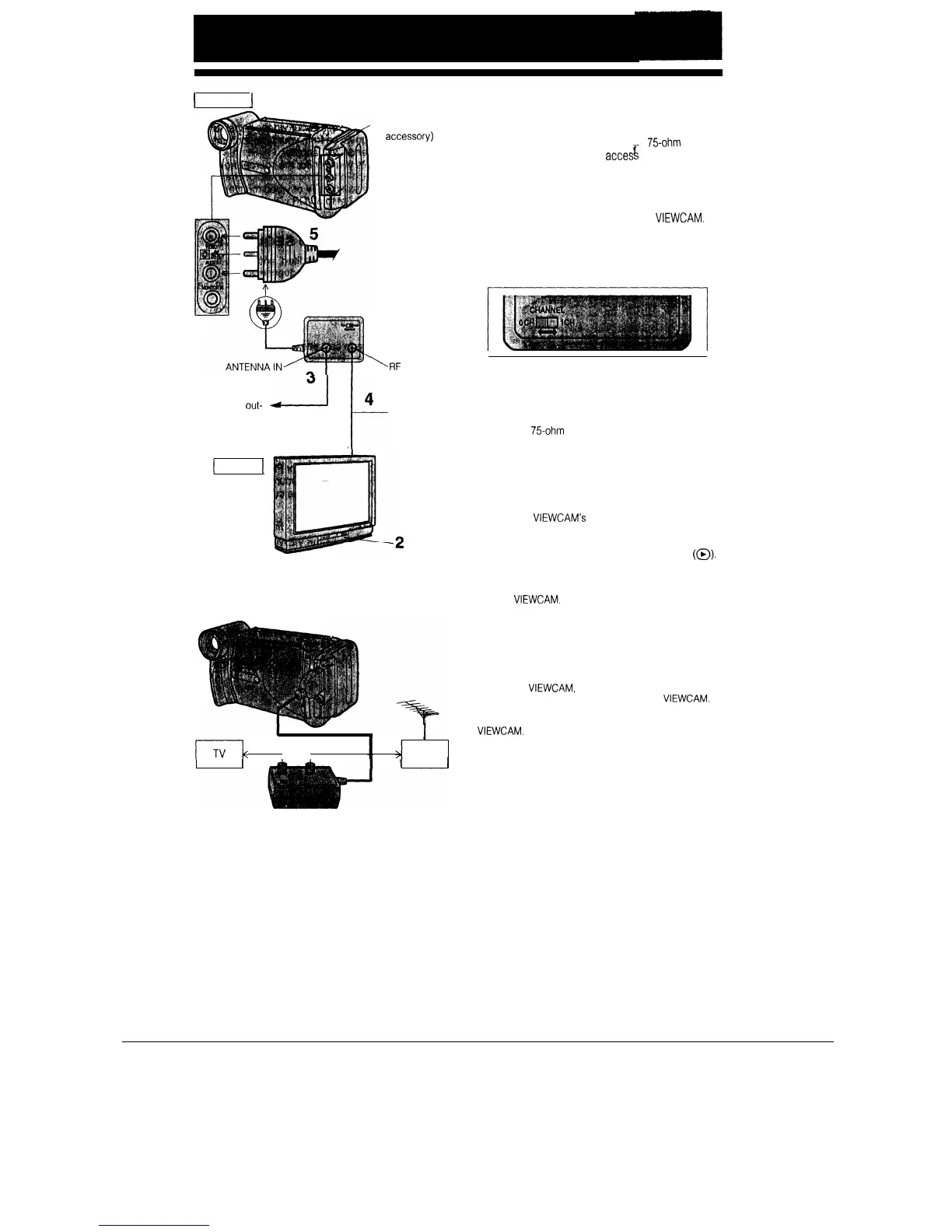(
Playback
1
1
AV pack
/(optional
RF converter
(optional
accessory)
\RF
OUT
door or indoor
antenna or cable
accessof
Connect to
out-
L-J
I4
To ANTENNA IN
1
Monitor
1
.Y)
Coaxial cable
(optional
accessory)
If your TV’s antenna input is connected to a VCR
Disconnect the cable between the TV and VCR, and insert
the RF converter between them, as shown below.
EL
OUT,
I
ANT
VCR
I I
CONNECTION TO TV WITHOUT
AUDIO/VIDEO JACKS
Use the AV pack, RF converter, and
75ohm
coaxial
cable, available as optional
acces
&
ories.
1
2
3
4
5
6
7
Follow the procedure described under
“ATTACHING THE AV PACK” on page 37 and
install the AV pack (with a battery pack or the
connecting plate mounted) on the
VIEWCAM.
To view the output from your camcorder on the
TV, you must select an unused channel on your
TV and tune it to the output of the RF converter
(factory preset to channel 0).
Unplug the antenna cable from the TV and plug
it into the ANTENNA IN terminal on the RF con-
verter.
Plug the
75ohm
coaxial cable into RF OUT ter-
minal on the RF converter and the 75-ohm coax-
ial antenna terminal on the TV.
Plug the RF converter cable into the audio and
video
jacks on the AV pack.
Slide the
VIEWCAM’s
Operate switch to VCR.
Load a video cassette (cassette window facing
outward), and then press the PLAY button
(a).
Precautions:
l Use only the VR-X30RF RF converter (optional accessory)
with this
VIEWCAM.
l The RF converter is a sealed unit. Do not attempt to open
or modify it. Do not damage, drop or subject the unit to
vibration.
l Unplug the RF converter during lightning storms.
Notes:
l To resume normal TV operation, set the Operate switch to
OFF on the
VIEWCAM,
or unplug the RF converter cable
from the AV pack if it is still mounted on the
VIEWCAM.
l The picture may be disturbed during video search or still
picture playback. This does not imply a defect in the
VIEWCAM.
38