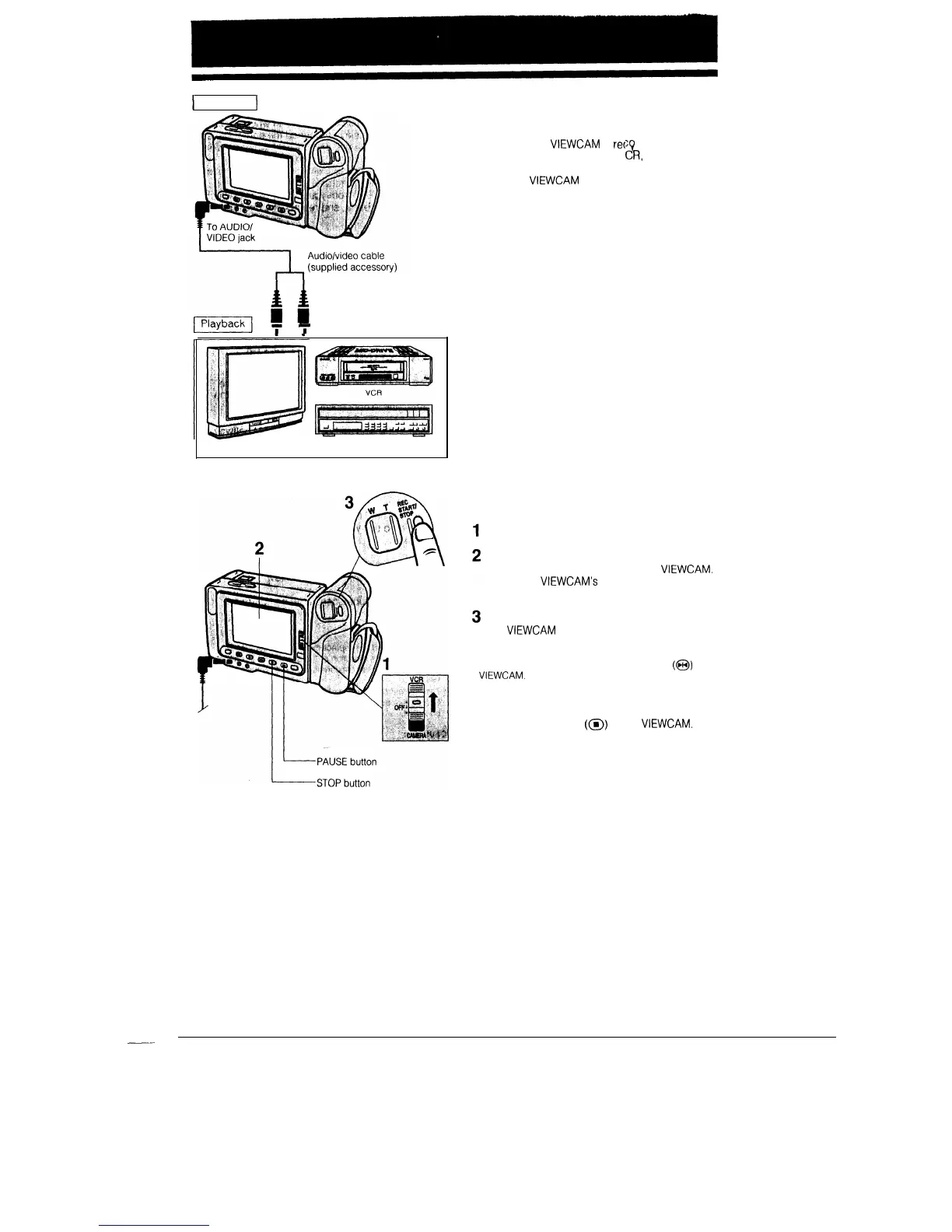1
Recording
1
Yellow: To VIDEO OUT
?
White: To AUDIO OUT
jack
(L) jack
TV with monitor output
Video disc player
RECORDING FROM AN
EXTERNAL SOURCE
You can use this
VIEWCAM
to
ret
from another source, such as a V
2
rd
or edit video
R,
TV, or video
disc player.
Connect the
VIEWCAM
to the source equipment,
using the supplied audio/video cable, as shown.
TO RECORD FROM AN EXTERNAL
SOURCE
Set the Operate switch to VCR.
Start sending audio/video signals from the
source equipment connected to the
VIEWCAM.
Check the
VIEWCAM’s
monitor to see if the pic-
ture is properly received.
Press the Record (REC START/STOP) button on
the
VIEWCAM
to start recording.
Note:
l To pause recording, press the PAUSE button (@I) on the
VIEWCAM.
Press the button again to resume recording.
TO STOP RECORDING
Press the STOP button
(@)
on the
VIEWCAM.
40
--
