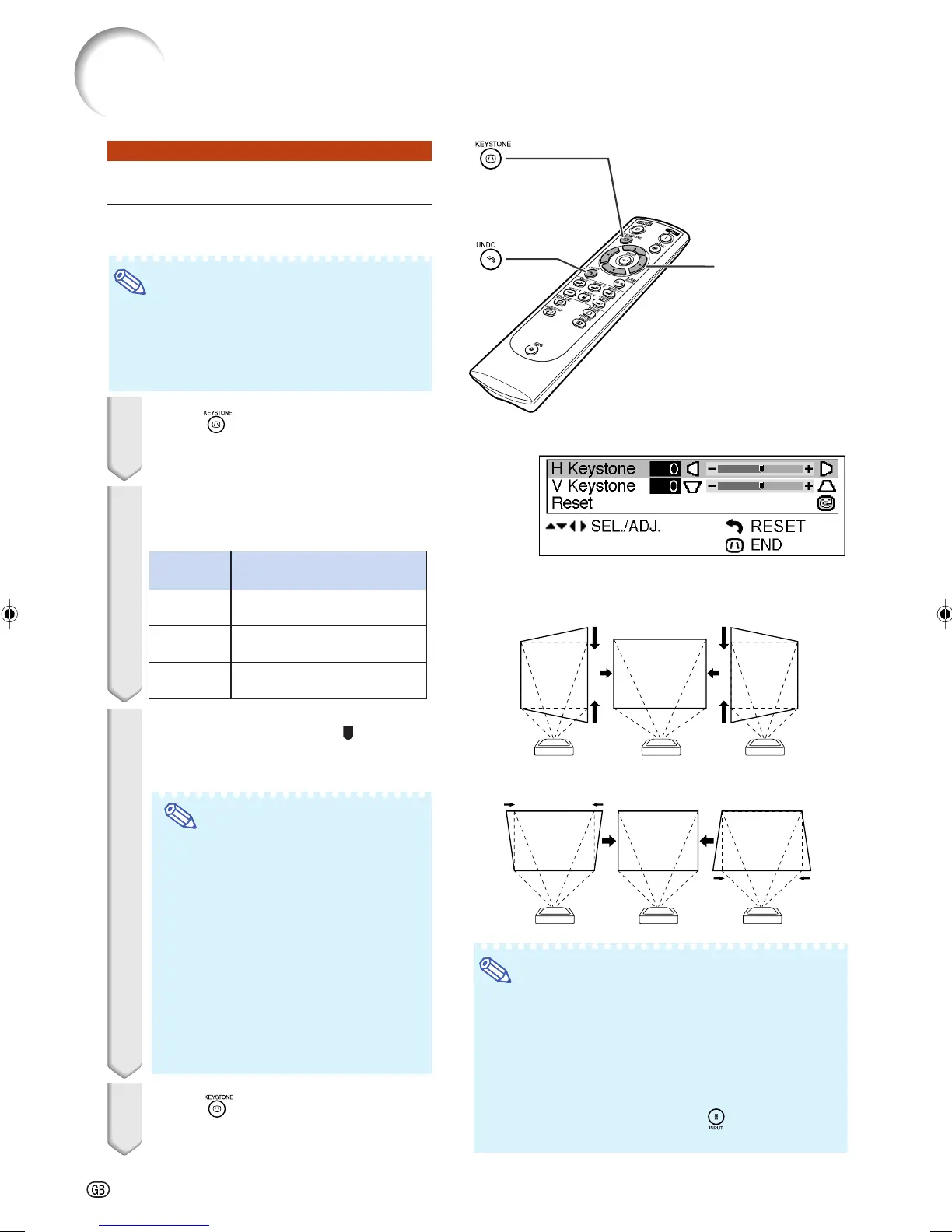-32
Image Projection
Keystone Correction
This function can be used to adjust the Keystone
settings.
Note
• When the image is projected from a di-
rection at an angle, the image becomes
distorted trapezoidally. The function for
correcting trapezoidal distortion is called
Keystone Correction.
1 Press on the remote control
to enter the Keystone Correction
mode.
2 Press '/" to select “H Keystone”
or “V Keystone”.
3 Press \/| to move the mark on
the selected adjustment item to
the desired setting.
Note
• Straight lines and the edges of the dis-
played image may appear jagged,
when adjusting the Keystone setting.
•
When adjusting “H Keystone” and
“V Keystone” at the same time, the
values of adjustable angles for
each setting become smaller.
• The adjustable value of the “V
Keystone” becomes extremely
small when “H Keystone” is made
to be the maximum value.
• Keystone correction is disabled while
the picture mode is set to “SMART
STRETCH”. (See page 35.)
4 Press .
• The on-screen display of the Keystone
Correction mode will disappear.
Description
Horizontally adjusts the
keystone settings.
Ver tically adjusts the keystone
settings.
Returns to the factory preset
settings.
Selectable
items
H Keystone
V Keystone
Reset
"On-screen Display (Keystone Correction mode)
KEYSTONE
button
UNDO
button
Adjustment
buttons (
'/"/\/|)
Horizontal Keystone Correction
Vertical Keystone Correction
Note
• When adjusting the Keystone setting, the placement
range is changed depending on the input signal type.
• Keystone correction cannot be applied to On-screen
Display.
• When Keystone correction is applied, the resolution
of image can be deteriorated to some extent.
• Keystone Correction is also returned to the factory
preset settings by pressing
on the remote
control.
XV-Z2000E_E_P28_35.p65 2004.10.20, 11:52 AM32