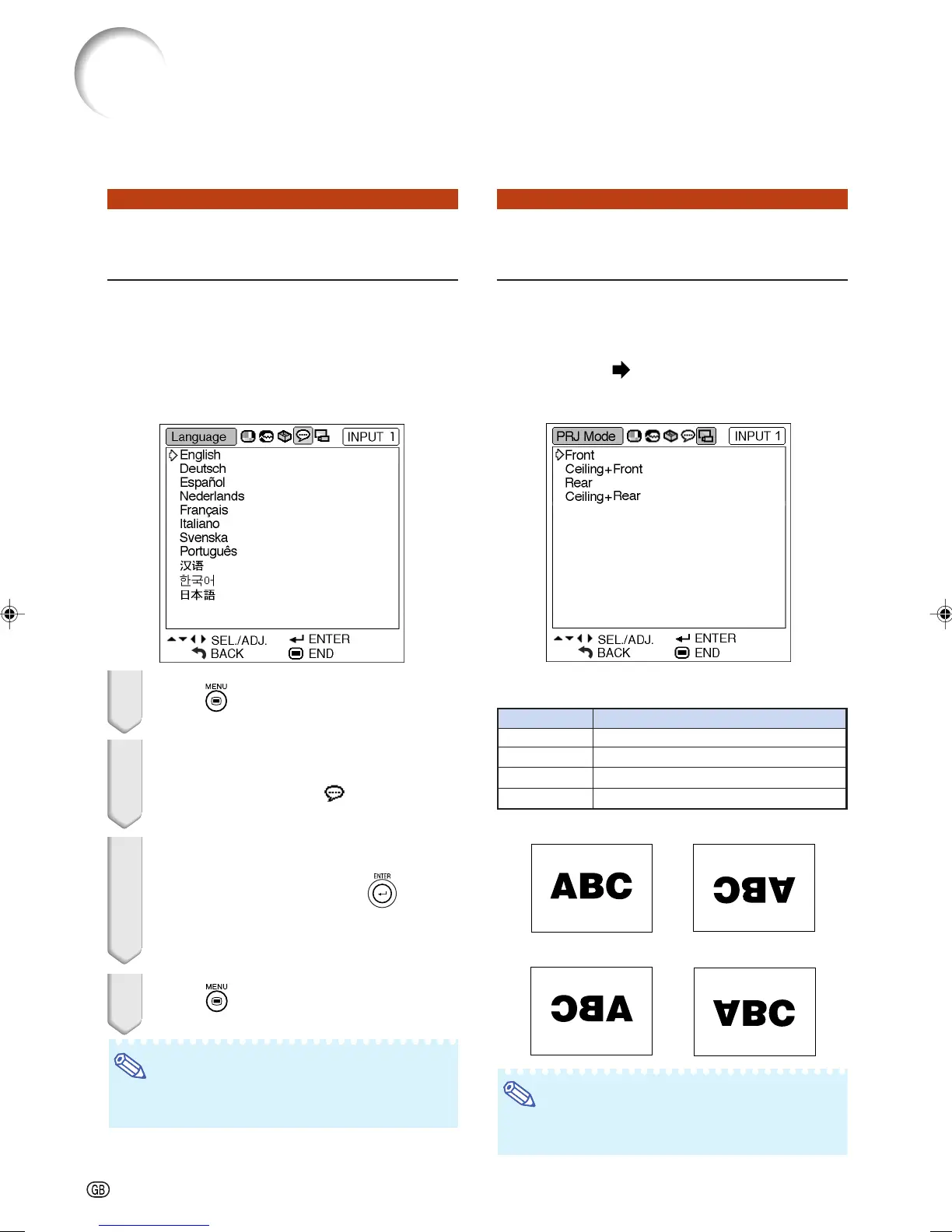-52
Selecting the On-screen
Display Language
The projector can switch the on-screen display
language among 11 languages: English, German,
Spanish, Dutch, French, Italian, Swedish, Portu-
guese, Chinese, Korean or Japanese.
Example: “Language” menu screen for
INPUT 1 mode
1
Press on the remote control.
• The “Picture” menu will be displayed.
2 Press \ or | to select the “Lan-
guage” menu icon (
).
• The “Language” menu will be displayed.
3
Press ' or " to select the desired
language, and then press
.
• The language you selected will be set as
the on-screen display.
4 Press .
• The “Language” menu will disappear.
Note
• This procedure can also be performed by using
the buttons on the projector.
Selecting the On-screen Display Language and the
Projection Mode
Setting the Projection
Mode
This projector is equipped with a reverse/invert
image function that allows you to reverse or in-
vert the projected image for various applications.
Menu operation Page 40
Example: “PRJ Mode” menu screen
Description of PRJ Modes
Note
• This function is used for the reversed image and
ceiling-mount setups. (See page 18.)
Description
Normal image
Inverted image
Reversed image
Reversed and inverted image
Selectable items
Front
Ceiling + Front
Rear
Ceiling + Rear
Front
Rear
Ceiling + Front
Ceiling + Rear
XV-Z2000E_E_P47_52.p65 2004.10.20, 11:53 AM52
