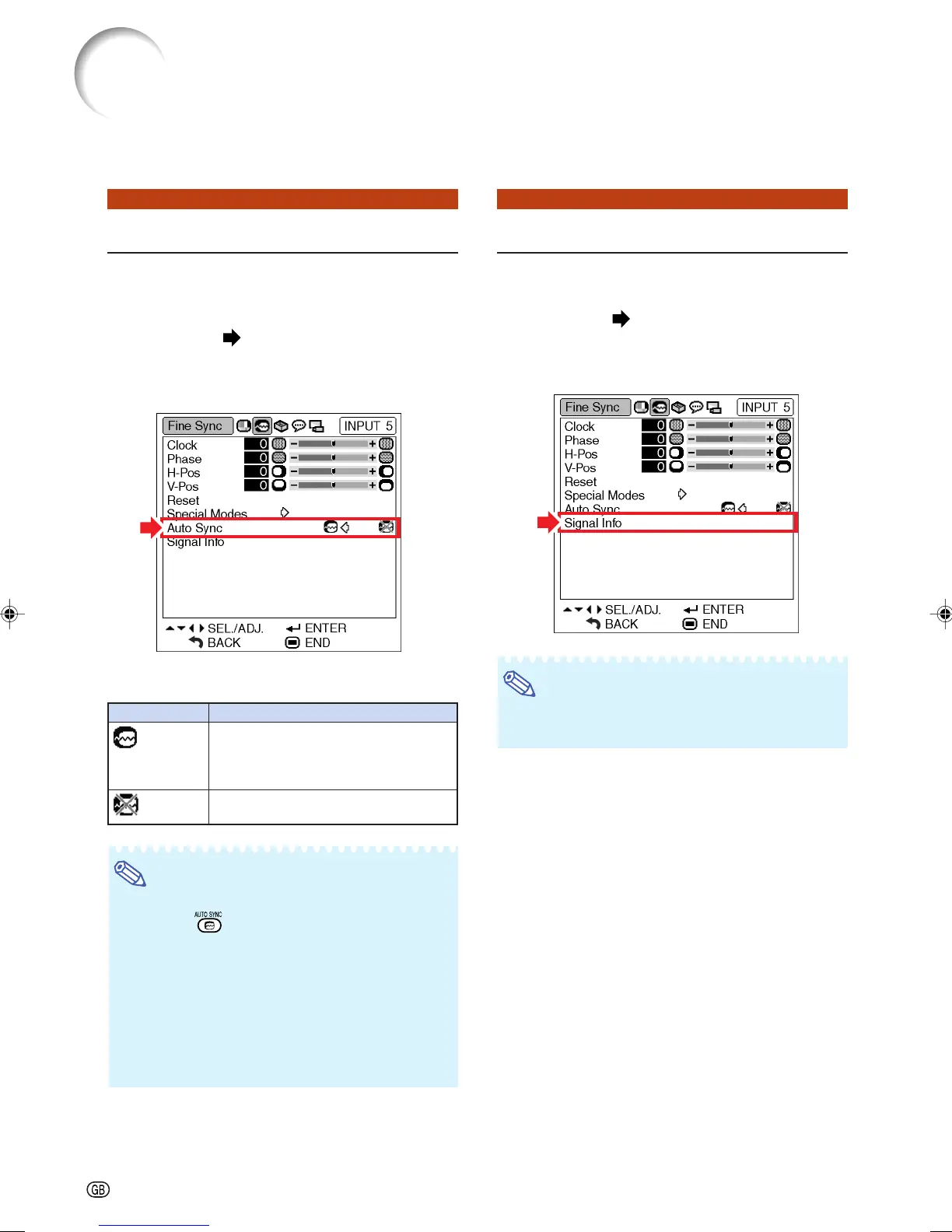-46
Auto Sync Adjustment
Select whether the image is to be synchronized
automatically when switching the signal with
“ON” or “OFF”.
Menu operation Page 40
Example: “Fine Sync” menu screen for
INPUT 5 (RGB) mode
Description of Auto Sync Adjustment
Note
• Auto Sync adjustment is also performed by
pressing on the remote control.
• The Auto Sync adjustment may take some time
to complete, depending on the image of the
computer connected to the projector.
• When the optimum image cannot be achieved
with Auto Sync adjustment, use manual adjust-
ments. (See page 45.)
• “Auto Sync” cannot be used in the DIGITAL
mode.
Checking the Input Signal
This function allows you to check the current in-
put signal information.
Menu operation Page 40
Example: “Fine Sync” menu screen for
INPUT 5 (RGB) mode
Note
• 540P is displayed on the screen when signal
1080
I is inputted during DVI connection.
Selectable items
(ON)
(OFF)
Description
Auto Sync adjustment will occur when
the projector is turned on or when the
input signals are switched, when
connected to a computer.
Auto Sync adjustment is not automati-
cally performed.
Computer Image Adjustment (“Fine Sync” menu)
XV-Z2000E_E_P38_46.p65 2004.10.20, 0:04 PM46