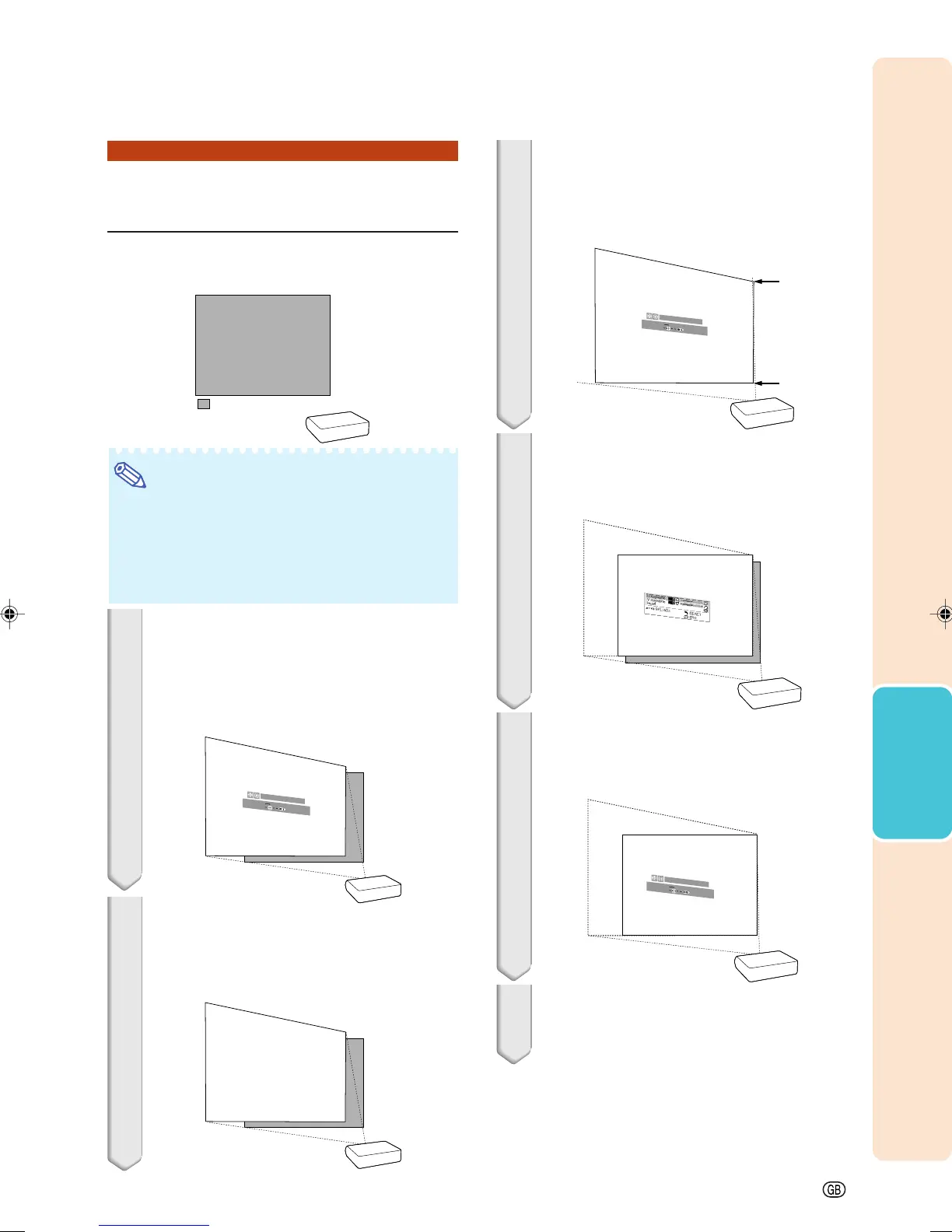-33
Basic Operation
Placement of the Projected Image
Using the Keystone Correction
Place the projector at a distance from the screen that
allows
images to be projected onto the screen by referring
to “Screen Size and Projection Distance” on page 17.
: Screen area
Note
• The aspect ratio of the projected image also shifts
slightly when the “H Keystone” and “V Keystone”
functions are adjusted simultaneously.
• If you cannot correct trapezoidal distortion with
Keystone correction, change the placement
position of the projector.
1 Project the test pattern of the
Keystone correction function onto
the screen. Adjust the focus until
the image on the screen comes
into focus. (See page 30.)
ZOOM/FOCUS
END
ZOO
M
FOCUS
2
Change the projection angle moving
the projector or using the adjuster to
properly project images onto the
screen. (See page 31).
3
Align the edge of the screen closest
to the projector with the test pattern
by adjusting the zoom and the
adjsuter. (See pages 30 and 31.)
ZOOM/FOCUS
END
ZOOM
FOCUS
Align
Align
4
Adjust the Keystone function so that the
size of the projected image matches the
screen size. (See page 32.)
5 Align the image on the screen by
adjusting the zoom function and
the adjsuter.
ZOOM/FOCUS
END
ZOOM
FO
CUS
6 Adjust the focus so that the pro-
jected image is in focus at the cen-
tre of the screen. (See page 30.)
XV-Z2000E_E_P28_35.p65 2004.10.20, 11:52 AM33
