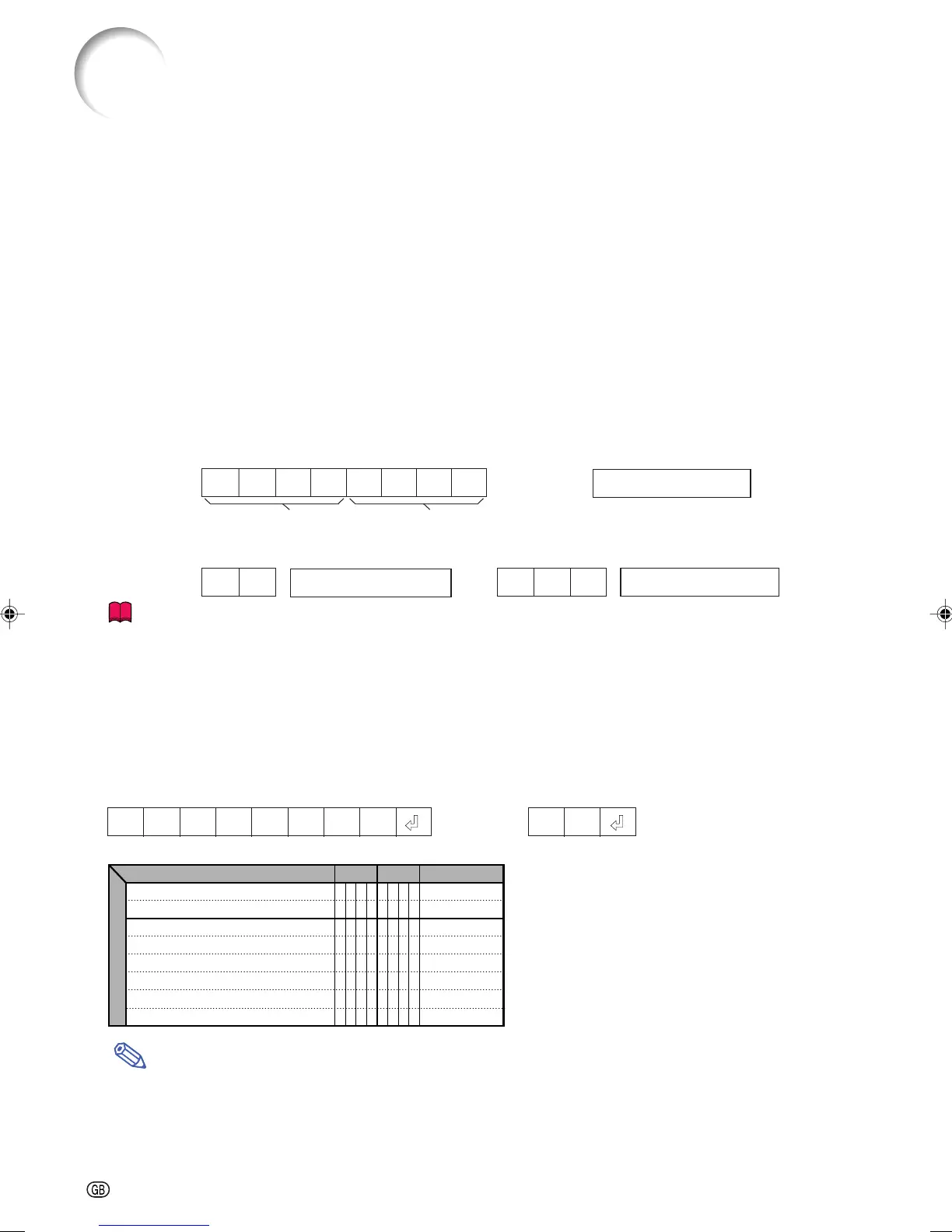-60
PC control
A computer can be used to control the projector by connecting an RS-232C cable (null modem, cross type,
commercially available) to the projector. (See page 27 for connection.)
Communication conditions
Set the serial port settings of the computer to match that of the table.
Signal format: Conforms to RS-232C standard.
Baud rate: 9,600 bps
Data length: 8 bits
Parity bit: None
Stop bit: 1 bit
Flow control: None
Basic format
Commands from the computer are sent in the following order: command, parameter, and return code. After
the projector processes the command from the computer, it sends a response code to the computer.
Info
• When more than one code is being sent, send each command only after the OK response code for the
previous command from the projector is verified.
• When using the computer control function of the projector, the projector’s operating status cannot be read
by the computer.
Commands
Example:
• When power on.
Response code format
Normal response
Problem response (communication error or incorrect command)
Command format
RS-232C Specifications and Command Settings
Return code (0DH)
C1 C2 C3 C4 P1 P2 P3 P4
Command 4-digit Parameter 4-digit
O K
Return code (0DH)
E R R
Return code (0DH)
Note
• If an underbar (_) appears in the parameter column, enter a space.
→
←
POWR _ 1__
OK
ProjectorComputer
CONTROL CONTENTS
POWER ON
STANDBY
INPUT 1 (COMPONENT 1)
INPUT 2 (COMPONENT 2)
INPUT 3 (S-VIDEO)
INPUT 4 (VIDEO)
INPUT 5 (RGB/COMPONENT)
DIGITAL MODE
OK OR ERR
OK OR ERR
OK OR ERR
OK OR ERR
OK OR ERR
OK OR ERR
OK OR ERR
OK OR ERR
P
P
I
I
I
I
I
I
O
O
V
V
V
V
V
V
W
W
E
E
E
E
E
E
R
R
D
D
D
D
D
D
_
_
_
_
_
_
_
_
_
_
_
_
_
_
_
_
_
_
_
_
_
_
_
_
1
0
1
2
3
4
5
6
BUTTONS & REMOTE CONTROL BUTTONS
COMMAND
PARAMETER
RETURN
XV-Z2000E_E_P53_61.p65 2004.10.20, 11:54 AM60
