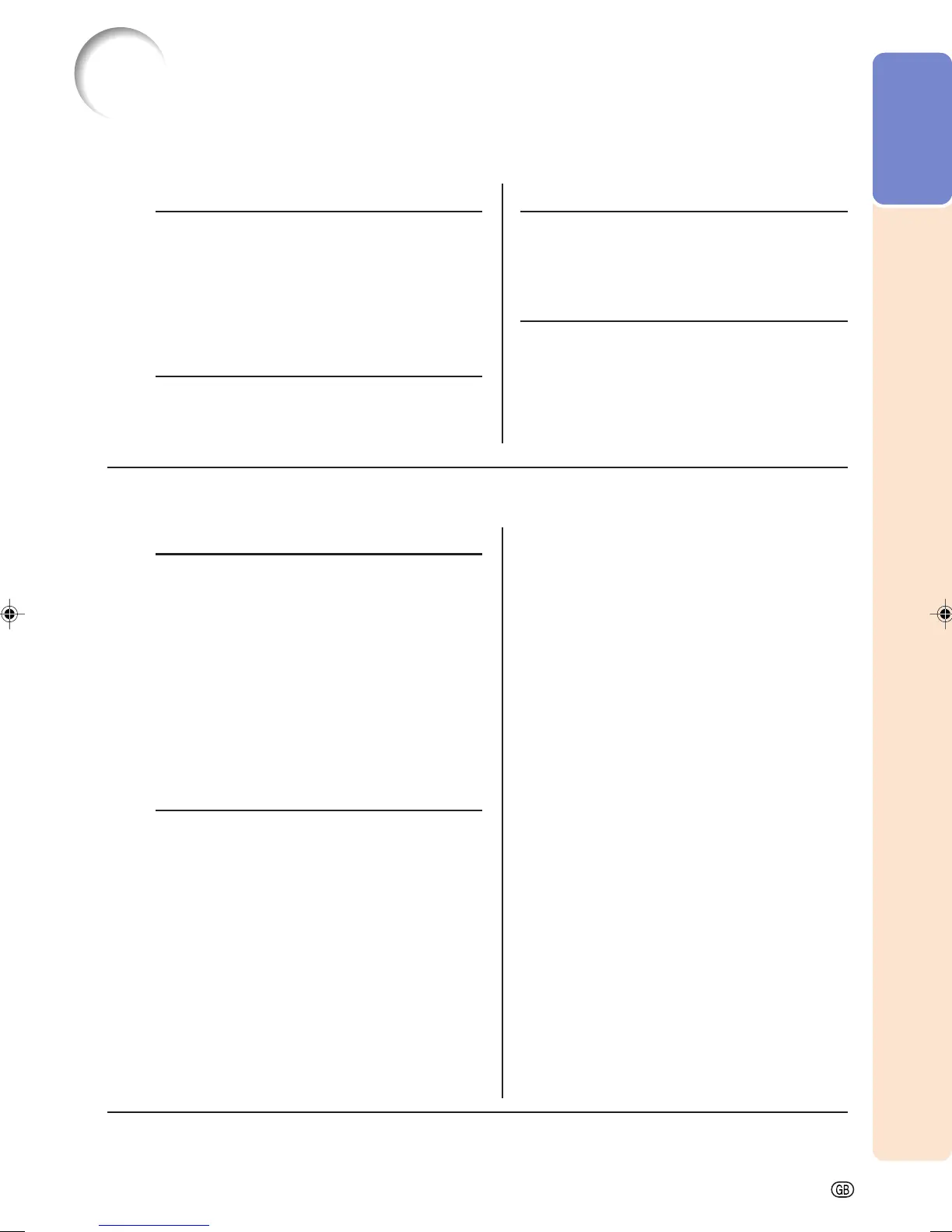Introduction
-3
Contents
Preparing
Setup
Setting Up the Projector .............................. 16
Setting Up the Projector .................................... 16
Screen Size and Projection Distance ................ 17
Projecting a Reversed Image ............................ 18
Connections
Connections ................................................. 19
INPUT Terminals and Connectable
Main Equipment .......................................... 19
Samples of Cables for Connection ............. 20
Connecting to Video Equipment ................. 21
Connecting to a Computer .......................... 25
Controlling the Projector by a Computer ... 27
Introduction
Contents.......................................................... 3
Accessories .................................................... 5
IMPORTANT SAFEGUARDS .......................... 6
Part Names and Functions ............................ 9
Using the Remote Control ........................... 13
Usable Range .................................................... 13
Inserting the Batteries ....................................... 13
Quick Start
Quick Start .................................................... 14
Using
Basic Operation
Turning the Projector On/Off ....................... 28
Image Projection .......................................... 29
Switching the INPUT Mode ............................... 29
Adjusting the Focus ........................................... 30
Adjusting the Projected Image Size .................. 30
Using the Adjustment Feet ................................ 31
Keystone Correction .......................................... 32
Placement of the Projected Image Using the
Keystone Correction .................................... 33
Selecting the Picture Mode ............................... 34
Switching the High Brightness / High Contrast
Mode ........................................................... 34
Adjusting the Picture Aspect Ratio .................... 34
Useful Features
Menu Items ................................................... 36
Using the Menu Screen ............................... 38
Menu Selections (Adjustments) ......................... 38
Menu Selections (Settings) ................................ 40
Picture Adjustment (“Picture” menu) ......... 42
Adjusting the Image .......................................... 42
Adjusting the Colour Temperature ..................... 42
Gamma Correction Function ............................. 43
Emphasising the Contrast ................................. 43
Picture Mode Function....................................... 44
Switching the High Brightness/High Contrast
Mode ........................................................... 44
Computer Image Adjustment
(“Fine Sync” menu) ................................ 45
Adjusting the Computer Image ......................... 45
Special Modes Setting ...................................... 45
Auto Sync Adjustment ....................................... 46
Checking the Input Signal ................................. 46
Using the “Options” Menu ........................... 47
Checking the Lamp Life Status ......................... 47
Setting On-screen Display................................. 47
Setting the Video System................................... 48
Signal Type Setting ............................................ 48
Selecting a Background Image ......................... 49
Eco Mode .......................................................... 49
Auto Power Off Function .................................... 50
Selecting the Menu Screen Position .................. 50
Selecting the Menu Colour ................................ 51
Selecting the On-screen Display
Language and the Projection Mode ...... 52
Selecting the On-screen Display Language ..... 52
Setting the Projection Mode .............................. 52
XV-Z2000E_E_P03_05.p65 2004.10.20, 11:50 AM3