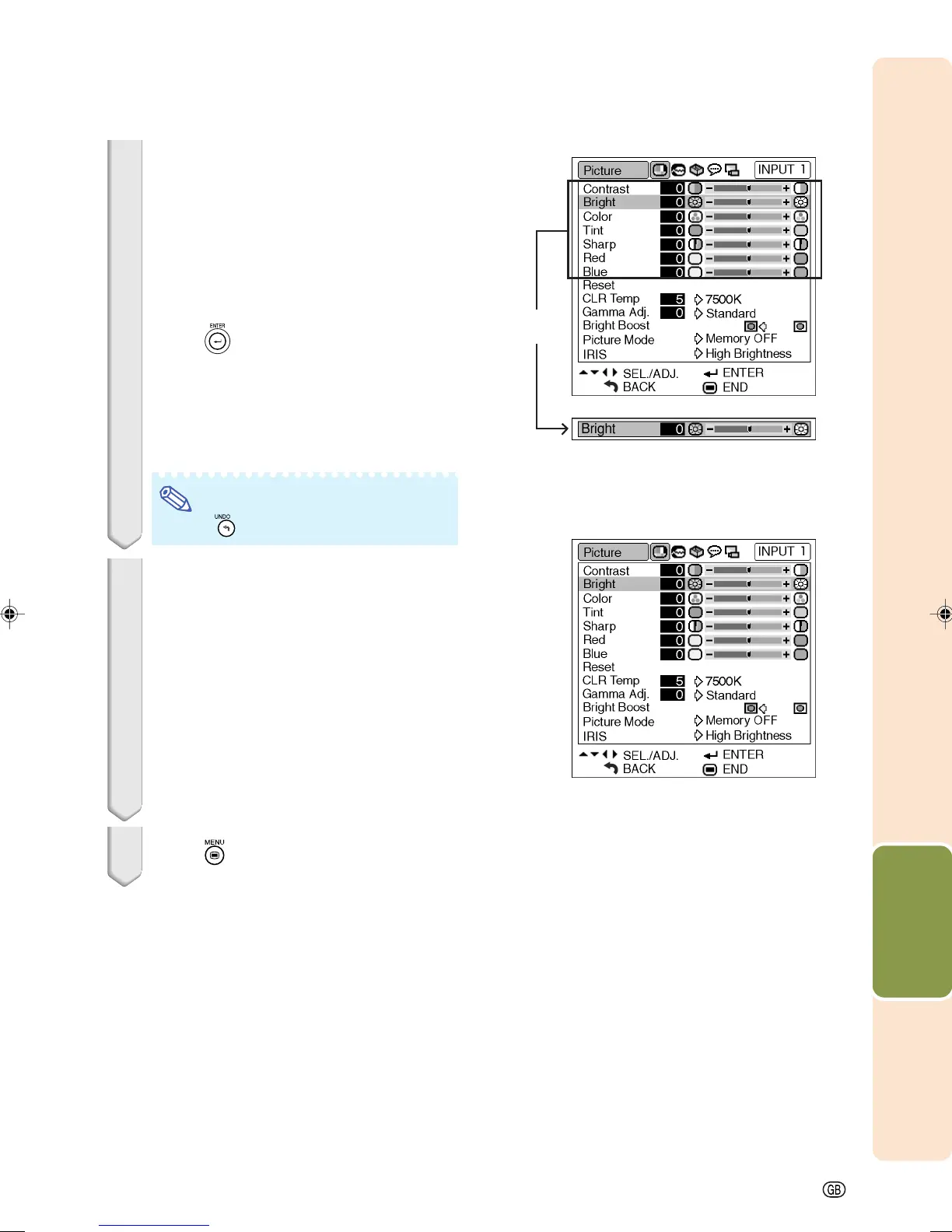Useful Features
-39
3 Press
''
''
' or
""
""
" to select the item you
want to adjust.
• The selected item is highlighted.
(Example: Selecting “Bright”)
To adjust the projected
image while viewing it
Press .
• The selected single adjustment item (e.g.
“Bright”) appears on the lower part of the
screen.
• When pressing ' or ", the next item will
be displayed. (e.g. “Bright” is replaced with
“Color” by pressing ".)
Note
• Press to return to the previous screen.
4 Press
||
||
| or
\\
\\
\ to adjust the item se-
lected.
• The adjustment is stored.
5 Press .
• The menu screen will disappear.
Single
adjustment
items
XV-Z2000E_E_P38_46.p65 2004.10.20, 0:03 PM39