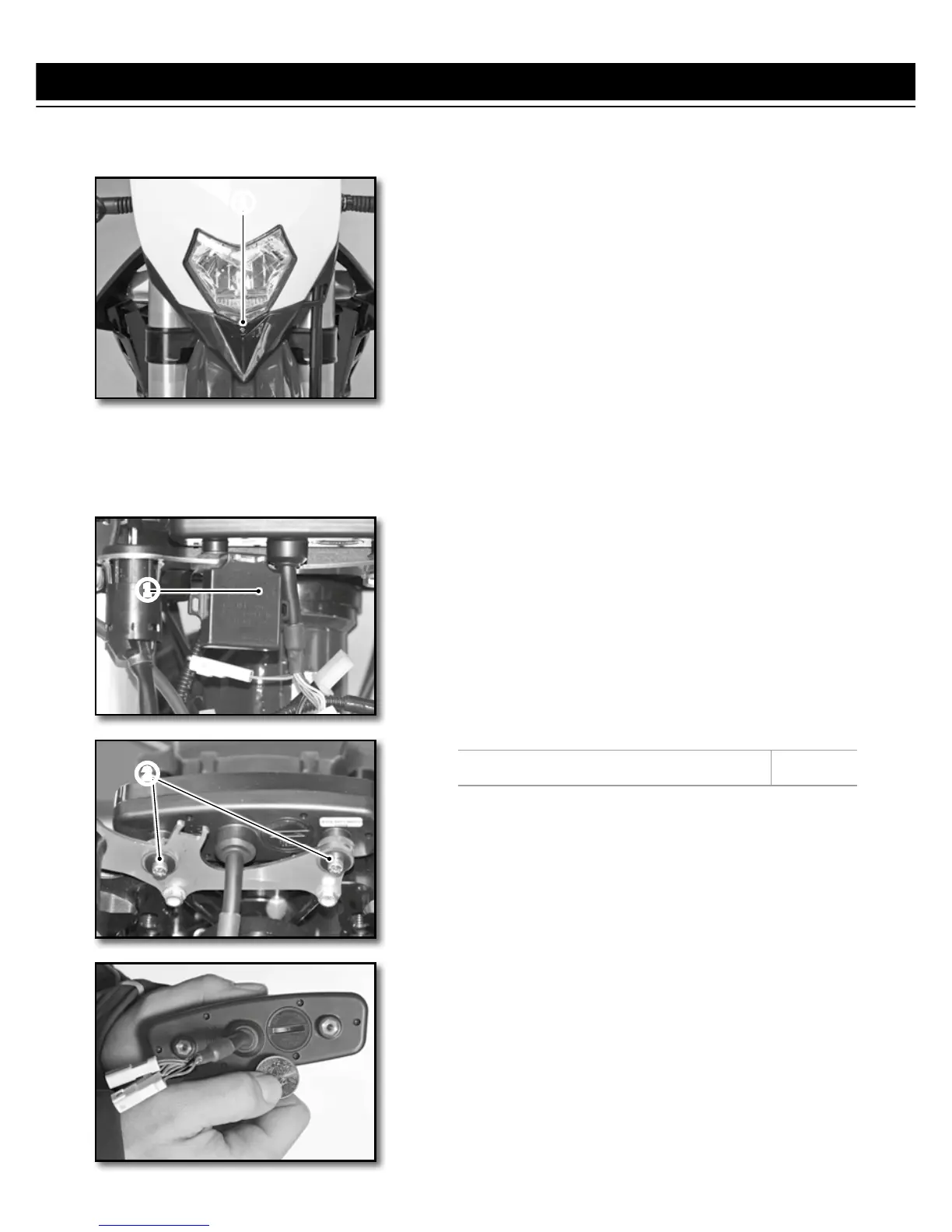1
2
1
2
Electrical system maintenance (continued)
The headlight beam is adjusted with the
motorcycle in a state of operation with its driver
seated on the saddle.
To set the headlight beam, tighten or loosen the
screw at the base of the headlight housing.
Tightening the screw
1
raises the headlight
beam.
Loosening the screw
1
lowers the headlight
beam.
1. Remove the headlight housing (
☛
p.120).
2. Remove the turn
1
signal flasher in order to
access the motorcyle computer screws.
3. Remove the screws
2
and remove the com-
puter to get it out of the way.
4. Disconnect the main connector from the compu-
ter.
5. Open the dashbord with a coin.
6. Install a new battery (with the marking up).
Computer battery CR 2032 3V
7. Replace the cover, taking care not to damage
the O-ring.
8. Plug the main connector into the computer.
9. Install it on the bike and check to make sure
the meter works.
10. Reinstall the computer support.
11. Install screws
2
and replace the turn signal
flasher.
12. Replace the headlight housing (
☛
p.121)
13. Set the computer (
☛
p.81)
ADJUSTING THE HEADLIGHT BEAM
REPLACING THE MOTORCYCLE COMPUTER BATTERY
(250-300 SE/R)
122