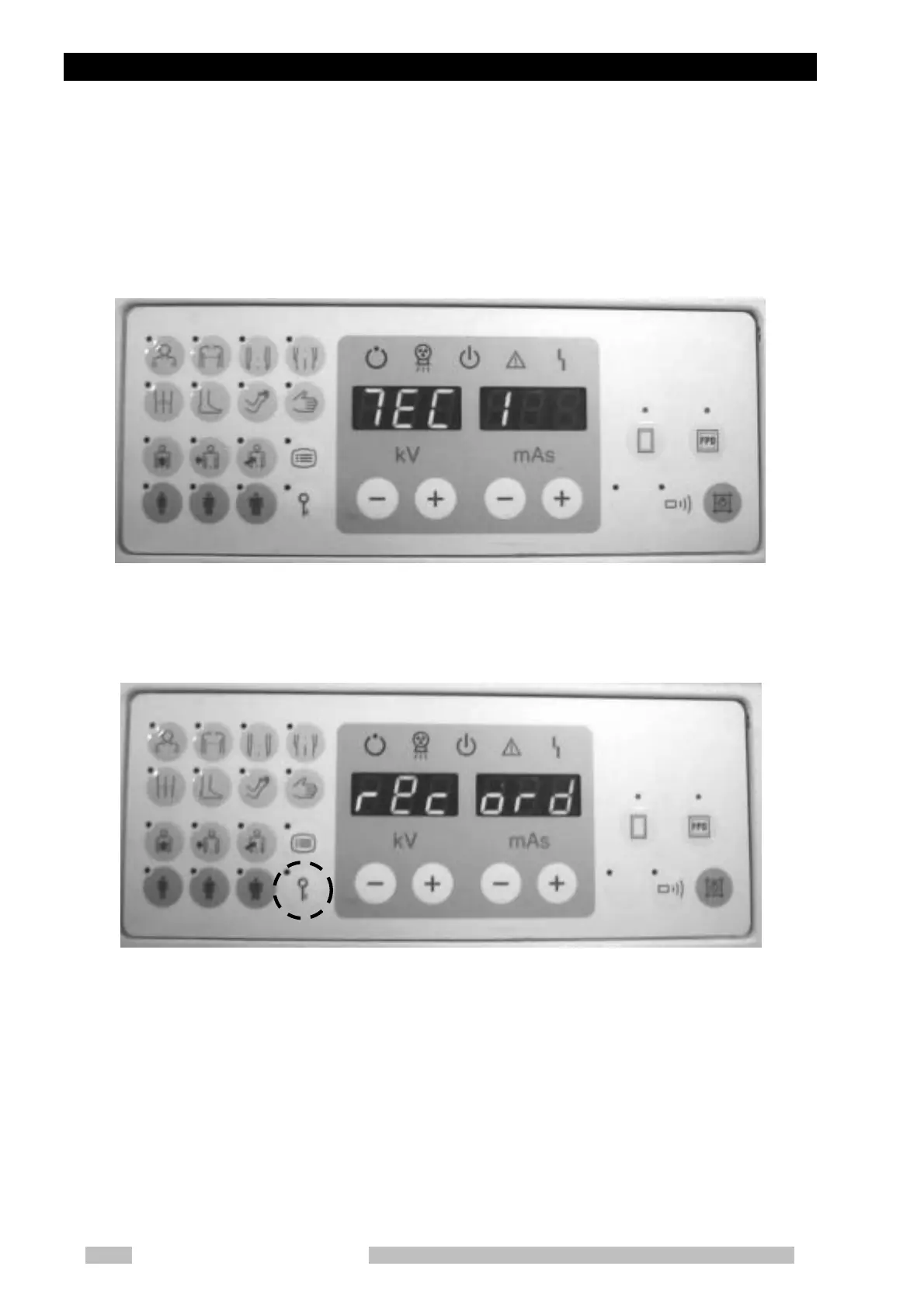Appendix B Adjustment Mode
Mobile DaRt Installation Manual
B-ii
B.1 How to Get Into Adjustment Mode
Turn on the DIP switch SW3-8 on NEXSC CPU board first, and then turn on
power for the unit. After just turning on power for the unit, confirm “TEC” is
displayed on the X-ray control panel.
Fig. 1 Initialize display on adjustment mode
When the program register key is pushed, it is displayed on the panel as shown
in Fig. 2 as "Record" when each setting of the explanation in this Chapter.
Fig. 2 Display when registering
