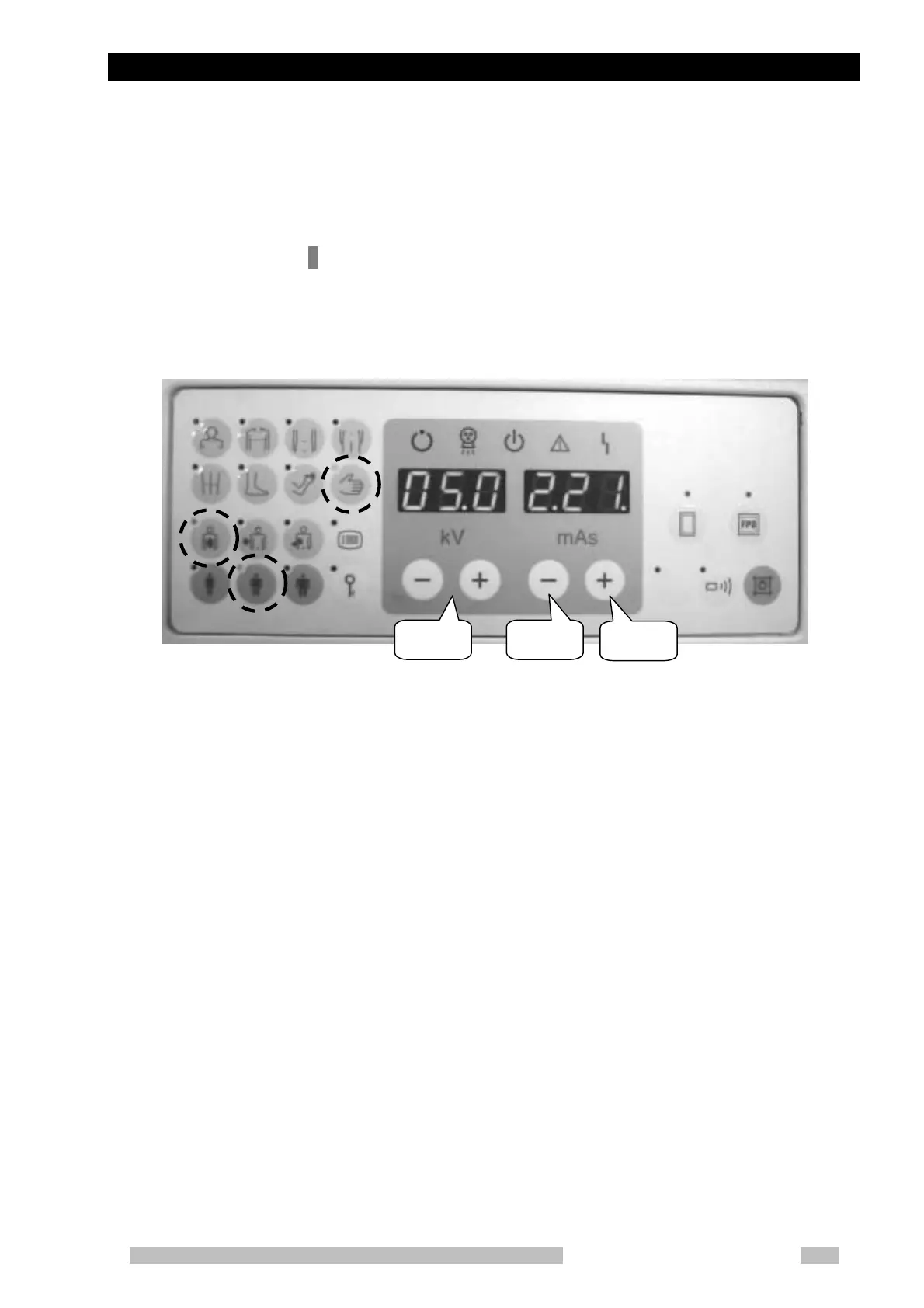B.6 Setting Date and Time
Mobile DaRt Installation Manual
B-xiii
B.6 Setting Date and Time
Year, month, day and time can be set.
Procedures of displaying and resetting date and time:
1. Setting date and time setting mode
Set DIP switch NEXSC SW3-8 ON and turn on power. Then, enter the
date and time setting mode by pressing the hand exposure key of APR.
(The LED of the hand exposure key blinks.)
Fig. 11 Setting Date (In case of February 21, 2005)
2. Checking change of date
Reveal the year/month/day display by pressing the remote control
selection key. (Turn off the LED of the key.)
Change year with the set tube voltage change keys (+) and (-). (Set the
lower two digits of the year.)
Change month with the (-) key for changing set value of the product of
tube current and its flow time.
Change day with the (+) key for changing set value of the product of
tube current and its flow time.
Date
MonthYear
