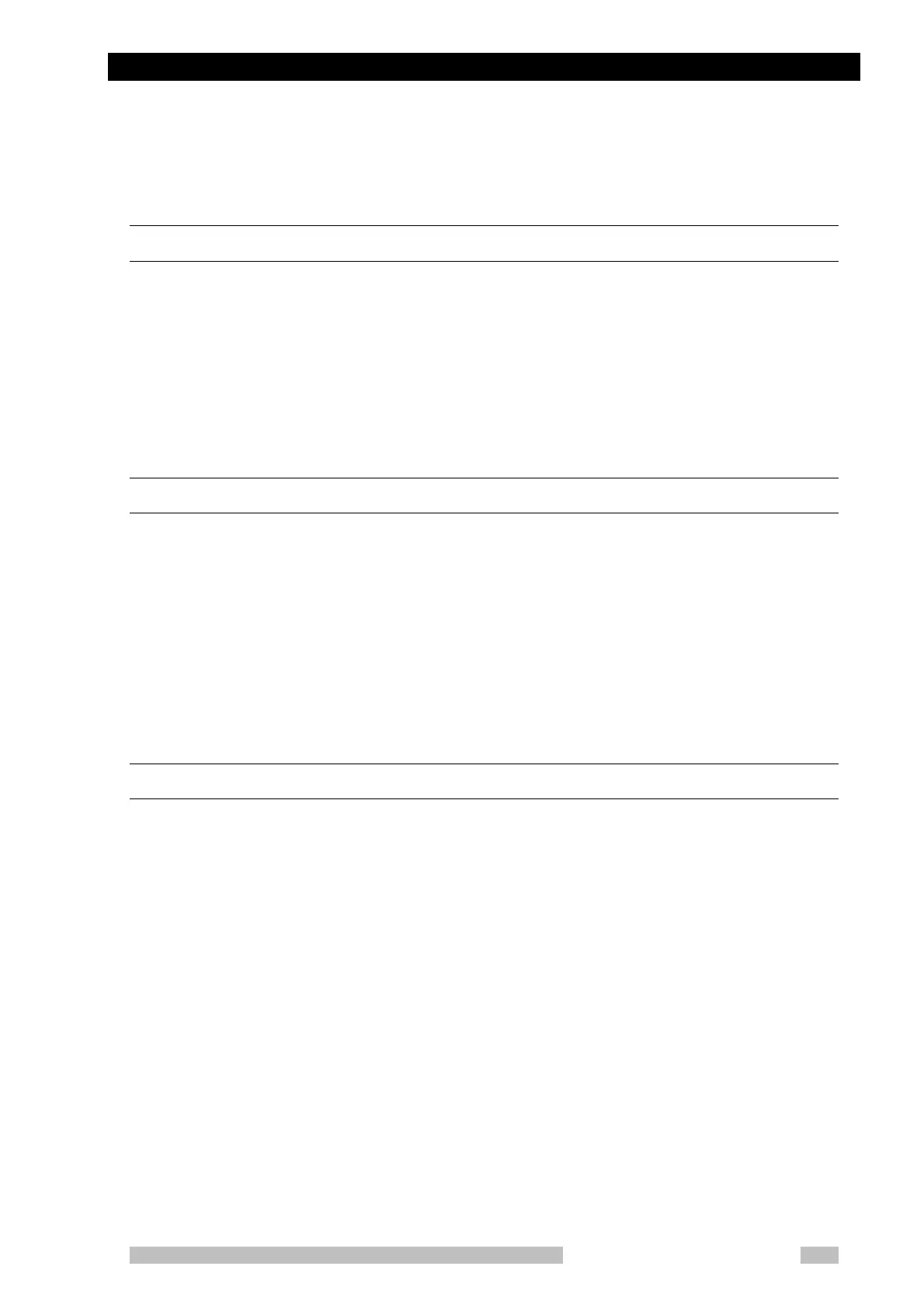C.4 Adjusting the battery-voltage detection circuit
Mobile DaRt Installation Manual
C-vii
C.4 Adjusting the battery-voltage detection circuit
Preparation
1. Confirm the power plug has been disconnected.
2. Set the DIPswitch NEXSC SW3-8 (Adjustment mode) ON.
3. Confirm there is no shorting wires between check pin on XCONT board.
4. Turn on the main breaker.
5. Turn the key switch ON. (Power will be turned ON.)
Adjusting the positive-side of battery-voltage detection.
1. Press Leg key (the mode for adjusting the positive-side of battery-voltage
detection is entered).
2. Measure the positive-side of actual battery voltage (the voltage between
TER3 and TER5 on MUXPOWER board).
3. Press mAs+ and mAs- key so that the same voltage as the actual voltage
is obtained. When the same voltage (within ±0.2 V) is obtained, press the
program entry key.
Adjusting the negative-side of battery-voltage detection.
1. Press Foot-key (the mode for adjusting the negative-side of battery-voltage
detection is entered).
2. Measure the minus-side of actual battery voltage (the voltage between
TER5 and TER4 on MUXPOWER board).
3. Press mAs+ and mAs- key so that the same voltage as the actual voltage
is obtained. When the same voltage (within ±0.2 V) is obtained, press the
program entry key.
4. After the adjustments have finished, turn OFF the power (turn OFF key
switch).
