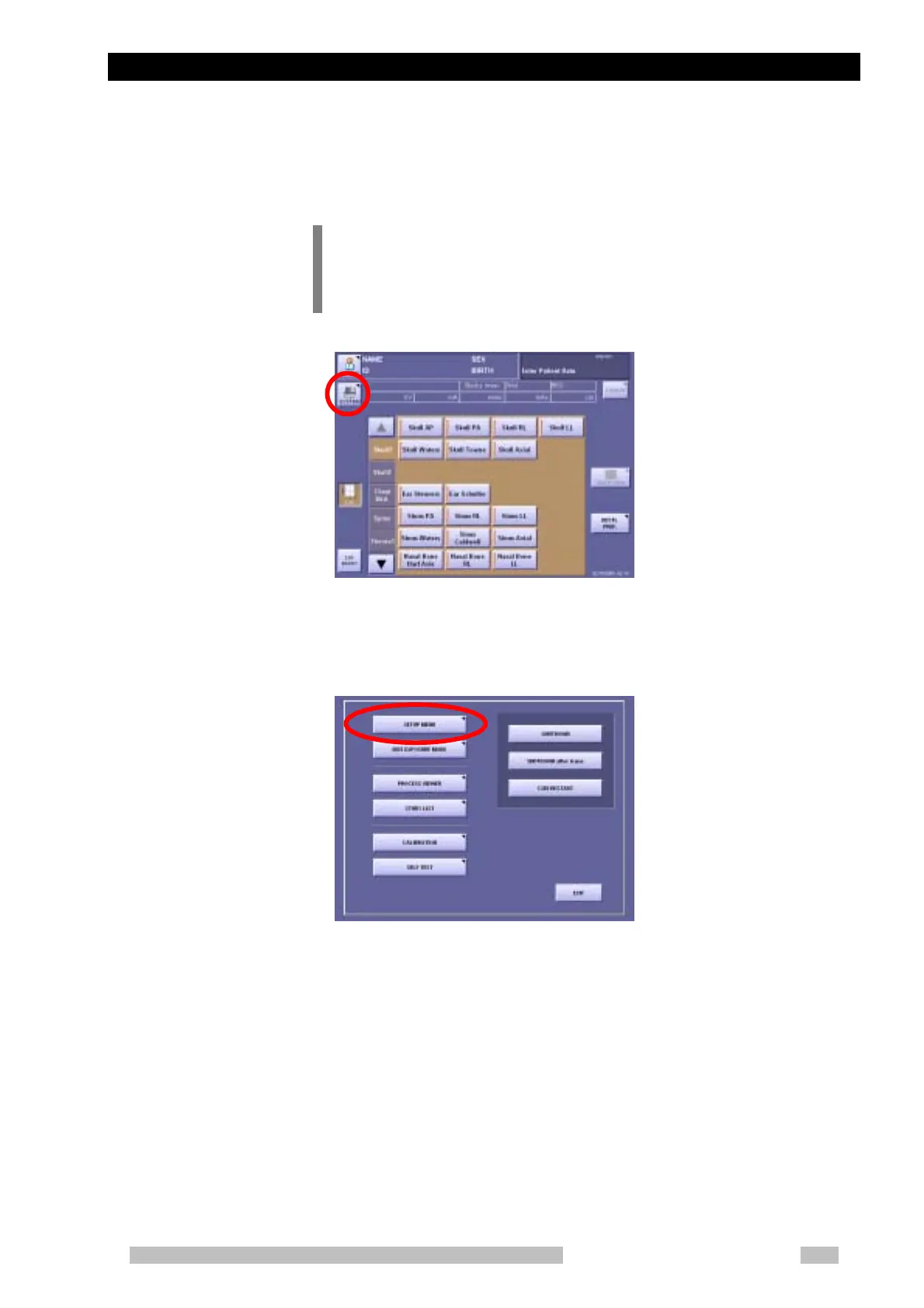4.7 Setup of CXDI Generator Communication S/W
Mobile DaRt Installation Manual
4-19
4.7 Setup of CXDI Generator Communication S/W
ItisnecessarytochangethesettingoftheCXDIbyinstallingCXDI
GeneratorCommunicationS/W.Asfollowstheprocedures.
After the S/W is installed, it is necessary to change the following
settings of CXDI.
1. 【SYSTEM】 is pressed on the screen where CXDI-50G started.
Fig. 4-25
2. "System menu" screen is displayed. 【SETUP MENU】 is pressed.
Fig. 4-26
