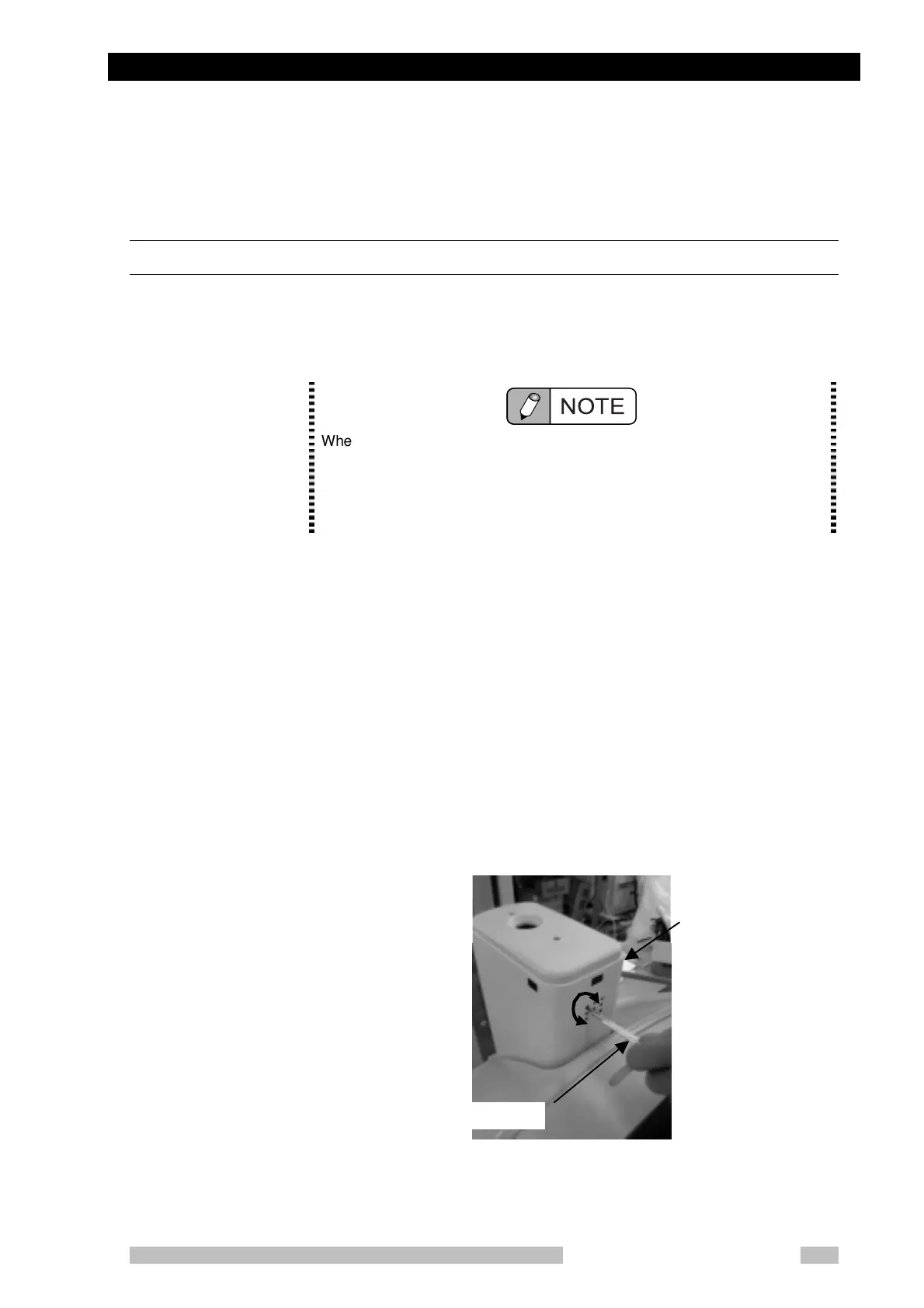C.7 Volume control of a buzzer
Mobile DaRt Installation Manual
C-xi
C.7 Volume control of a buzzer
The volume control procedure of a loud buzzer
From the hole of a catch part cover, volume for volume control can be turned
and the volume control of the amount buzzer of loud sounds can be performed.
Volume is large or small please adjusts buzzer volume
NOTE
When a buzzer setup in setting change mode is except "ON", the amount
buzzer of loud sounds does not sound at the time of X-ray exposure. When
a buzzer setup is "ON", please perform subsequent adjustments (when it is a
setup to which the amount buzzer of loud sounds sounds at the time of X-ray
exposure).
1. It goes into setting change mode.
(Please refer to the change method of handling description 4.8 various
setup.)
If DIPSW 2-8 or 3-8 is turned "on ", it will not put into setting change mode.
Please check a setup of DIPSW.A buzzer setup is started. A setup of a
buzzer is turned "ON"
(Setup to which the amount buzzer of loud sounds at the time of X-ray
exposure).
2. If it continues pushing the collimator lamp key of a sheet panel Approx. 1
second or more, the amount buzzer of loud sounds will sound.
3. Please fit a precision driver (-) over the hole of the cover upper left end of a
catch part, turn volume, and adjust the volume of the amount buzzer of
loud sounds.
Fig. 7 The position of adjustment volume
Catch part
Precision driver
