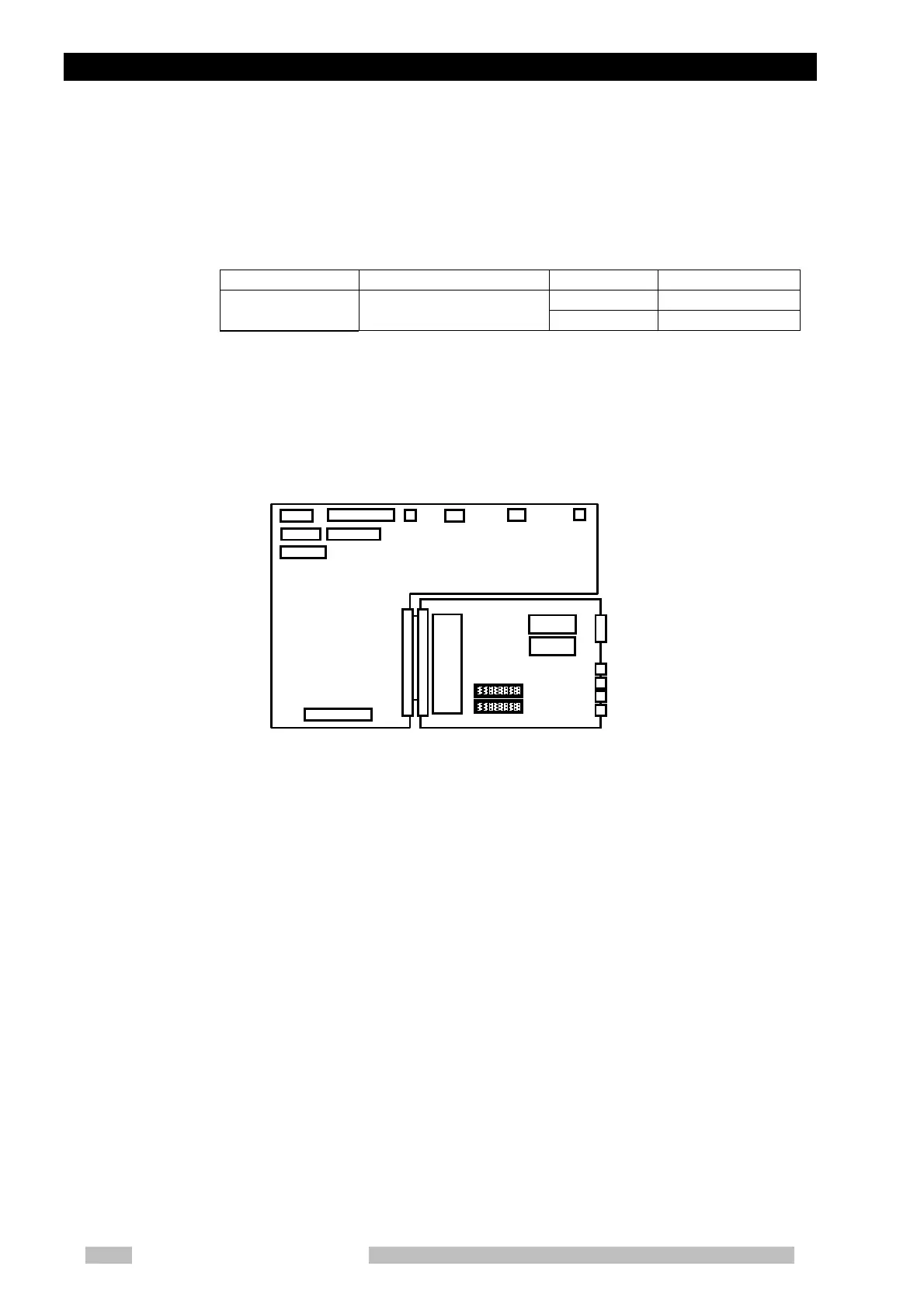Chapter 5 Installing the Options
Mobile DaRt Installation Manual
5-2
5.1 Setting DIP Switches on NEXSC Board
Set the following DIP switches according to the options:
No DIP-switch settings are needed for the protective screen option, large
cassette box option, or grid case option.
Fig. 5-1 Arrangement of DIP switches
DIP switch No.
Description Setting Status
ON ENABLE 3-4 Remote controller
option
OFF DISABLE
Xcont-2002 Board
NEXSC
Board
SW 2
SW 3
12345678
