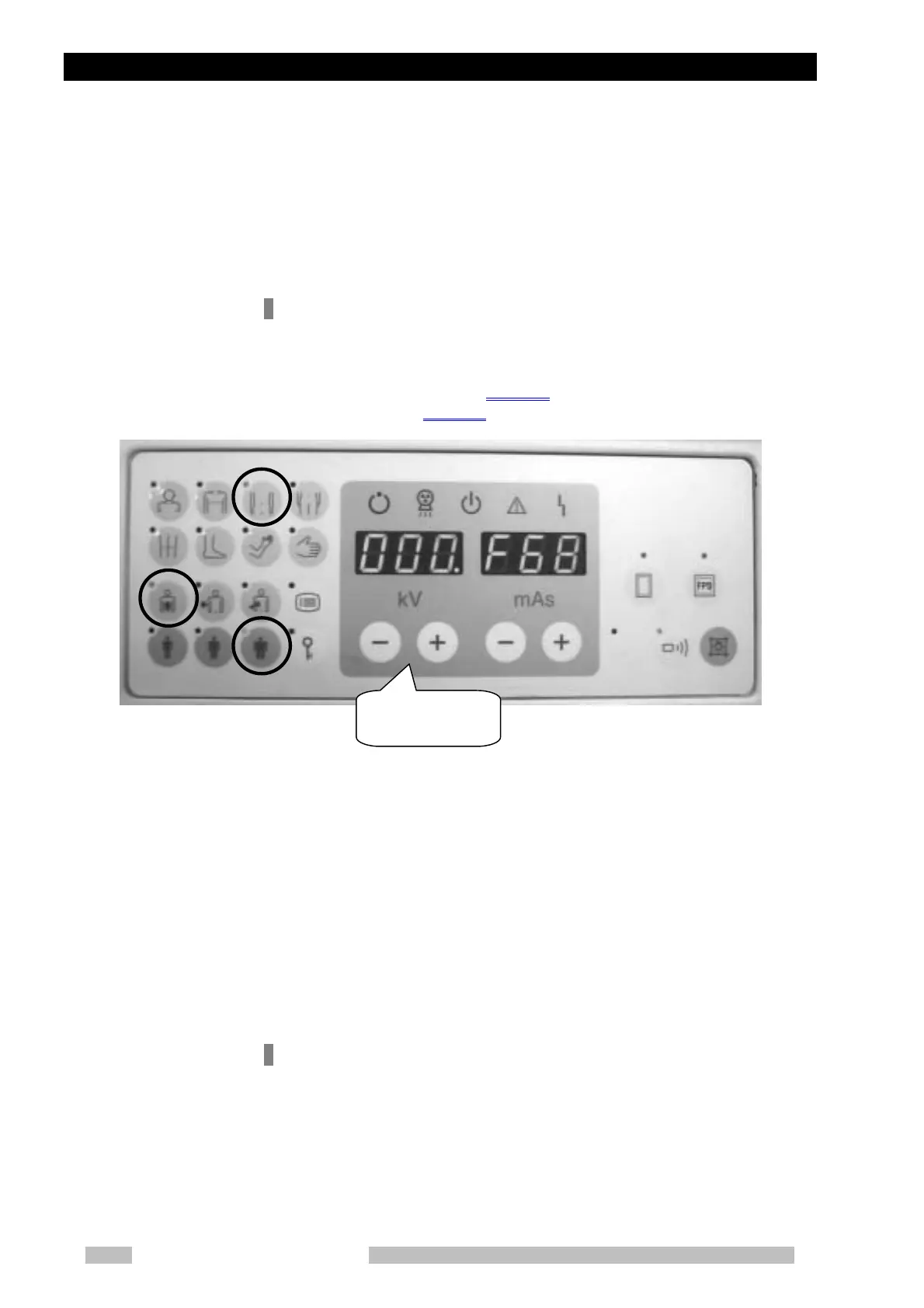Appendix B Adjustment Mode
Mobile DaRt Installation Manual
B-xviii
B.9 Display and Reset of Error Log
Error code of 32 batches in the past is displayed. If a total of 32 errors have
occurred and further a new error occurs, the oldest error data is deleted and the
new error data is overwritten.
Procedures of displaying the error log:
1. Setting error log mode
Set DIP switch NEXSC 3-8 ON and apply power to the unit. Then, press
the Obese key and the APR Abdomen Exposure” key to start the Error Log
mode. (LED of the Abdomen Exposure key and Obese key blink.)
Fig. 16 Display of Error Log (In case of eighth error code was F68)
2. Check error codes
Error code is displayed on mAs indicator and log number is displayed on
kV indicator. The number “000” means the latest error and the number
“031” means the oldest error. Log number is increased by pressing the
kV+ key and decreased by pressing the kV- key.
3. Check error codes date and time
Reveal the date and time display by pressing the remote control selection
key.
Procedure of reset for the error log
1. Resetting the error log.
Press the program registration key for about 3 seconds. Then, the error log
is reset .
Error Log Number
selection
