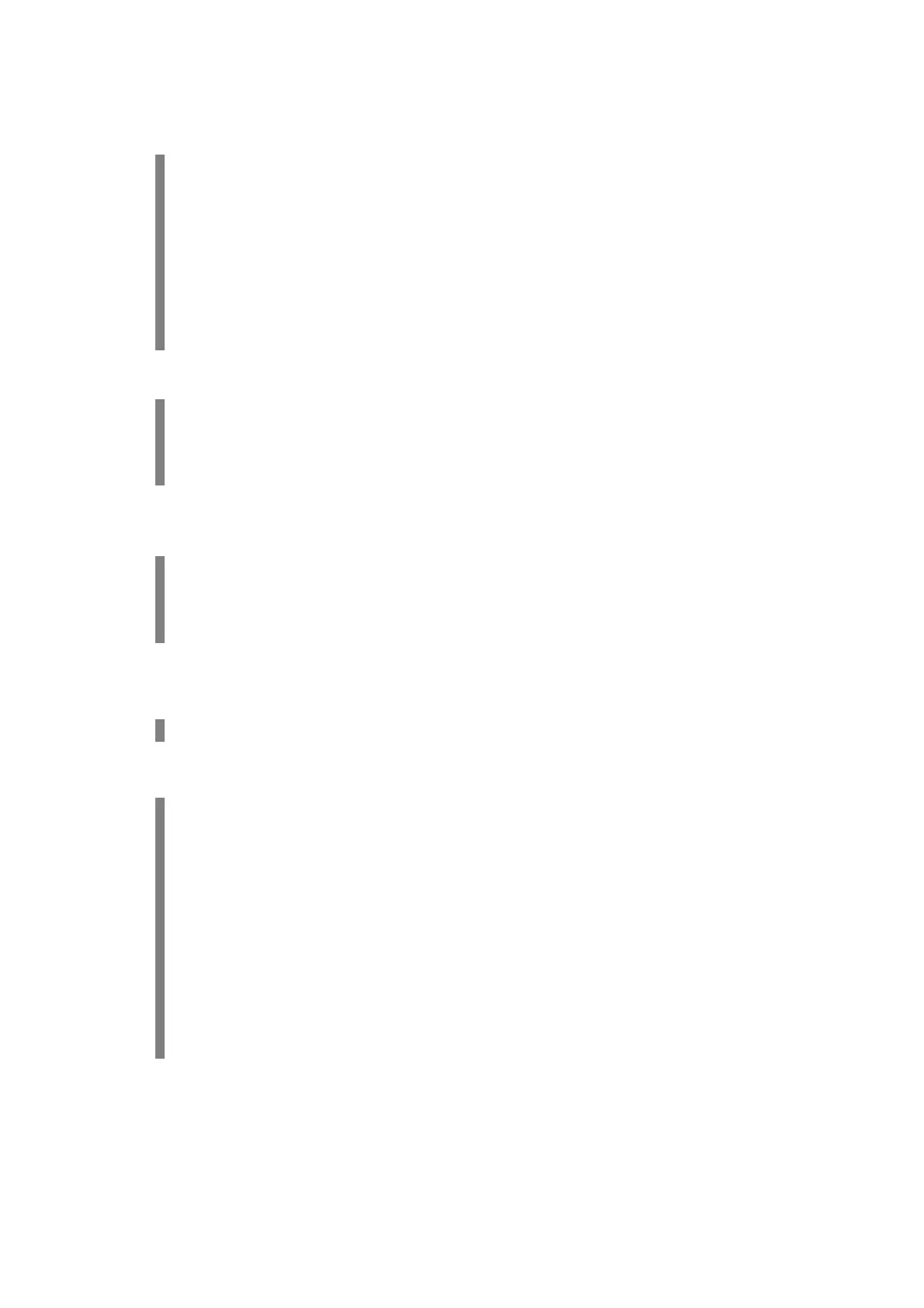4.28 Attaching of a knob for locking collimator rotation........................................ 4-45
4.29 Changing According to the Power Supply...................................................... 4-46
4.30 Setting of XCONT............................................................................................. 4-47
4.31 Checking Performance of Each Part ............................................................... 4-48
4.32 Initial setting..................................................................................................... 4-51
4.33 Attaching screw caps ...................................................................................... 4-53
4.34 Charging the Battery after installation............................................................ 4-54
4.35 Installing an apron hanger............................................................................... 4-54
4.36 Assembler Test ................................................................................................ 4-54
Chapter 5. Installing the Options
5.1 Setting DIP Switches on NEXSC Board ............................................................ 5-2
5.2 Installing Remote Controller Option ................................................................. 5-3
5.3 Installing Protective Screen Option .................................................................. 5-7
5.4 Installing Dose Area Meter Option .................................................................... 5-9
Chapter 6. Specifications
6.1 Specifications. ................................................................................................... 6-2
6.2 Dimensional Drawing of the Unit....................................................................... 6-7
6.3 X-ray Reference Axis and Focal Spot Position................................................. 6-8
6.4 Exposure Condition........................................................................................... 6-9
Appendix A. NEXSC DIP Switch Settings
A.1 Table of NEXSC DIP switch settings ................................................................ A-ii
Appendix B. Adjustment Mode
B.1 How to get into adjustment mode..................................................................... B-ii
B.2 Adjustment Mode List....................................................................................... B-iii
B.3 Adjustment of Tube Current ............................................................................. B-iv
B.4 Adjustment of the Handle ................................................................................. B-x
B.5 Adjustment of the battery voltage detection circuit......................................... B-xii
B.6 Setting Date and Time....................................................................................... B-xiii
B.7 Display and Reset of Exposure Counter .......................................................... B-xv
B.8 Display and Reset of Cumulated Mileage ....................................................... B-xvi
B.9 Display and Reset of Error Log........................................................................B-xviii
B.10 Display and Reset of Battery Charge counter................................................ B-xix
B.11 Display Running Speed................................................................................... B-xx
B.12 Battery Voltage Drop Check Mode.................................................................. B-xxii
