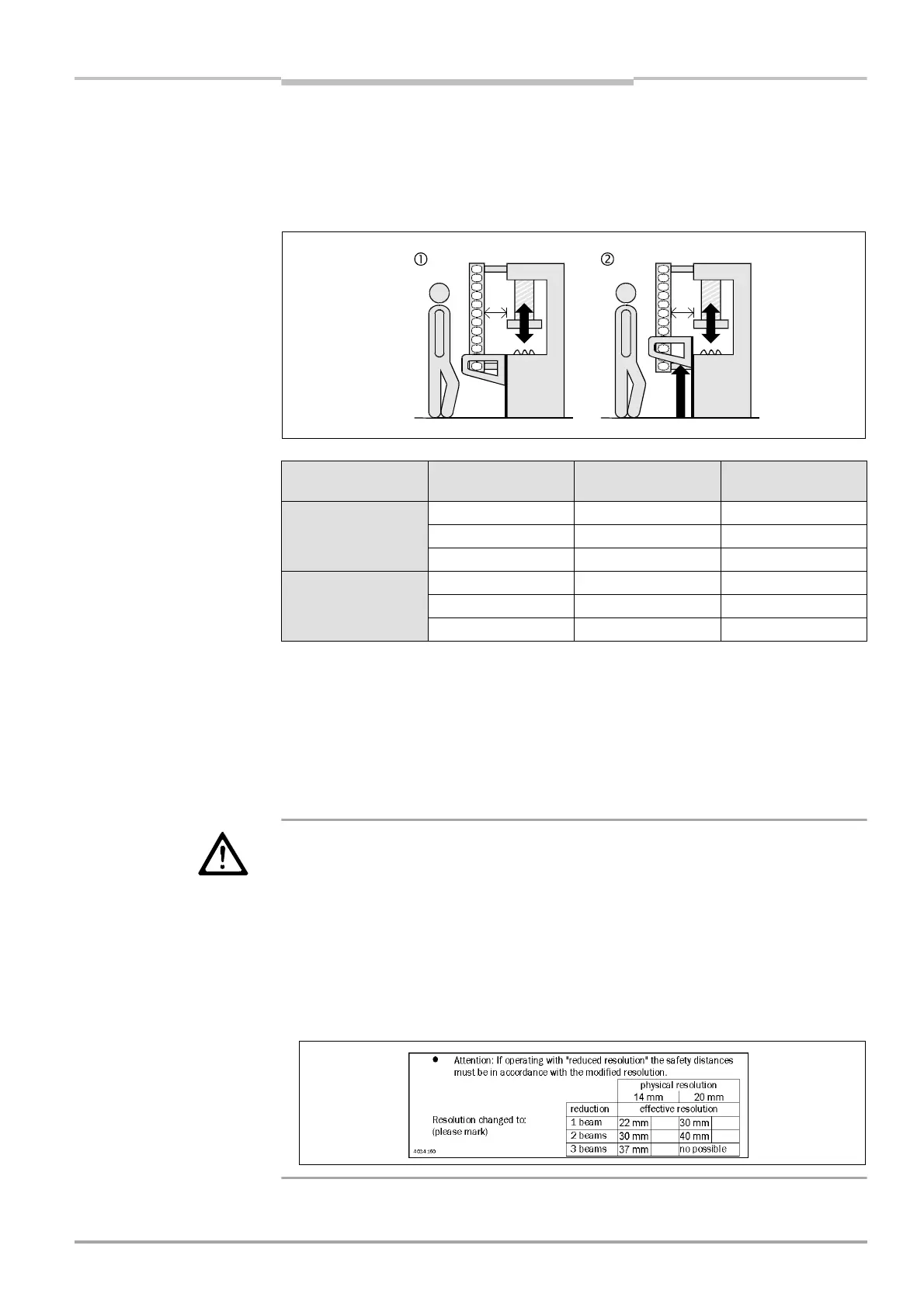Operating Instructions Chapter 3
C4000
Product description
8 009 221/16-11-00 © SICK AG • Safety Systems • Germany • All rights reserved 19
3.4.7 Reduced resolution
Under reduced resolution, the light curtain allows the disruption of 1, 2 or 3 adjacent
beams. Objects which are not larger then specified in table table 4 may be moved through
the light curtain without the light curtain changing to red (Fig. 11,
and ).
Fig. 11: Schematic outline of
the operation with reduced res-
olution (example: reduction by
one beam)
Notes · The function Reduced Resolution can be used only in devices with a physical resolution
of 14 mm and 20 mm.
· The first beam of the light curtain (close to the 7-segment display) must not be interrupt-
ed. Otherwise, the safety light curtain will change to red.
· The system response time does not change under reduced resolution.
· With reduced resolution, the 7-segment display indicates r as soon as sender and re-
ceiver are aligned.
WARNING
Check the safety distance S!
The safety distance S required under reduced resolution depends on the effective resolu-
tion.
> If required, recalculate the safety distance and readjust it on the machine.
Example: – Physical resolution 14 mm
– Resolution reduced by 1 beam
– Effective resolution 22 mm
Calculate the safety distance with a resolution of 22 mm.
> Mark the effective resolution on the notice label of sender and receiver.
Fig. 12: Marking the effective
resolution on the device label
Physical resolution Reduction Effective resolution Maximum size of
movable objects
14 mm 1 beam 22 mm 10 mm
2 beams 30 mm 18 mm
3 beams 37 mm 25 mm
20 mm 1 beam 30 mm 14 mm
2 beams 40 mm 24 mm
3 beams Not possible —
SS
a
.
:
ect
ve reso
ut
on an
maximum size of moving
objects under reduced
resolution
