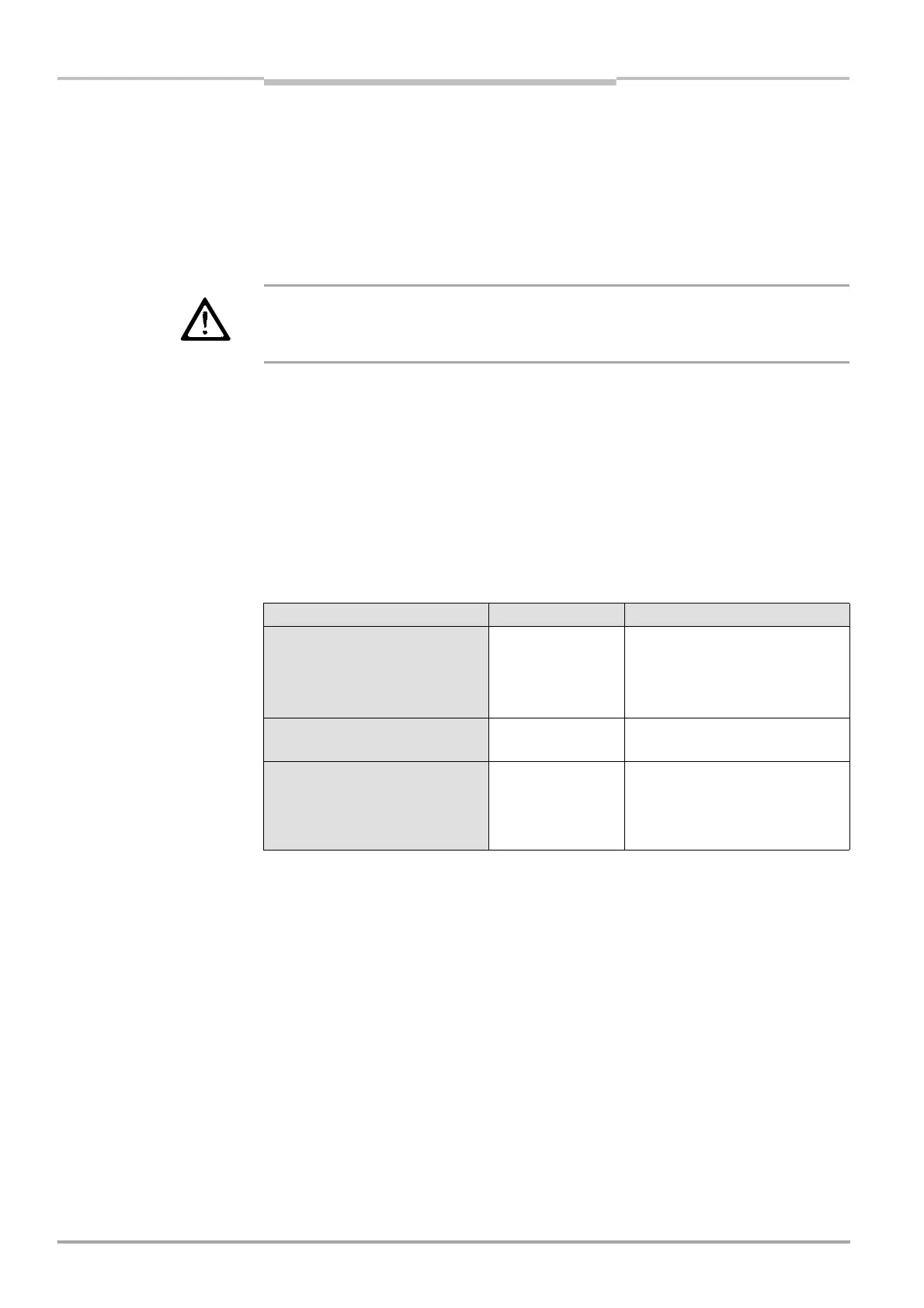Operating Instructions Chapter 9
C 4000
40 © SICK AG • Safety Systems • Germany • All rights reserved 8 009 221/16-11-00
Fault diagnosis
9 Fault diagnosis
This chapter describes how to identify and remedy errors and malfunctions during the op-
eration of the safety light curtain.
9.1 What to do in case of faults
WARNING
No operation if the cause of the malfunction has not been clearly identified!
Stop the machine if you cannot clearly identify or allocate the error and if you cannot safely
remedy the malfunction.
9.2 SICK Support
If you cannot remedy an error with the help of the information provided in this chapter,
please contact your local SICK agency.
9.3 Error displays of the LEDs
This chapter explains the meaning of the error displays of the LEDS and how to respond.
Please refer to the description in the chapter “Indicator elements” on page 20.
Display Cause Remedying the error
{
Orange LED of receiver
lights up
Weak signal > Check the alignment of
sender and receiver.
> Check the front screen (dirt)
and clean, if necessary
]
Yellow LED of receiver
flashes
Reset required > Press the reset button.
\
Yellow LED of sender fails to
light up
No operating volt-
age, or voltage too
low
> Check the voltage supply and
activate, if necessary.
\
Neither the red nor the
green receiver LED lights up
Tab. 13: Error displays of
the LEDs
