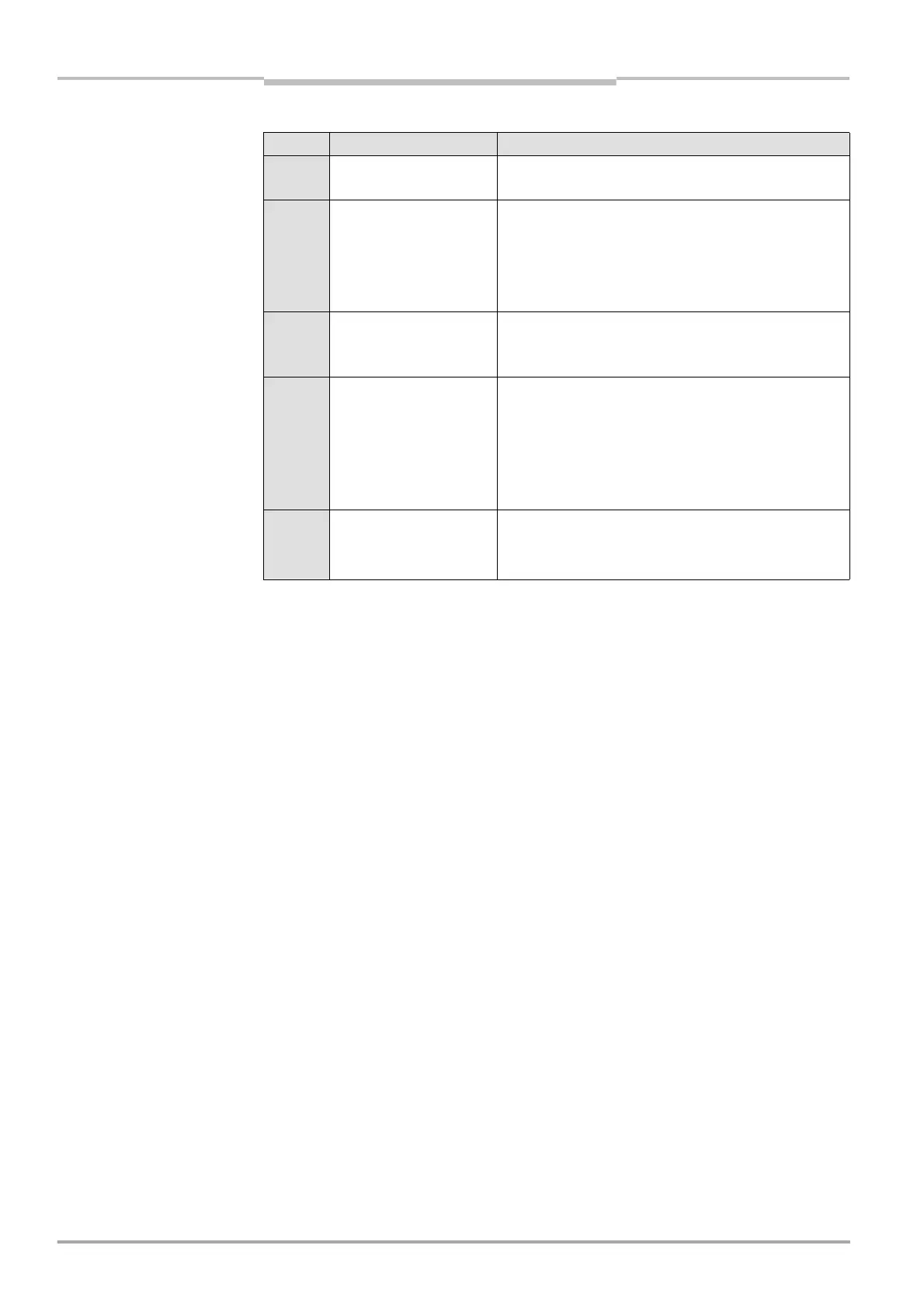Operating Instructions Chapter 9
C 4000
42 © SICK AG • Safety Systems • Germany • All rights reserved 8 009 221/16-11-00
Fault diagnosis
9.5 Extended diagnosis
The CDS software supplied with the device (Configuration & Diagnostic Software) includes
extended diagnosis options. It allows you to narrow down the problem if the error is non-
specific or if you experience availability problems. Detailed information to be found
· in the online help function of the CDS (Configuration & Diagnostic Software)
· in the user manual for the CDS
l@2
Invalid configuration of
the EDM
> Verify that the machine-side EDM is connected
properly.
l@3
External sender
detected
> Check the distance from reflecting surfaces
(page 24) or from other light curtains.
> If necessary, re-configure the device with another
beam coding (page 14) or mount non-reflecting
partition walls.
l@4
Connection problem
between host and
guest
> Check the connection between the cascaded
devices. If necessary, replace defective cables.
l@5
Communication in cas-
caded system failed
> Verify the configuration of the system using the
CDS (Configuration & Diagnostic Software).
Retransfer the corrected configuration to the
system.
> Check the connection between the cascaded
devices. If necessary, replace defective cables.
l@9
Supply voltage too low > Check the supply voltage and the power supply. If
necessary, replace defective components.
> Switch the device off and back on again.
Display Cause Remedying the error
Tab. 14: Error displays of
the 7-segment display
(contd.)
