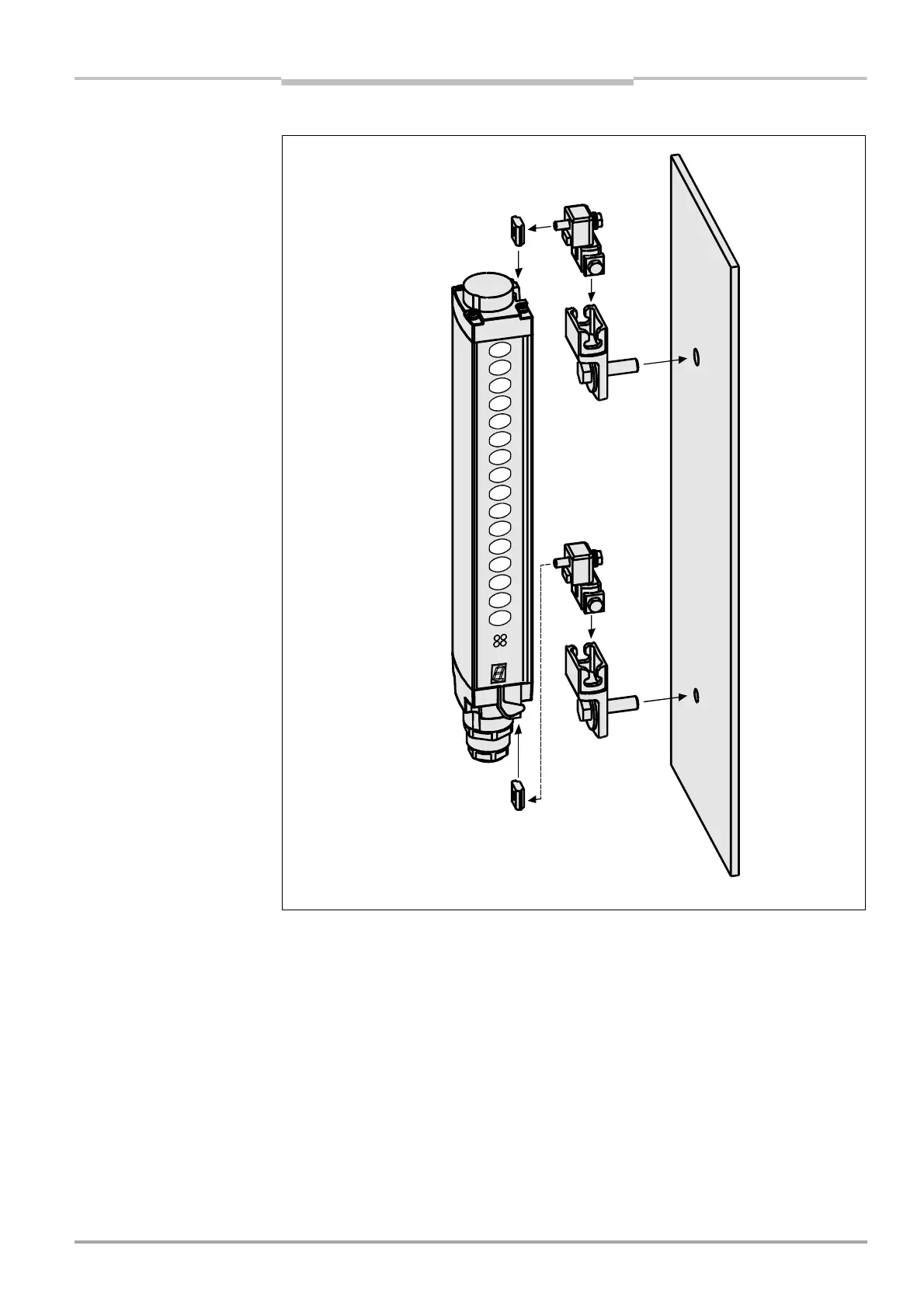Operating Instructions Chapter 4
C4000
Installation and mounting
8 009 221/16-11-00 © SICK AG • Safety Systems • Germany • All rights reserved 29
Fig. 22: Mounting the C 4000
with side bracket
Notes > When mounting the side bracket make sure that the bolts marked and remain ac-
cessible, allowing you later to adjust and lock the light curtain in position.
> If you wish to use the additional front screen (see “Additional front screen (welding spark
guard)” on page 56), make sure that the curved side of the device remains accessible
after mounting.
R
Q
Sliding nut
Sliding nut
