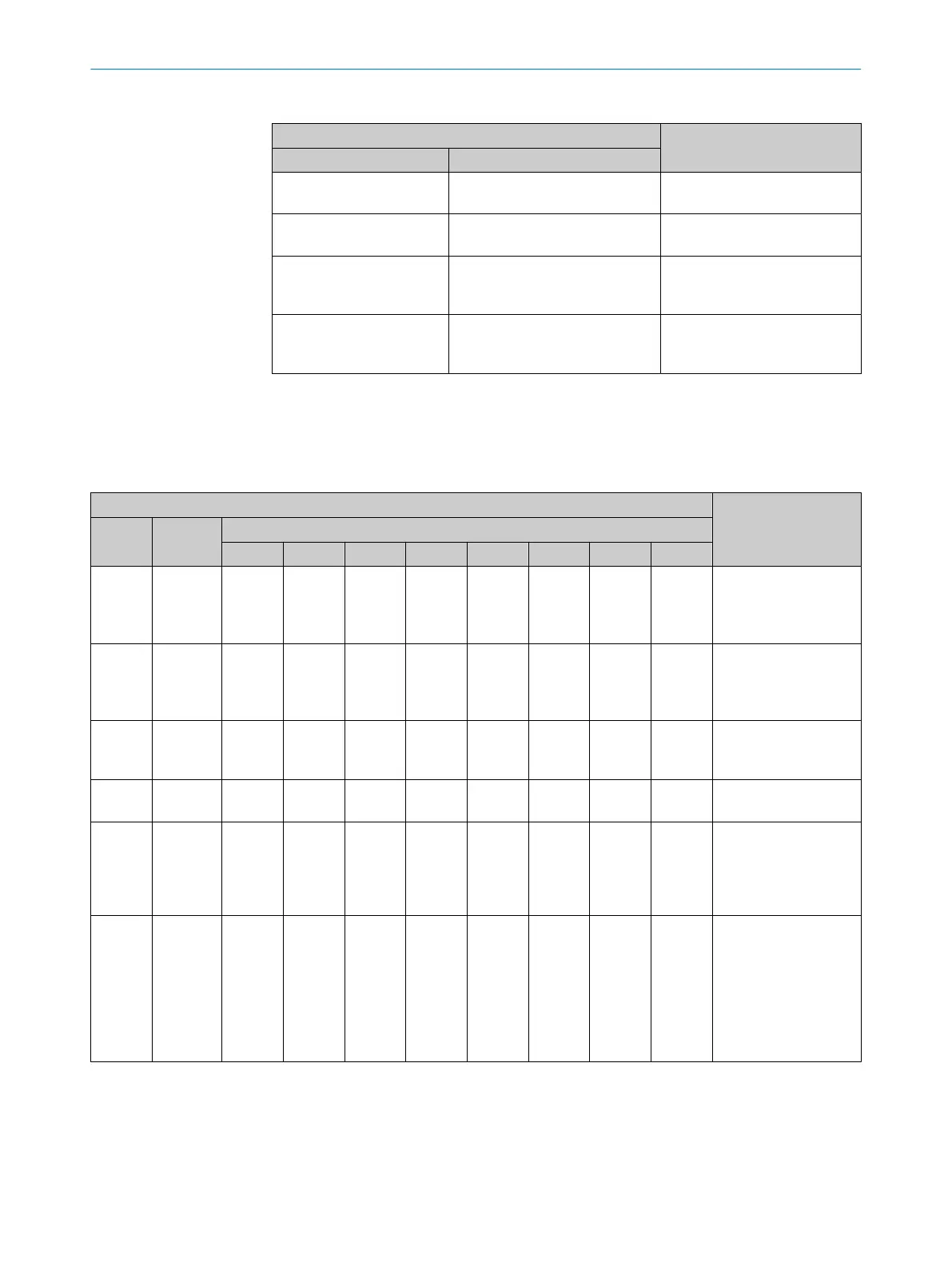Table 21: Indications on the sender when switching on
LEDs Meaning
STATE Field
Ö Y
ellow, flashes once
Beam coding, code 1 is c
onfig‐
ured.
Ö Y
ellow, flashes twice
Beam coding, code 2 is c
onfig‐
ured.
O R
ed ÖÖ Yellow/green
Reset of the configuration to
f
actory settings is activated,
see "Factory settings", page 53.
O R
ed Ö Green
Device is in configuration
mode
, see "Configuration
mode", page 55.
o LED of
f. Ö LED flashes. O LED illuminates. Empty cells mean that the LED lights up, flashes, or is off.
Receiver
P
osition of LEDs: see "Receiver displays", page 17.
Table 22: Indications on the receiver when switching on
LEDs Meaning
OSSD Field Diagnostic LEDs
1 2 3 4 5 6 7 8
Ö Y
el‐
low,
flashes
once
O White
(3 s)
Beam coding, code 1
is conf
igured.
Ö Y
el‐
low,
flashes
twice
O White
(3 s)
Beam coding, code 2
is conf
igured.
O W
hite
(3 s)
External device moni‐
t
oring (EDM) is config‐
ured.
O W
hite
(3 s)
Restart interlock is
conf
igured.
O R
ed ÖÖ
Yellow/
green
o o o o o o o o
Reset of the configu‐
r
ation to factory set‐
tings is activated,
see "Factory settings",
page 53.
O R
ed Ö Green
Device is in config‐
ur
ation mode, see
"Configuration mode",
page 55.
When a function is
configured, the corre‐
sponding diagnostic
LED flashes.
o LED of
f. Ö LED flashes. O LED illuminates. Empty cells mean that the LED lights up, flashes, or is off.
After the configuration is displayed, diagnostic LEDs 1, 2, 3 and 4 indicate the align‐
ment q
uality. Additionally, the synchronization status of the topmost and bottommost
beams of the safety light curtain are displayed by means of diagnostic LEDs 5 and 6 as
well as 7 and 8.
TROUBLESHOOTING 11
8027140/2021-11-04 | SICK O P E R A T I N G I N S T R U C T I O N S | deTec4
71
Subject to change without notice