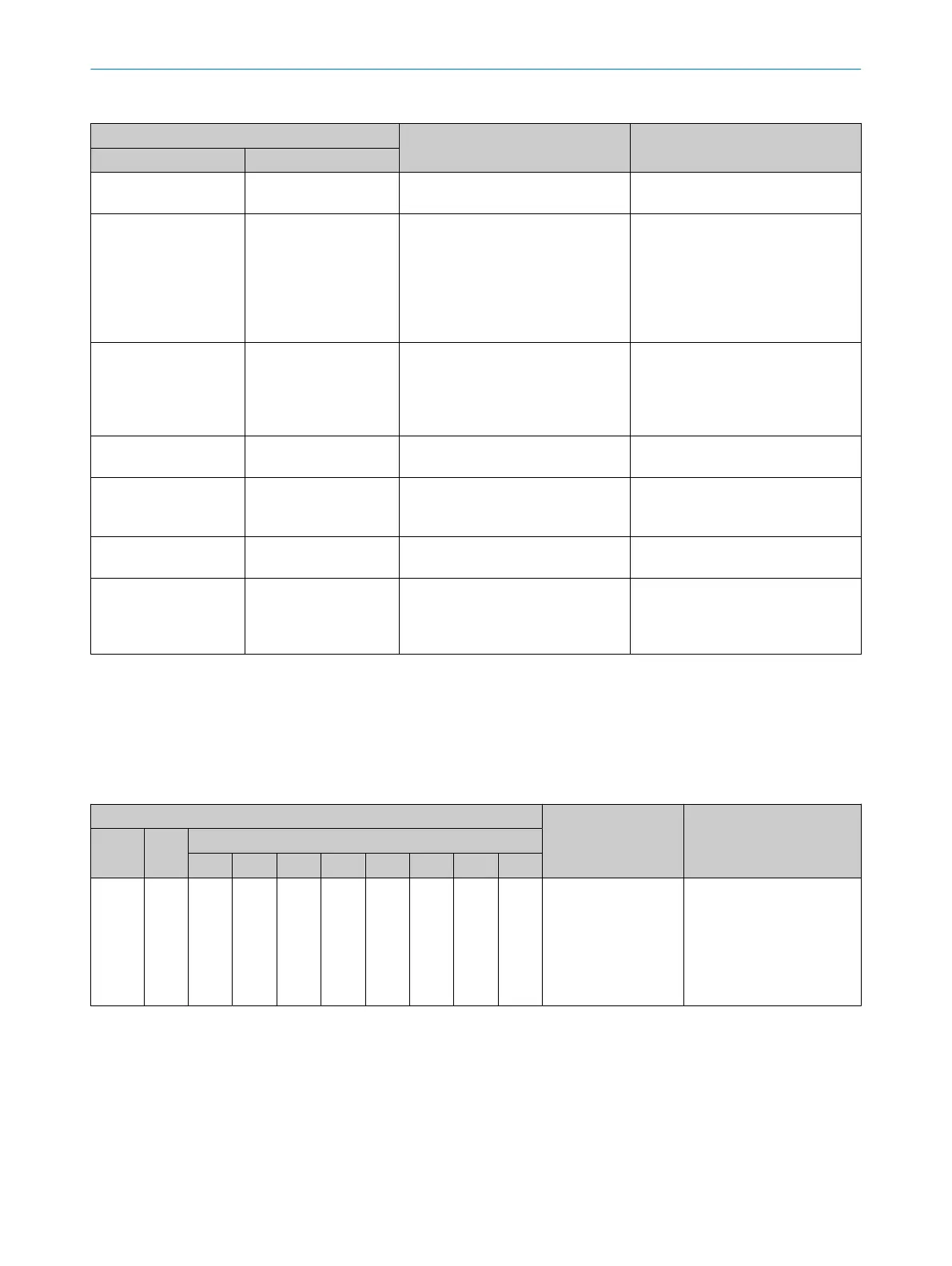Table 25: Fault indication on the sender
LEDs Possible cause Troubleshooting
STATE Field
O Y
ellow o
Normal operation, no cable connec‐
t
ion between sender and receiver.
1)
–
O Y
ellow Ö Red
Fault in the voltage supply.
b
Check the voltage supply, see
"Technical data", page 79.
b
Switch the voltage supply off and
back on again.
b
If the fault persists, replace the
sender, see "Ordering informa‐
tion", page 85.
Ö Yellow Ö Red
The sender identified an internal
f
ault.
b
S
witch the voltage supply off and
back on again.
b
If the fault persists, replace the
sender, see "Ordering informa‐
tion", page 85.
O R
ed ÖÖ Yellow/green
Reset of the configuration to factory
se
ttings is activated.
For additional information: see "Fac‐
tory settings", page 53.
O R
ed Ö Green
The device is in configuration mode
f
ollowing a change to the configura‐
tion.
For additional information: see "Con‐
figuration mode", page 55.
Ö Gr
een Ö Red
A problem occurred when resetting
t
he configuration to factory settings.
b
R
estart configuration, see "Fac‐
tory settings", page 53.
o Ö R
ed
The voltage is or was too high when
oper
ating the sender.
b
Chec
k the voltage supply, see
"Technical data", page 79.
b
Replace the sender, see "Order‐
ing information", page 85.
o LED of
f. Ö LED flashes. O LED illuminates.
1)
If the sender and receiver are connected by a cable, the LEDs on the sender indicate the same status as the LEDs on the receiver during
normal operation. The STATE LED on the sender adopts the status of the OSSD LED on the receiver.
Receiver
P
osition of the LEDs: see "Receiver displays", page 17.
Table 26: Fault indication on the receiver
LEDs Possible cause Troubleshooting
OSSD Field Diagnostics LEDs
1 2 3 4 5 6 7 8
O R
ed Ö
Red
Ö
Red
o o o o o o o
An internal fault has
oc
curred.
b
S
witch the voltage sup‐
ply off and back on
again.
b
If the fault continues
to persist, replace the
receiver, see "Ordering
information", page 85.
11 TROUBLESHOOTING
74
O P E R A T I N G I N S T R U C T I O N S | deTec4 8027140/2021-11-04 | SICK
Subject to change without notice
