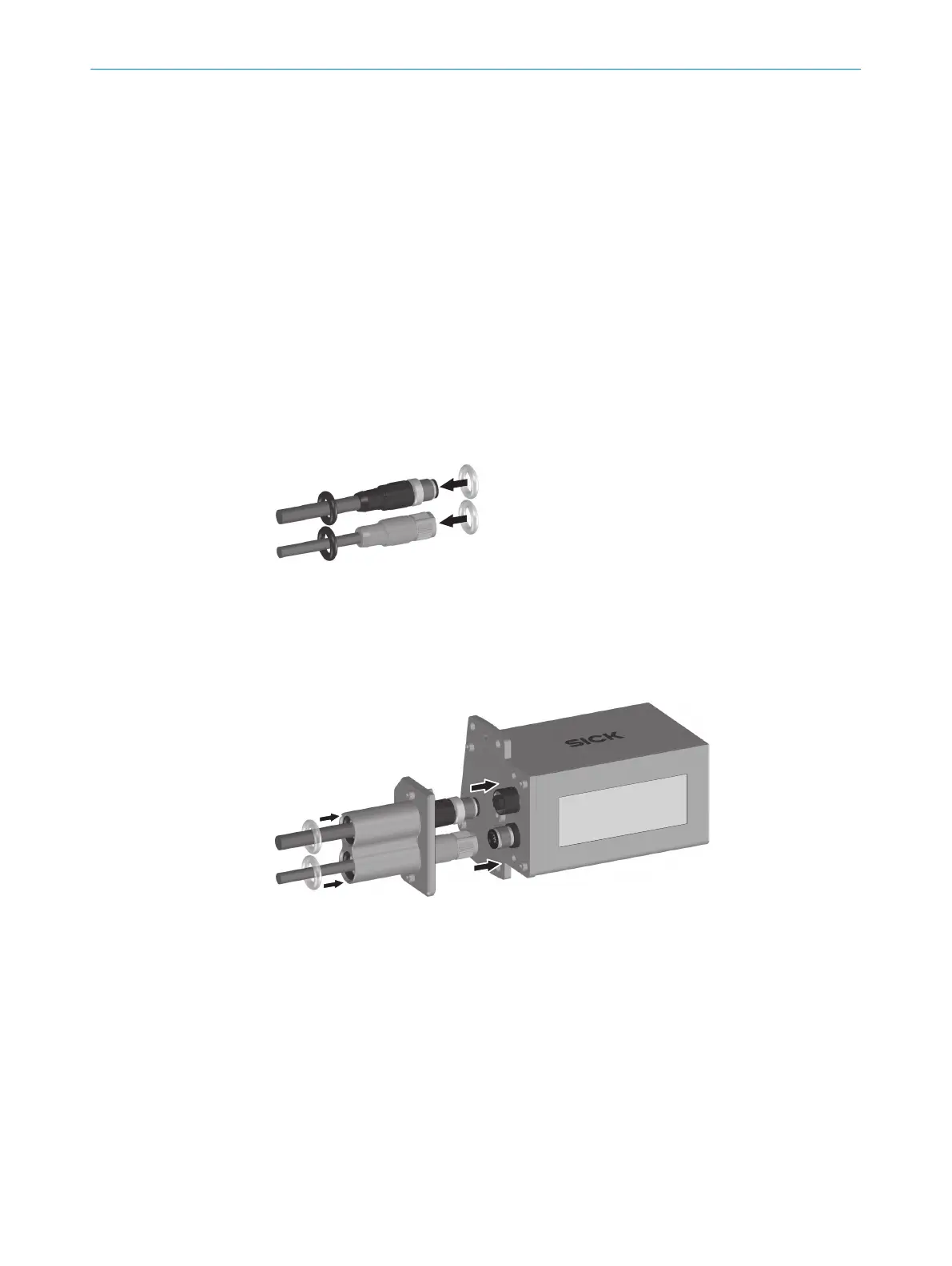5
“Ethernet” connection, female connector, M12, 4-pin, D-coded
6
Protective housing, here for bar code scanners with front reading window
7
“Power/Serial Data/CAN/I/O” connection, male connector, M12, 17-pin, A-coded
8
O-ring 13.5 mm x 3.0 mm
9
Plug connector of connection cable for “Power/Serial Data/CAN/I/O” connection
ß
Connection cable for “Power/Serial data/CAN/I/O” connection
When delivered, both connections on the protective housing are equipped with a protec‐
tive cover.
Auxiliary equipment required
•
Lubricant such as Vaseline
1. Position the device at the operating location.
2. Unscrew the protective plug from the 4-pin female connector. Turn the protective
plug counterclockwise for this purpose.
3. Unscrew the protective cap from the 17-pin male connector. Turn the protective
cap counterclockwise for this purpose.
Figure 13: Assembly of IP69K protective housing, with use of the Ethernet connection – Step 1
4. Guide O-ring 13.5 mm x 3.0 mm over the plug connector of the “Power/Serial
data/CAN/I/O” connection cable.
5. Guide O-ring 11.0 mm x 4.0 mm over the plug connector of the “Ethernet” connec‐
tion cable.
Figure 14: Assembly of IP69K protective housing, with use of the Ethernet connection – Step 2
6. Guide plug connector of the “Ethernet” connection cable through the protective
double bushing.
7. Connect “Ethernet” connection cable to the M12 female connector of the protec‐
tive housing.
8. Tighten coupling nut of the connected connection cable.
9. Guide the plug connector for the “Power/Serial Data/CAN/I/O” connection cable
through the protective double bushing.
10. Connect the “Power/Serial Data/CAN/I/O” connection cable at the M12 male con‐
nector of the protective housing.
11. Tighten coupling nut of the connected connection cable.
12. Position O-rings in the provided grooves of the protective double bushing.
MOUNTING
5
8021479/0000/2018-03-12 | SICK T E C H N I C A L I N F O R M A T I O N | CLV62x, CLV63x and CLV64x with IP69K Protective Housing
21
Subject to change without notice