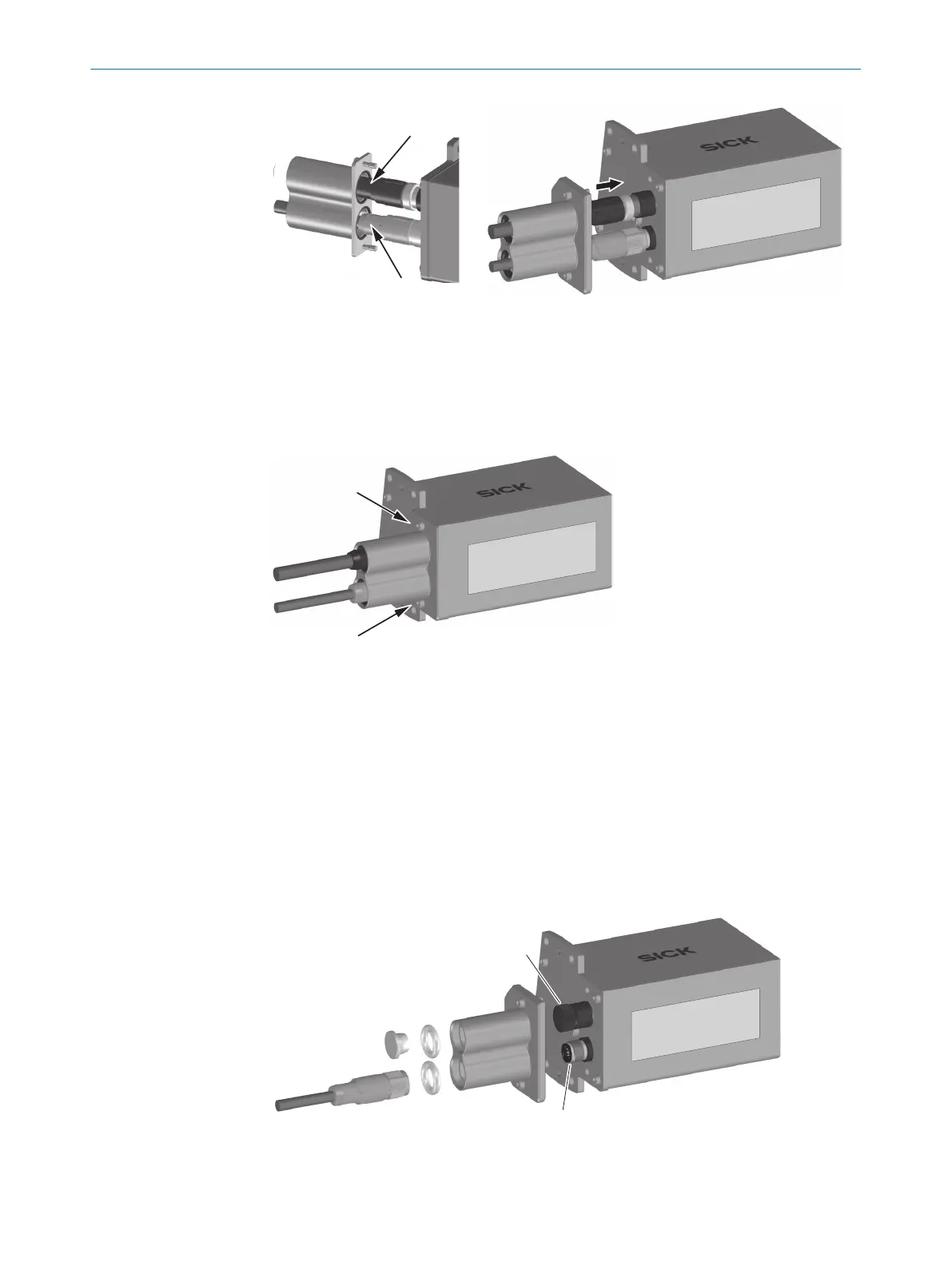Figure 15: Assembly of IP69K protective housing, with use of the Ethernet connection – Step 3
13. Apply a small amount of a lubricant such as Vaseline as shown in the figure. This
makes it easier to slide the protective double bushing over the plug connectors.
14. Carefully push the protective double bushing over the plug connectors.
15. Make sure that the O-rings are correctly positioned in the grooves of the protective
double bushing.
Figure 16: Assembly of IP69K protective housing, with use of the Ethernet connection – Step 4
16. Mount the protective double bushing on the protective housing using the two
screws provided.
5.4.2 Assembly without use of the Ethernet connection
Mounting the protective double bushing on the protective housing
Assembly is described on the basis of the protective housing for bar code scanner with
front reading window. Assembly of protective housings for bar code scanners with oscil‐
lating mirror and side reading window takes place analogously.
Component overview
Figure 17: Assembly of IP69K protective housing, without use of the Ethernet connection
1
Dummy plug for “Ethernet” feedthrough
5 MOUNTING
22
T E C H N I C A L I N F O R M A T I O N | CLV62x, CLV63x and CLV64x with IP69K Protective Housing 8021479/0000/2018-03-12 | SICK
Subject to change without notice
