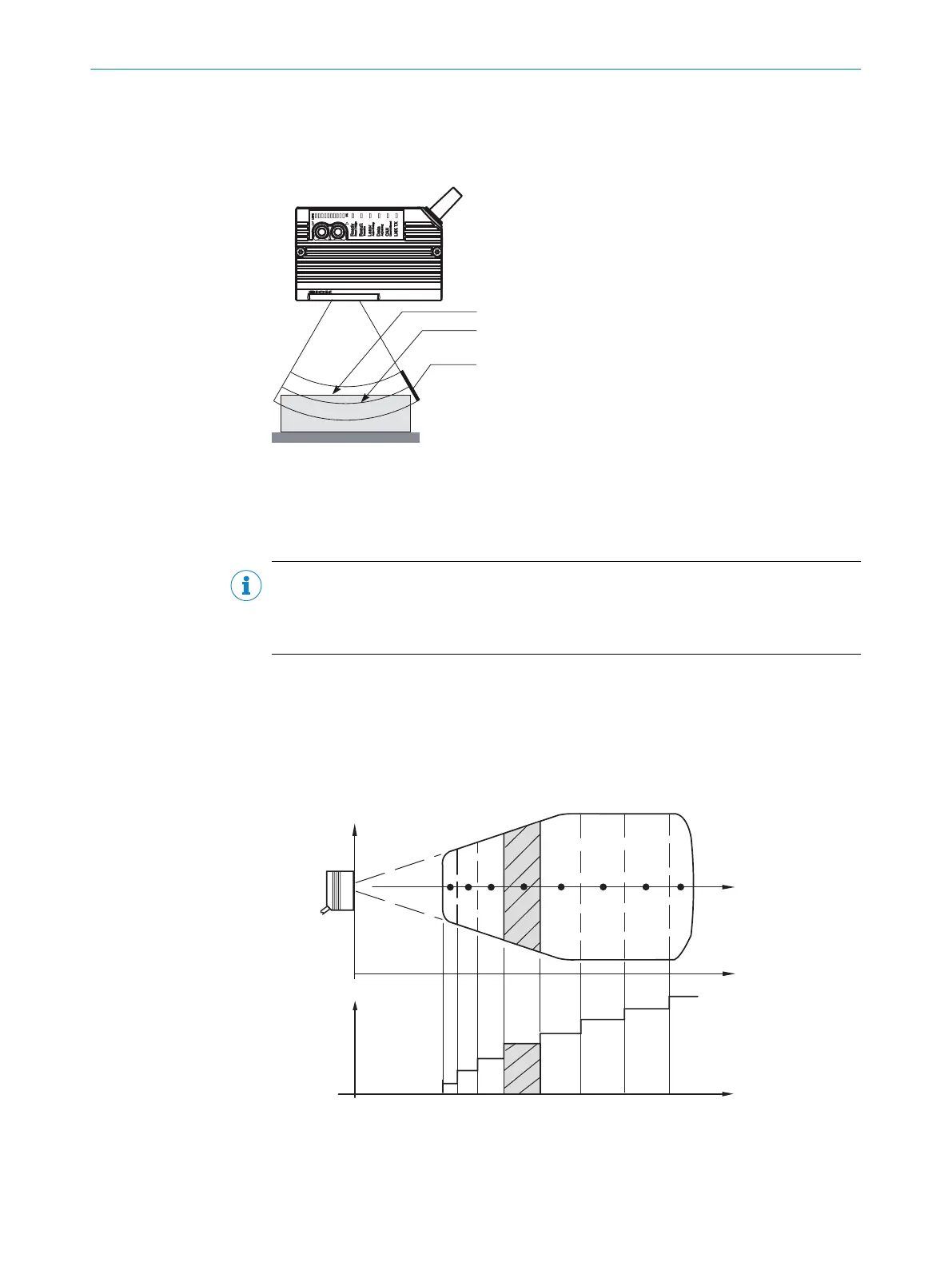The focus position to be set via measurement can also have an additional offset
applied if necessary. This means that the depth of field, which runs radially in the direc‐
tion of the scan line and is caused by the V-principle of light beam deflection, can be
optimized for the object.
Figure 8: Distance measurement: optimization of the depth of field for the object
1
Measured distance
2
Optimized focus position: measured distance plus offset for maximum
3
Depth of field (DOF)
NOTE
The auto focus function can be configured with the SOPAS-ET configuration software:
project tree, CLV6xx, parameters, read configuration, focus control, options tab, auto
focus parameters
3.2.3.3 Switchable focus position
As an alternative to the auto focus function, the focus position can also be changed
dynamically and therefore cover a big read area.
A maximum of eight read areas can be defined internally as distance configuration for
this purpose and can be approached by the optics in any order in read mode.
1 2 3 5 84 6 71
AK2
AK3
AK4
AK5
AK6
AK7
AK8
AK1
AK = distance configuration
Focus position
Reading distance
Reading distance
Reading
field
height
Focus
position
Figure 9: Focus switching - dividing the total read area into distance configurations
PRODUCT DESCRIPTION
3
8019588/2017-01-20 | SICK O P E R A T I N G I N S T R U C T I O N S | CLV63x, CLV64x, CLV65x
19
Subject to change without notice