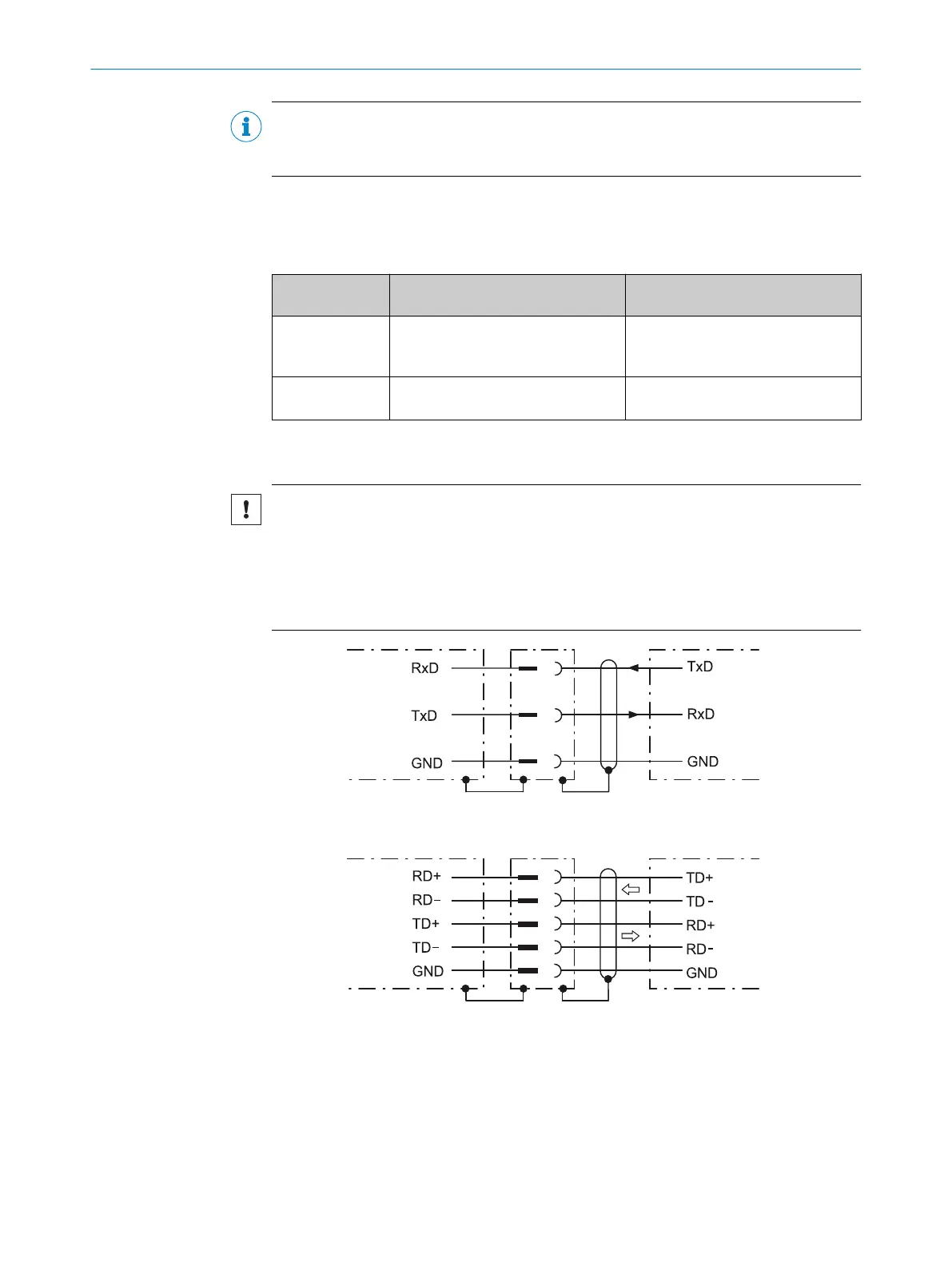NOTE
The Ethernet interface for the device has an Auto-MDIX function. This automatically
adjusts the transmission speed as well as any necessary crossover connections.
Wiring the serial data interfaces
The maximum data transmission rate for the serial interface depends on the cable
length and on the type of interface. The following recommendations apply:
Interface type Data transmission rate Distance to the target computer
(host)
RS-232 Up to 19.2 kBd
38.4 kBd ... 57.6 kBd
115.2 kBd … 500 kBd
Max. 10 m
Max. 3 m
Max. 2 m
RS-422/485
1)
Up to 38.4 kBd
38.4 kBd ... 57.6 kBd
Max. 1200 m
Max. 500 m
Table 9: Data transmission rates
1)
For RS-422/485-suitable cable and corresponding cable termination as per specification
NOTICE
Risk of damage to the internal interface modules!
If the serial data interfaces are wired incorrectly, then electronic components in the
device could get damaged.
b
Observe the information on wiring.
b
Carefully check the wiring prior to switching on the device.
CLV
Host
Host
CLV
RS-232
RS-422
1
4
5
6
7
8
2
3
Figure 34: Internal circuitry for RS-232 and RS-485 data interfaces
1...3
Pin allocation: see RS-232 pin allocation for the relevant device
4...8
Pin allocation: see RS-485 pin allocation for the relevant device
Termination of the RS-422 data interface
Termination of the data interface can be implemented in the connection module via
switches.
6 ELECTRICAL INSTALLATION
44
O P E R A T I N G I N S T R U C T I O N S | CLV63x, CLV64x, CLV65x 8019588/2017-01-20 | SICK
Subject to change without notice