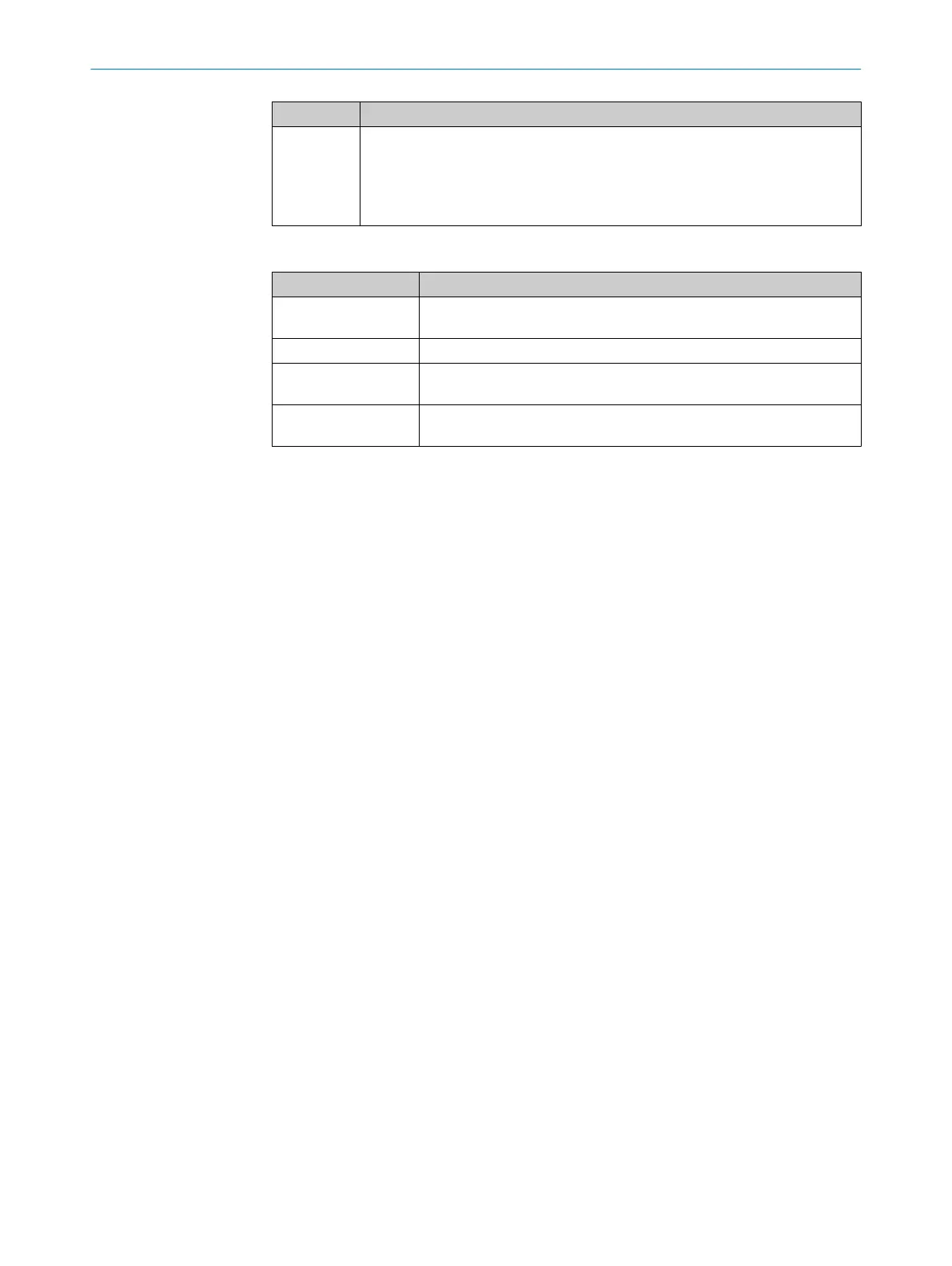LED Description
LED BUS
■
LED off: no serial data traffic available
■
Red LED: serial data only from control, no response from device
■
Green LED: serial data only from device, no request from control (e.g. continu‐
ous RS422 output)
■
Orange LED: bidirectional serial data traffic
Background illumination of the touch display
Illumination Description
Off Normal operation without operation via the touch display (background
illumination automatically switches off after 15 minutes).
White Normal operation with illumination via the touch display.
Alternating orange and
white
A warning is present (device status via SOPAS ET or device status dou‐
ble word, see table 33, page 93)
Alternating red and
white
An error is present (device status via SOPAS ET or device status double
word, see table 33, page 93)
3 PRODUCT DESCRIPTION
28
O P E R A T I N G I N S T R U C T I O N S | DT1000 and DL1000 8019329/12TZ/2019-03-28 | SICK
Subject to change without notice
