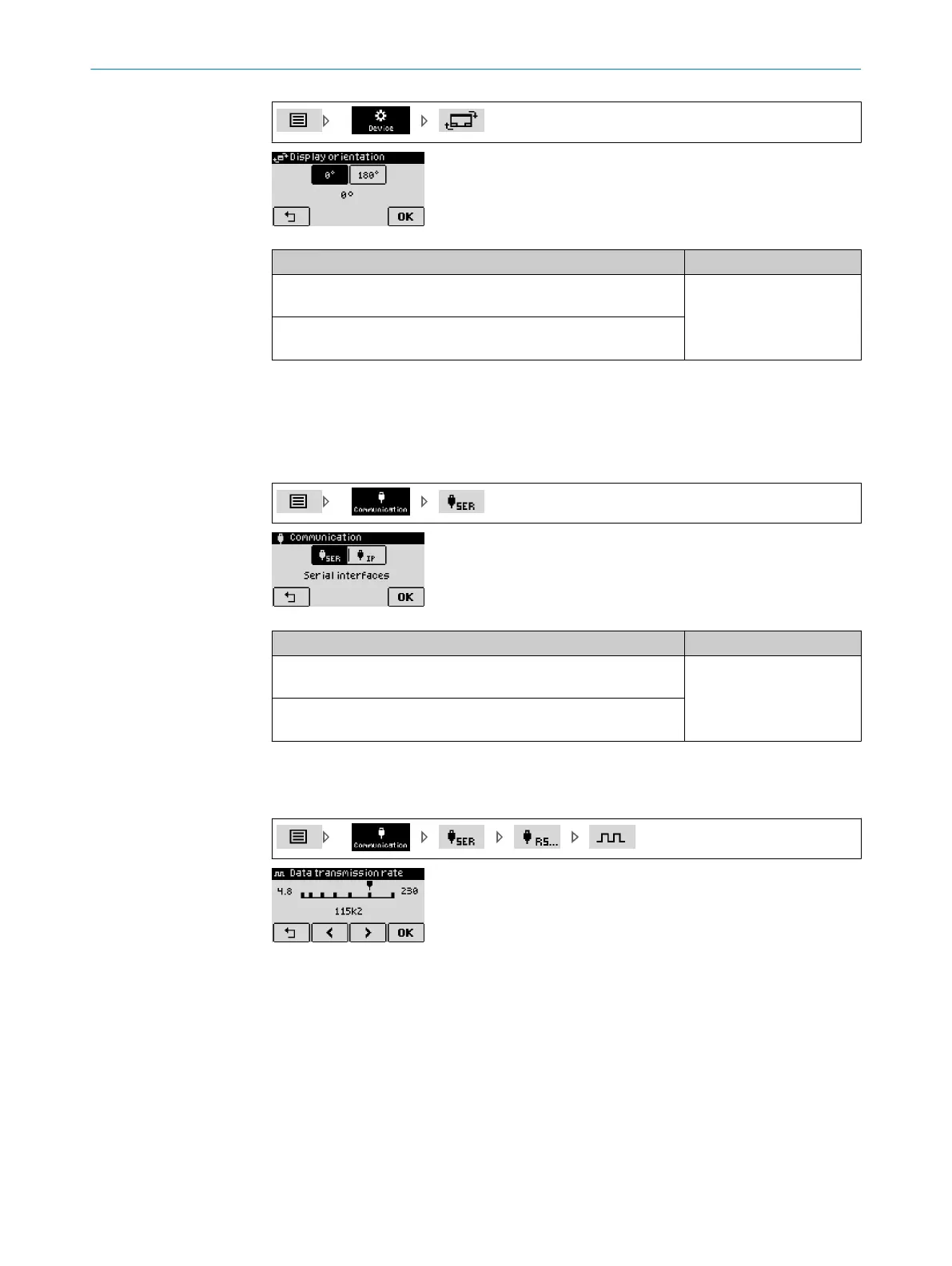Parameter Factory setting
0°:
Display in original orientation
0°
180°:
Display rotated by 180°
8.5 Communication menu group
8.5.1 Configuring the serial interface
Configuration of the serial interface.
Parameter Factory setting
RS-422:
RS-422 interface
RS-422
SSI:
SSI interface
8.5.2 Defining the RS-422 data transmission rate
Define the data transmission rate (baud rate).
REFERENCE 8
8019329/12TZ/2019-03-28 | SICK O P E R A T I N G I N S T R U C T I O N S | DT1000 and DL1000
71
Subject to change without notice
