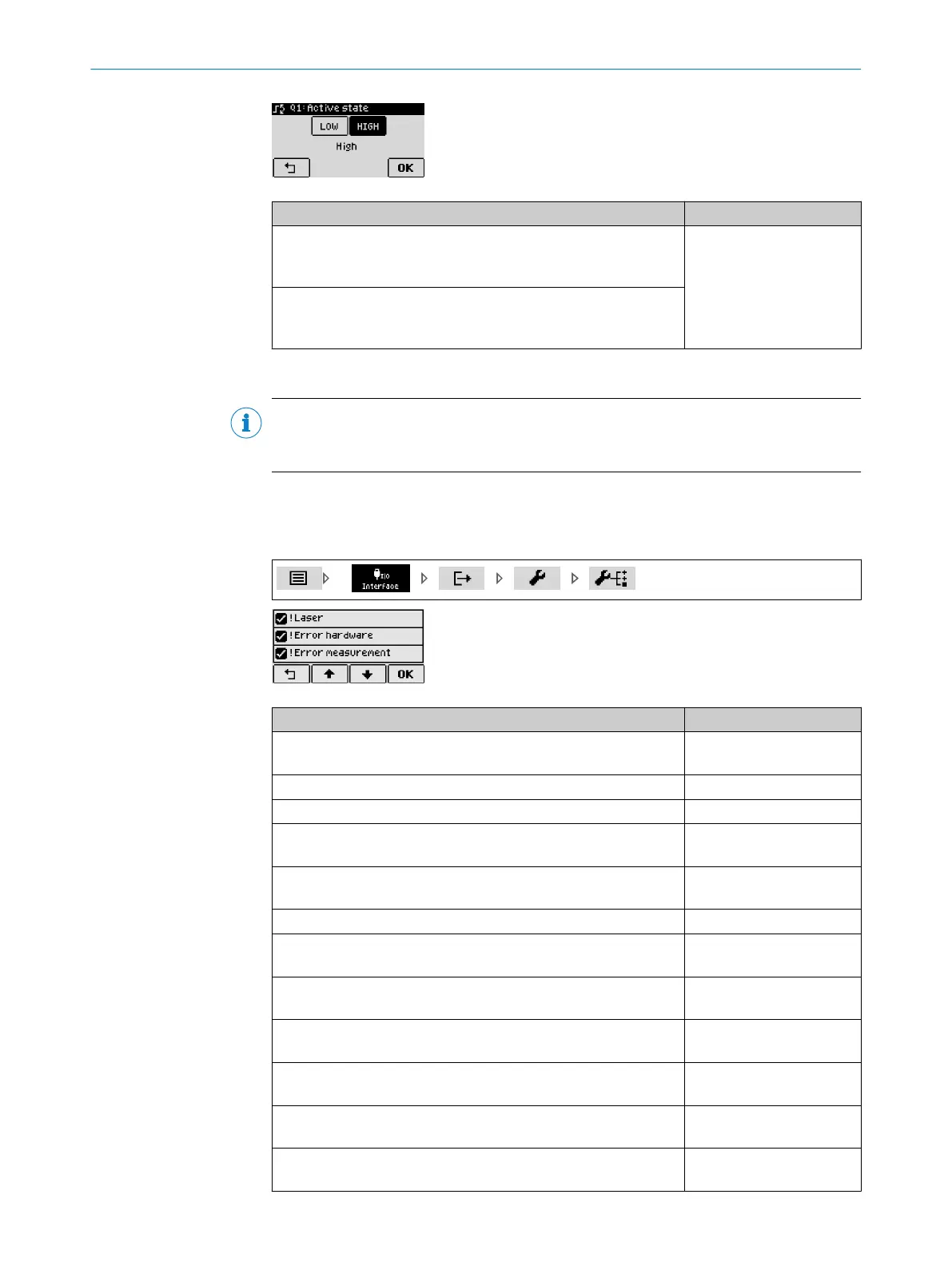Parameter Factory setting
LOW:
Output potential for active switching state: low voltage
Output potential for inactive switching state: high voltage
LOW
HIGH:
Output potential for active switching state: high voltage
Output potential for inactive switching state: low voltage
8.3.11 Assigning a switching event to the service functions
NOTE
The procedure for configuring switching outputs Q1 through Q4 is identical. The configu‐
ration is illustrated on switching output Q1.
Various service functions can be assigned to the switching output.
This uses a logical disjunction setup, i.e. multiple selectable events and statuses can
be assigned to an switching state.
Parameter Factory setting
!Laser:
Switching signal for “Laser” error or “Laser” warning
Activated
!Error hardware Activated
!Error Measurement Activated
!Temperature:
Switching signal for “Temperature” error or warning
Activated
!Ambient light:
Switching signal for “Ambient light” error or warning
Activated
!Firmware Activated
!Digital output short-circuit:
Switching signal for “IO” warning
Deactivated
Alignment laser active:
Switching signal for switched on alignment laser
Deactivated
Measuring laser active:
Switching signal for switched on measuring laser
Deactivated
Heater active:
Switching signal for switched on front screen heating
deactivated
No echo: delay time active
Switching signal during delay time up to “No echo” output
Deactivated
No echo:
Switching signal after expiration of the delay time for “No echo”
Deactivated
8 REFERENCE
66
O P E R A T I N G I N S T R U C T I O N S | DT1000 and DL1000 8019329/12TZ/2019-03-28 | SICK
Subject to change without notice
