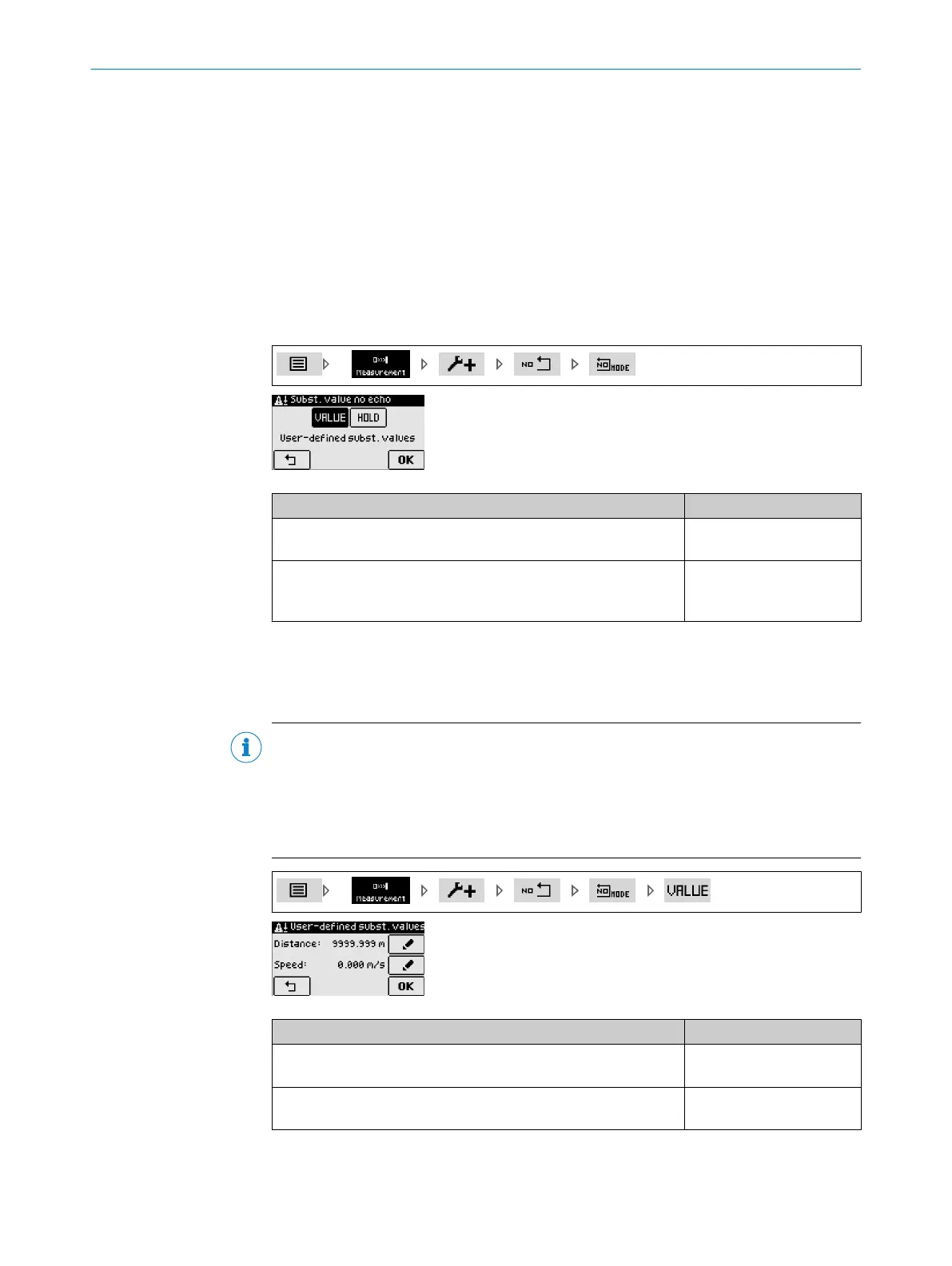8.2.8 Defining substitute values for "No echo"
If "No echo" is present uninterrupted after expiration of the delay time, substitute values
c
an be defined for output. These can either be the last valid measured values or user-
defined substitute values.
The digital outputs are set corresponding to the substitute values, when using switching
functions "Distance to object", "Window" or "Object speed".
The output of substitute values can be detected, after corresponding parameterization,
by evaluating a switching output (“Service/No echo” switching variable) or the RS-422
status double word (bit 11). When using the SSI interface with the 24+8 data format,
the status of the switching output named above can be read in via the respective status
bit.
Parameter Factory setting
HOLD:
L
ast valid distance/speed measured values
Deactivated
VALUE:
F
ree choice of values, see "Configuring user-defined substitute val‐
ues", page 60.
Activated
8.2.9 Configuring user-defined substitute values
User-defined substitute values are used to provide signal evaluation with a value for cal‐
c
ulation and output in the event of “No echo”.
NOTE
The -6096,000 m and 6096,000 m (-20000,000 ft and 20000,000 ft) distance substi‐
tute values have a special meaning. These values generate NAMUR failure information
on the analog output (3.0 mA/21.5 mA).
The distance substitute values can be selected directly in the numeric input editor by
pressing the “1” or “4” buttons for a long time.
Parameter Factory setting
Distance:
-6096.000 m ... 6096.000 m
0 m
Speed:
-20 m/s t
o 20 m/s
0 m/s
8 REFERENCE
60
O P E R A T I N G I N S T R U C T I O N S | DT1000 and DL1000 8019329/12TZ/2019-03-28 | SICK
Subject to change without notice
