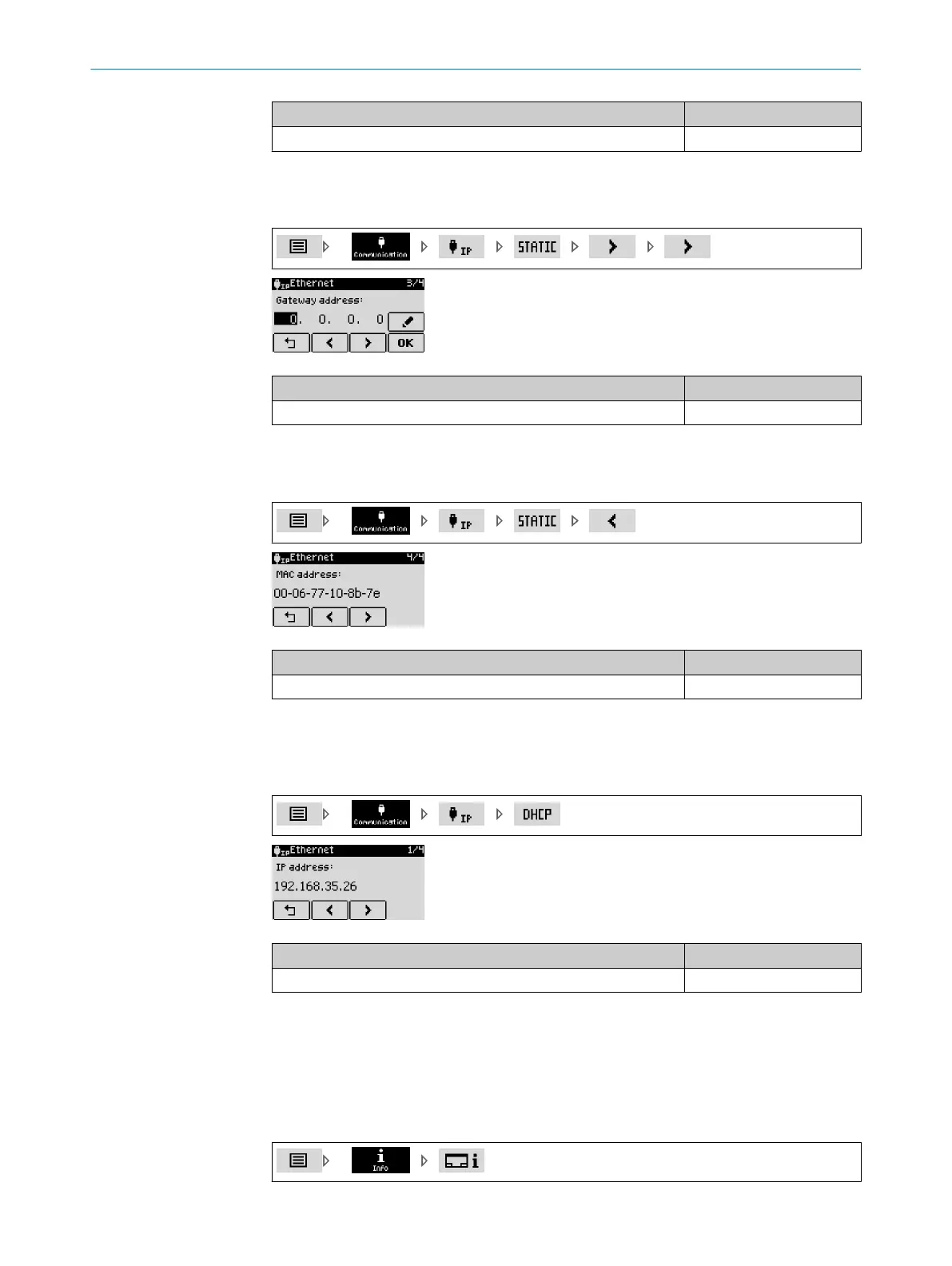Parameter Factory setting
Subnet mask 255.255.255.0
8.5.14 Entering a gateway address
Gateway address display and input.
Parameter Factory setting
Gateway address 0.0.0.0
8.5.15 Displaying a MAC address
MAC address display.
Parameter Factory setting
- -
8.5.16 Activating DHCP and displaying information
Activates the DHCP client and displays the network parameters that were obtained via
DHCP. Use the arrow buttons to scroll through the individual parameters.
Parameter Factory setting
- -
8.6 Info menu group
8.6.1 Retrieving firmware information
Firmware version information.
Different firmware version parameters can be viewed using the arrow buttons.
REFERENCE 8
8019329/12TZ/2019-03-28 | SICK O P E R A T I N G I N S T R U C T I O N S | DT1000 and DL1000
77
Subject to change without notice
