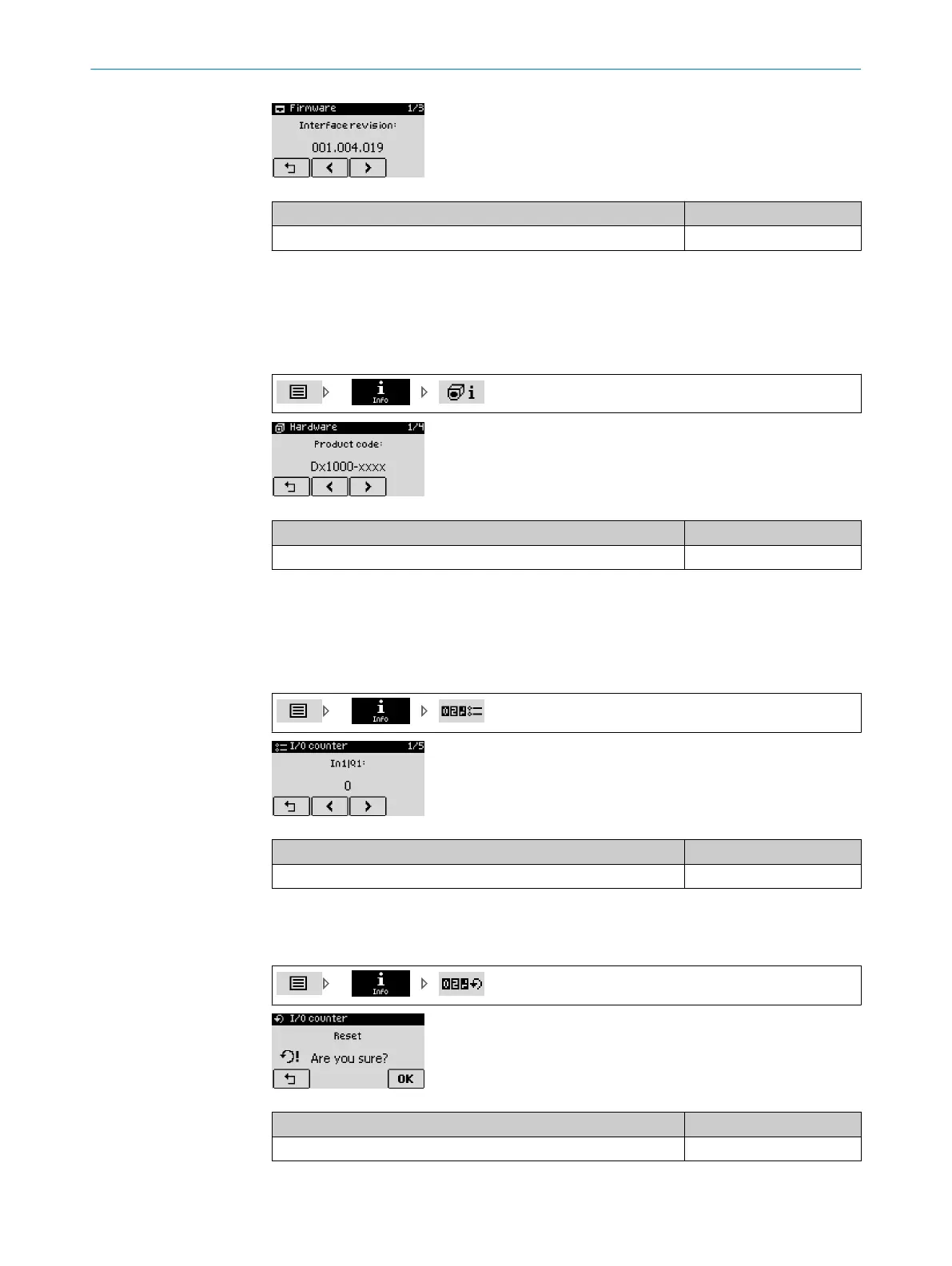Parameter Factory setting
- -
8.6.2 Retrieving hardware information
Information on the device hardware.
Different information on the device (e.g. serial number) can be viewed using the arrow
buttons.
Parameter Factory setting
- -
8.6.3 Retrieving the counter readings of switching events
Shows the switching events counter for all digital interfaces since the last time the sup‐
ply voltage was switched on.
The different counter readings can be viewed using the arrow buttons.
Parameter Factory setting
- -
8.6.4 Deleting the counter readings of switching events
Upon confirmation, resets the switching event counters for all digital interfaces.
Parameter Factory setting
- -
8 REFERENCE
78
O P E R A T I N G I N S T R U C T I O N S | DT1000 and DL1000 8019329/12TZ/2019-03-28 | SICK
Subject to change without notice
