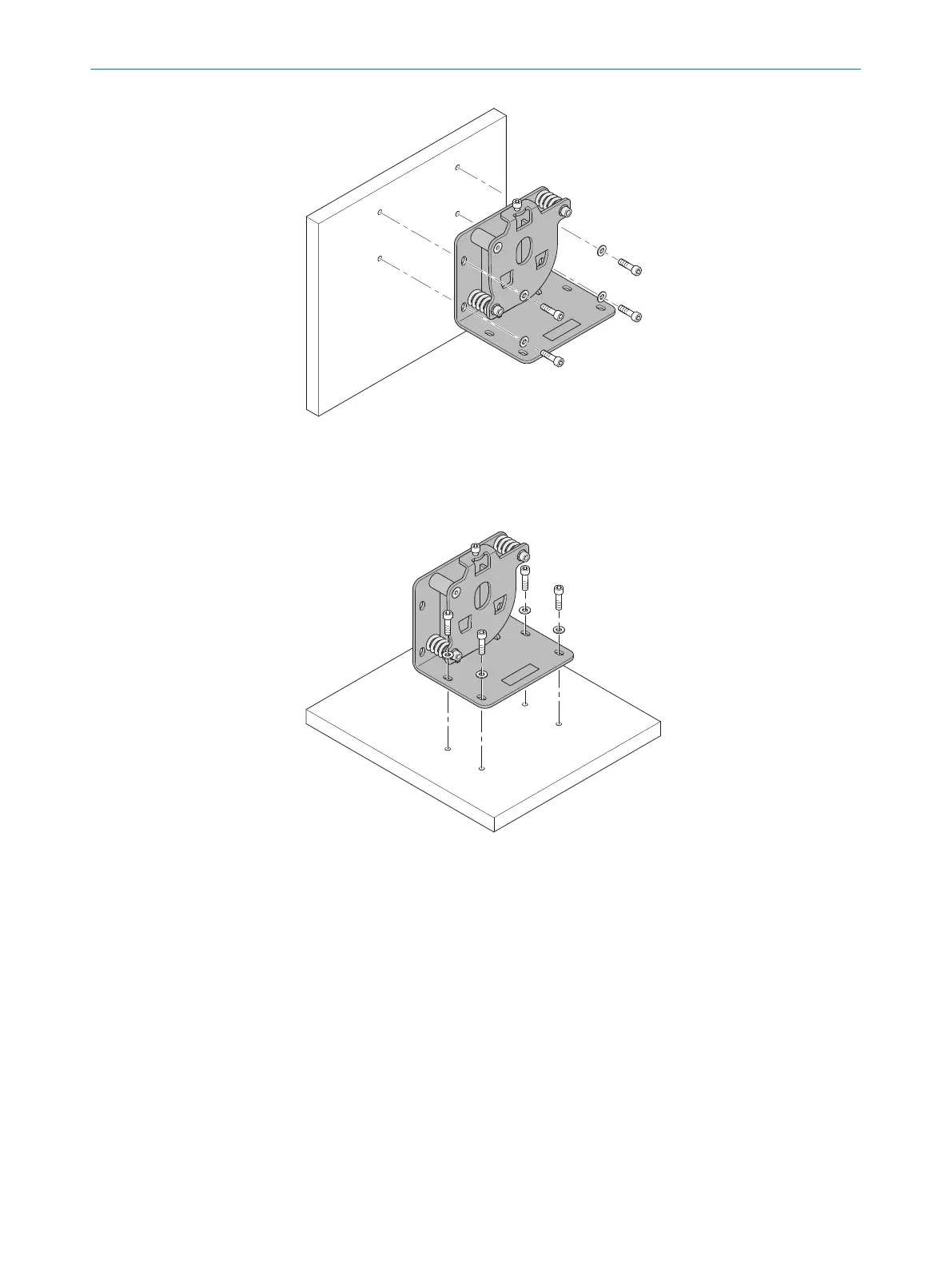Figure 12: Alignment bracket mounting on vertical surfaces
1
Mounting surface
2
Alignment bracket
3
Mounting screw, M5 hexagon socket screw
Figure 13: Alignment bracket mounting on horizontal surfaces
1
Mounting surface
2
Alignment bracket
3
Mounting screw, M5 hexagon socket screw
2. Loosen hexagonal socket screw.
3. Insert the distance sensor into the alignment bracket.
5
MOUNTING
38
O P E R A T I N G I N S T R U C T I O N S | DT1000 and DL1000 8019329/12TZ/2019-03-28 | SICK
Subject to change without notice