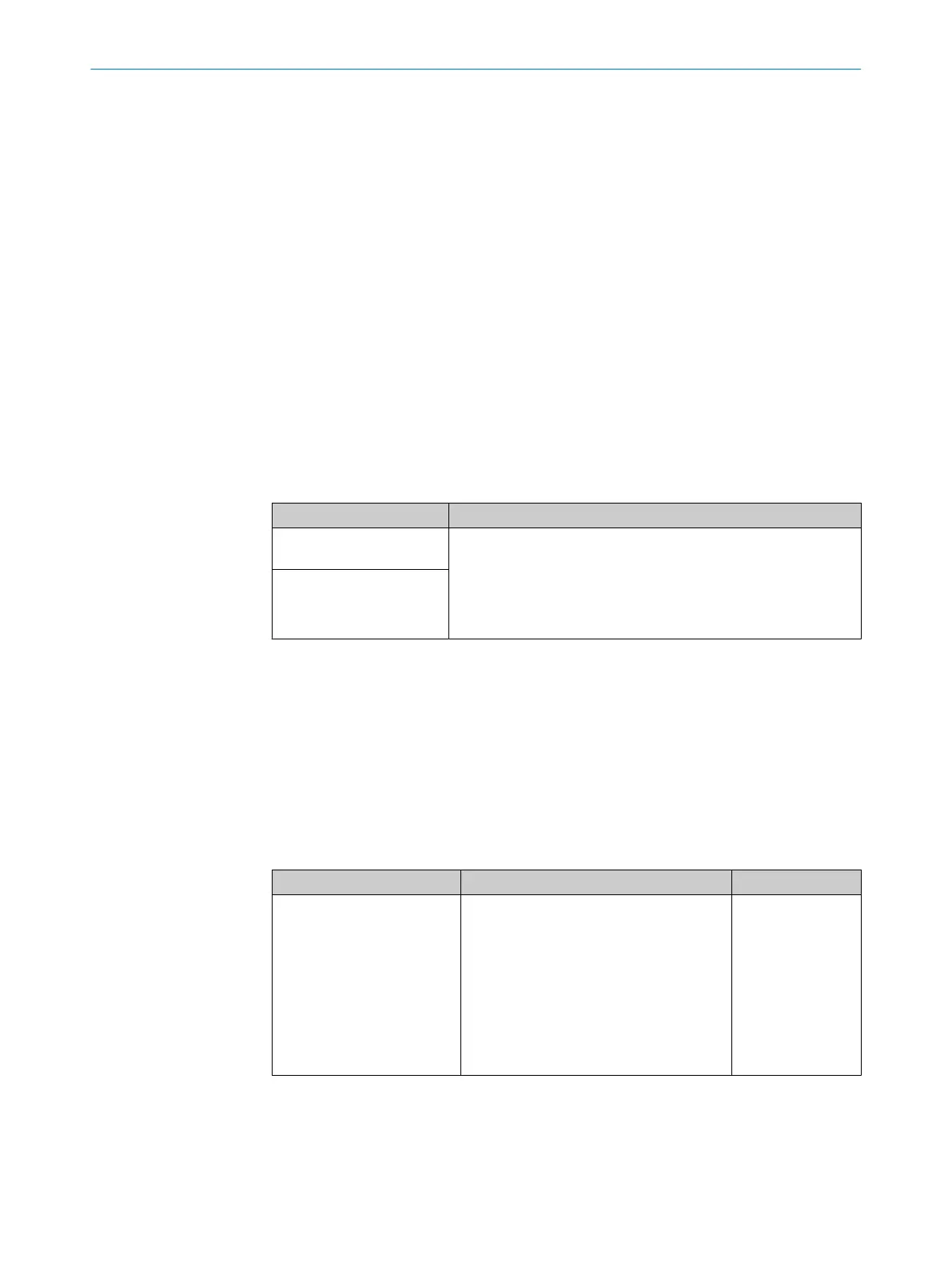signal input switches back to 1 first and then returns to 0, the muting cycle is once
a
gain stopped and the Override required output switches to 1 if the remaining conditions
for the Override required output are met.
While there is a valid override status, none of the following are performed for the
duration of one override cycle: direction detection, sequence monitoring (depending on
function block) and concurrence monitoring.
7.6.2.7.5 Input Band signal
Input Band signal
If t
he transported material stops moving during the muting cycle, the total muting
time and other parameters that can lead to muting errors could be exceeded. This
problem can be avoided by using the Band signal input. This input allows you to stop
the time-dependent functions associated with muting if the material being transported
comes to a halt.
•
Band signal input is 0: conveyor system stopped
•
Band signal input is 1: conveyor system running
The following timer functions are affected by the Band signal input:
Table 121: Effect of the Band signal input
Timer function Effect of the Band signal input
Monitoring of the total mut‐
in
g time
•
T
he detection of a conveyor system stoppage pauses the timer
functions.
•
When the conveyor system starts up again, the timer continues
running with the value that was stored before the stoppage
was detected. When this happens for the first time, a one-time
increase of 5 seconds is added onto the total muting time.
Concurrence monitoring
Complementary information
T
he Suppression of sensor signal gaps parameter is not affected by the Band signal input.
7.6.2.7.6 Output Muting error
Output Muting error
T
he Muting error output indicates when an error associated with the muting function
block has been detected. The Muting error output = 1 if the ESPE input = 0 and any
muting error has been detected and not yet reset.
Table 122: Error statuses and reset information for muting function blocks
Output Muting error Resetting the error status Comments
•
Total muting time moni‐
toring error
•
Concurrence monitoring
error
•
Direction detection error
•
Sequence monitoring
error
•
Error with transition from
Stop status to Run status
Before a muting error of any kind can be
r
eset, a valid muting cycle must be per‐
formed in full. This either involves using
the Override function, or all of the muting
sensor signal inputs must be set to 1 and
the ESPE input must be set to 0. A valid
muting sequence must follow this.
When either of these conditions is met, the
Muting error output returns to 0 provided
that there is no other error pending.
The Enable output
and the Status out‐
put switch to 0 if
the Muting error out‐
put is set to 1.
Complementary information
If t
he ESPE input = 1, the display of muting errors at the Muting error output is sup‐
pressed.
CONFIGURATION 7
8024589/2020-11-10 | SICK O P E R A T I N G I N S T R U C T I O N S | Flexi Compact
103
Subject to change without notice
