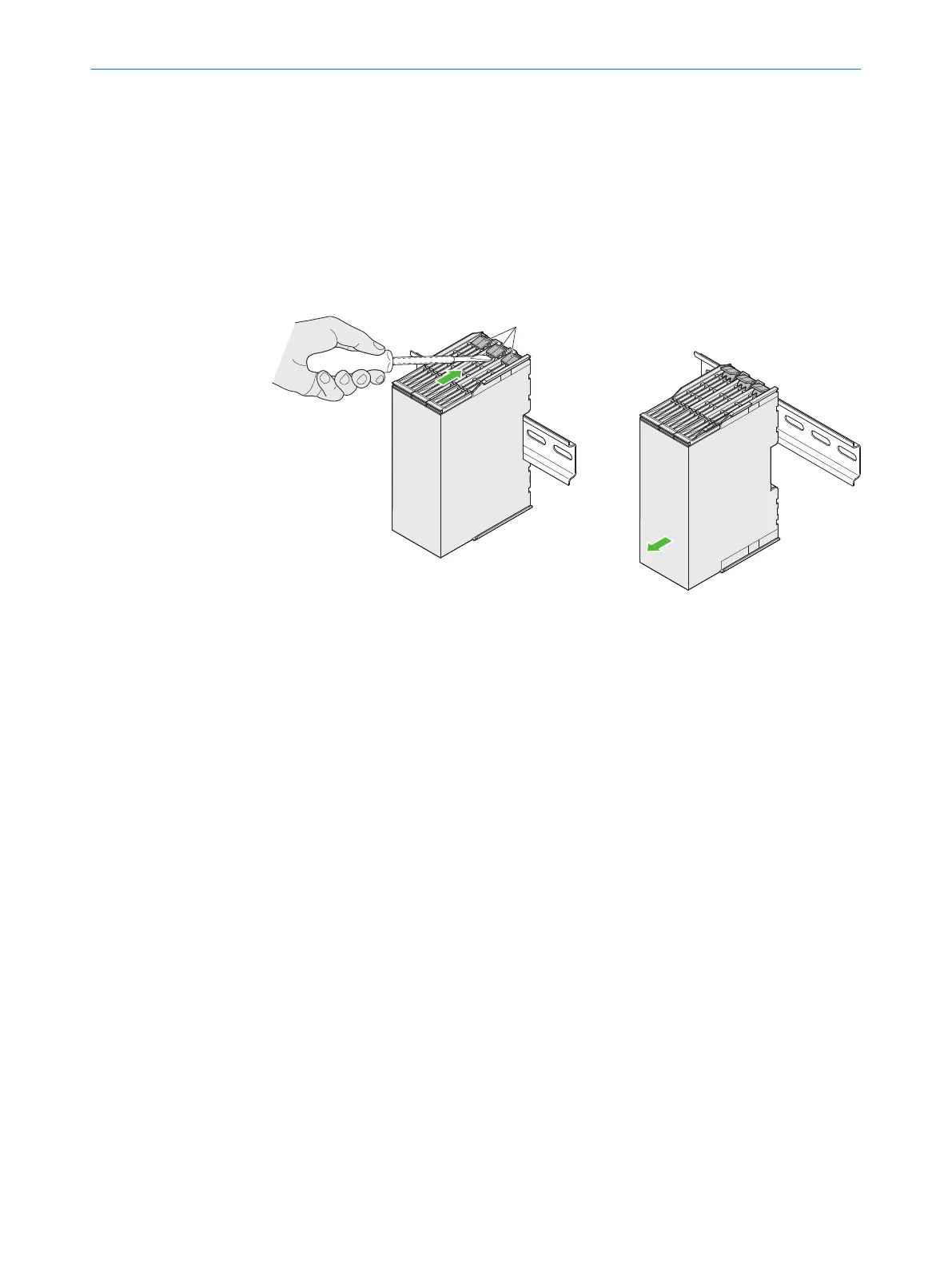4. First mount the terminal strip with bent hook in the module and then engage in
t
he housing.
✓
The front connector engages with an audible click.
5.4 Disassembly
Prerequisites
•
E
lectrician screwdriver (slotted screwdriver)
Approach
1. Press the unlocking mechanism(s) on the upper side of the module towards the
bac
k using the electrician screwdriver.
2. Loosen the module from the mounting rail.
5.5 Module exchange
Approach
1.
Disconnect module and the connected components from all voltage sources.
2. Take front connector with connected cables off the defective device: Press the
unlocking mechanism of the front connector downwards and pull out the front
connector.
MOUNTING 5
8024589/2020-11-10 | SICK O P E R A T I N G I N S T R U C T I O N S | Flexi Compact
33
Subject to change without notice