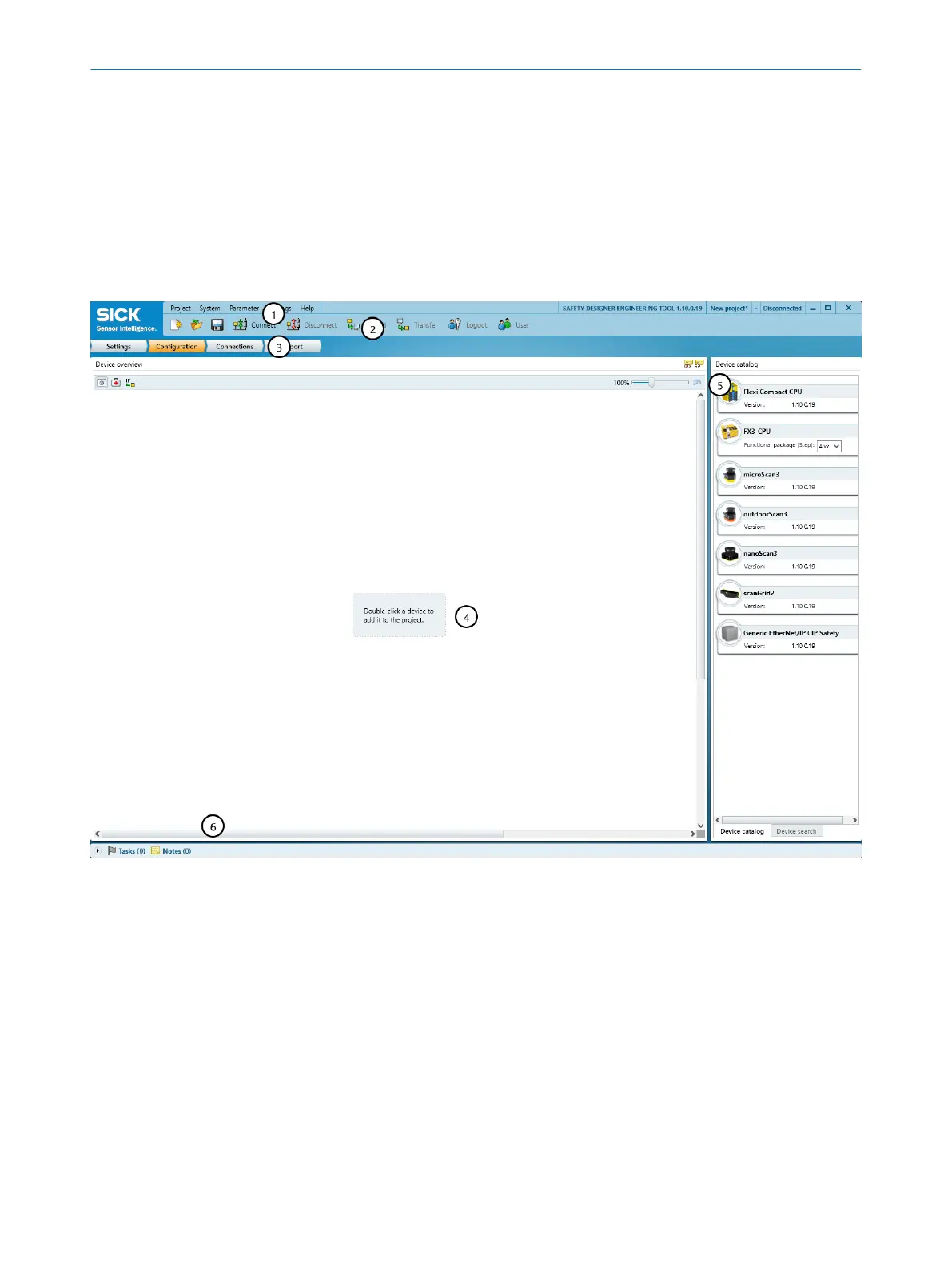7 Configuration
7.1 Safety Designer configuration software
The safety controller is configured using the Safety Designer configuration software.
F
or information on the Safety Designer, see the operating instructions for the Safety
Designer item no. 8018178.
7.1.1 User interface
Figure 24: Software controls
1
Menu bar
2
Toolbar
3
Main navigation
4
Working range
5
Device catalog
6
Task list and notes
7.1.2 User groups
Overview
T
he devices contain a hierarchy of user groups that regulate access to the devices.
For certain actions (e.g., transferring a configuration to the device), you are requested
to log onto the device with the respective user group.
7 C
ONFIGURATION
40
O P E R A T I N G I N S T R U C T I O N S | Flexi Compact 8024589/2020-11-10 | SICK
Subject to change without notice
