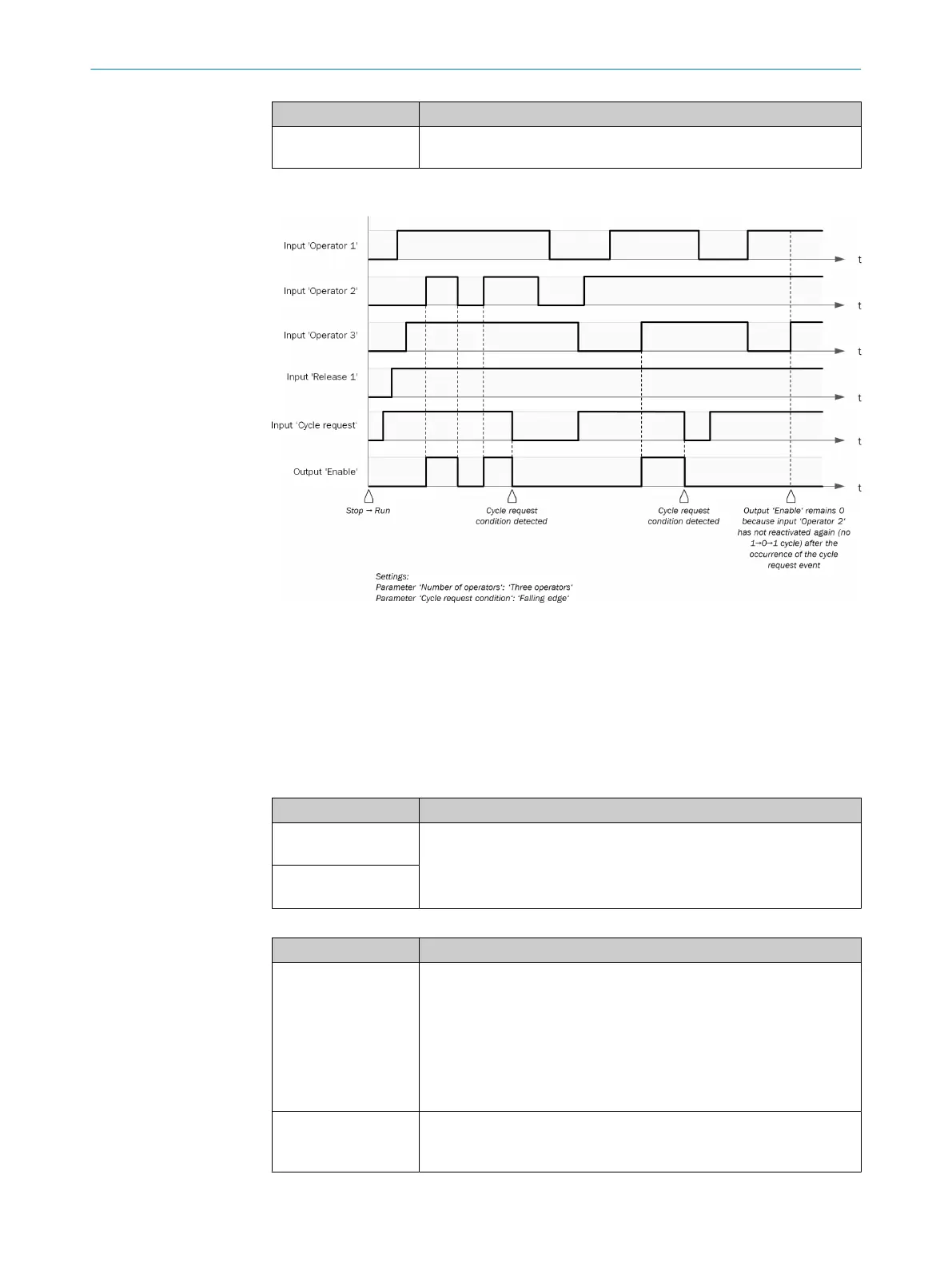Parameter Description
Number of release
in
puts
0 … 2
Sequence/timing diagram
Figure 42: Sequence/timing diagram
7.6.2.6.4 Operating mode switch V1
Overview
T
his function block selects an output based on an input value.
Principle of operation
Table 100: Inputs
Input Description
Input 1
In
put 2
Data type: Boolean
See Output 1 … Output 8.
Input 3 … Input 8
(opt
ional)
Table 101: Outputs
Output Description
Output 1 … Output 8 Data type: Boolean
If exactly one input x = 1, then output x = 1.
Example:
•
Input 2 = 1 and all other inputs = 0, then output 2 = 1.
•
Input 5 = 1 and all other inputs = 0, then output 5 = 1.
The behavior of the outputs also depends on the configured parame‐
ters.
Operating mode not
alt
ered
Data type: Boolean
The output is 0 for the duration of a logic cycle if the value of at least
one output changed during the last logic cycle.
CONFIGURATION 7
8024589/2020-11-10 | SICK O P E R A T I N G I N S T R U C T I O N S | Flexi Compact
89
Subject to change without notice