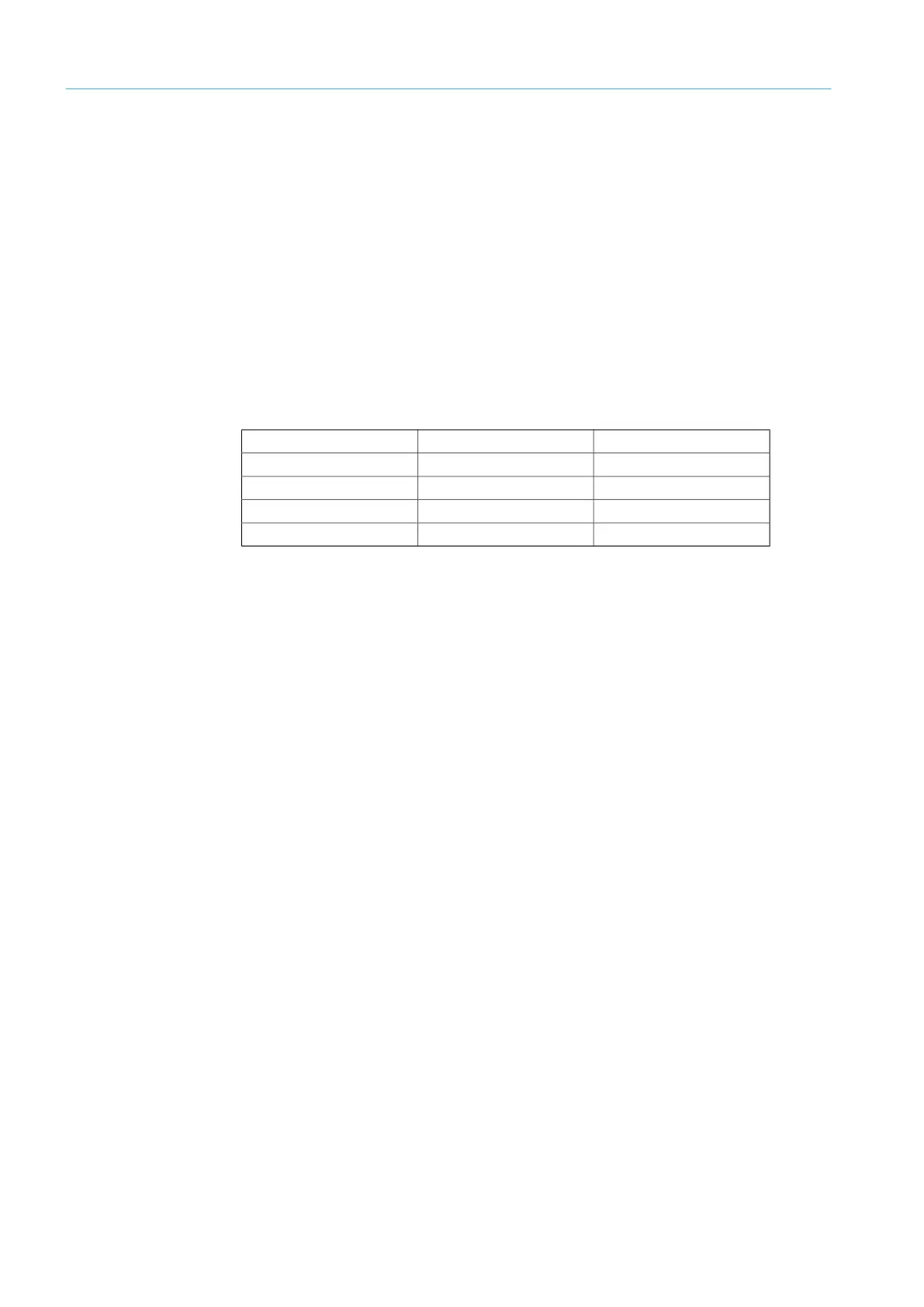14
8027872/1JTM/0-8/2023-05| SICKO P E R A T I N G I N S T R U C T I O N S | FLOWSIC550
Subject to change without notice
3 PRODUCT DESCRIPTION
3.3.3 Signal processing unit (SPU)
The signal processing unit (SPU) contains all the electrical and electronic components for
controlling the ultrasonic transducers. It generates transmission signals and analyzes the
received signals to calculate the measuring values. The SPU also contains several inter-
faces for communication with a PC or standardized process control system.
The SPU is fitted with:
● Control unit
● Electrical interfaces
● Batteries
● Display
3.4 Interfaces
The FLOWSIC550 supports following interfaces:
3.4.1 Digital outputs
Pulse and status outputs
FLOWSIC550 has 3 digital outputs. The digital outputs are electrically isolated. When used
as pulse output during battery operation, maximum 10 Hz can be output on digital switch-
ing outputs DO_1 and DO_2. The conversion of the measured value into the pulses to be
output is done via the meter factor. Refer to the device documentation for the preset meter
factor.
When used as status output, status information “Validity of measurement” or the result of
the self- diagnosis can be represented. The digital outputs are updated synchronously once
per second.
3.4.2 Serial data interface
FLOWSIC550 has 2 RS485 interfaces designed as externally powered RS485 and requires
an external intrinsically safe power supply for operation.
3.4.3 Service interface
A wired adapter M12/USB (accessory) can be used to connect to the meter with the
FLOWgate
TM
operating software. The interface can be used to read out data and parameter
settings, to configure the FLOWSIC550.
DO_0 HF (testing) deactivated
DO_1 LF activated
DO_2 Status activated
RS485_1 Data activated
RS485_2 Data activated
